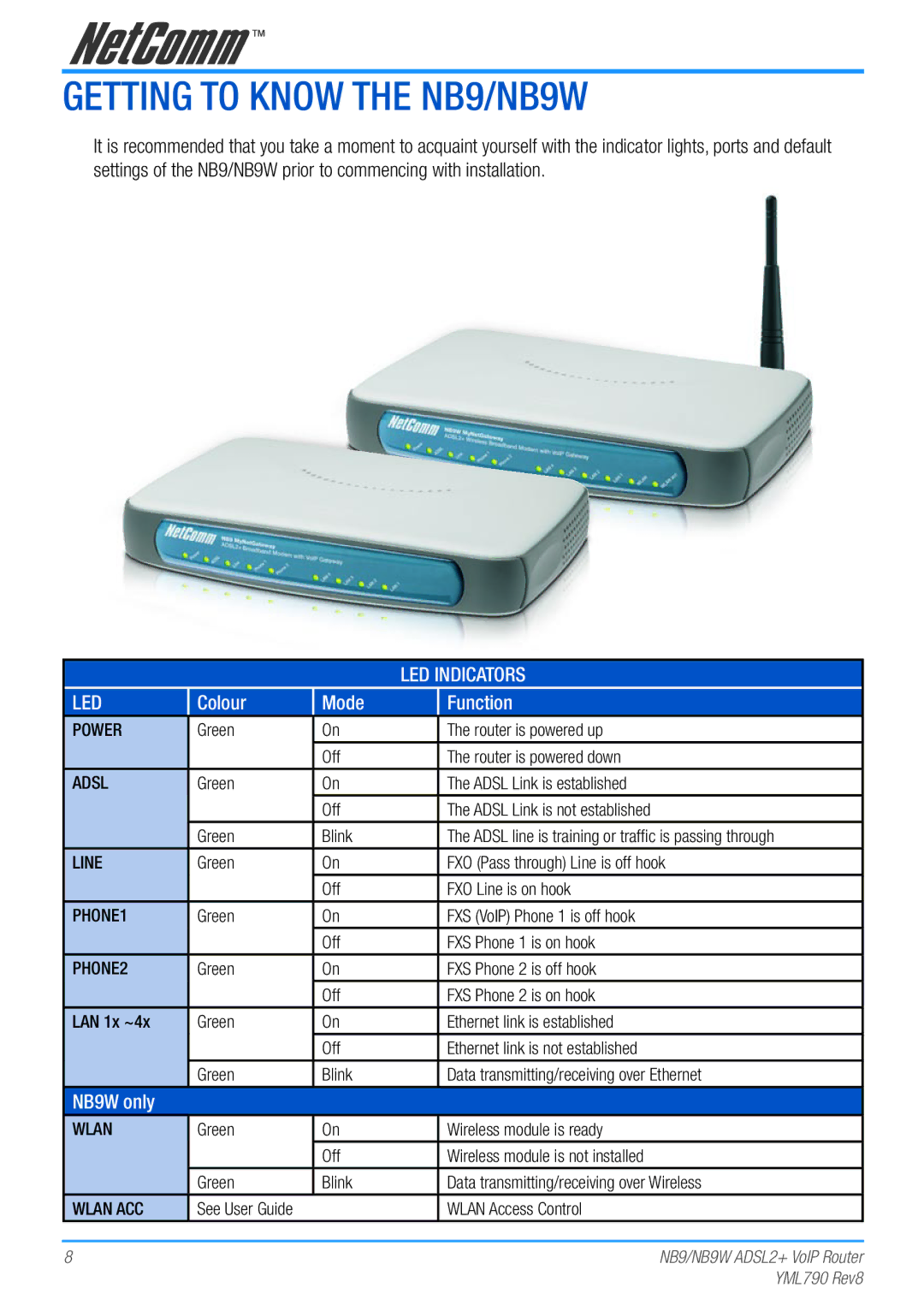Getting to Know the NB9/NB9W
It is recommended that you take a moment to acquaint yourself with the indicator lights, ports and default settings of the NB9/NB9W prior to commencing with installation.
LED
|
| LED Indicators |
Colour | Mode | Function |
POWER | Green | On | The router is powered up |
|
| Off | The router is powered down |
ADSL | Green | On | The ADSL Link is established |
|
| Off | The ADSL Link is not established |
| Green | Blink | The ADSL line is training or traffic is passing through |
LINE | Green | On | FXO (Pass through) Line is off hook |
|
| Off | FXO Line is on hook |
PHONE1 | Green | On | FXS (VoIP) Phone 1 is off hook |
|
| Off | FXS Phone 1 is on hook |
PHONE2 | Green | On | FXS Phone 2 is off hook |
|
| Off | FXS Phone 2 is on hook |
LAN 1x ~4x | Green | On | Ethernet link is established |
|
| Off | Ethernet link is not established |
| Green | Blink | Data transmitting/receiving over Ethernet |
NB9W only |
|
|
|
WLAN | Green | On | Wireless module is ready |
|
| Off | Wireless module is not installed |
| Green | Blink | Data transmitting/receiving over Wireless |
WLAN ACC | See User Guide |
| WLAN Access Control |
NB9/NB9W ADSL2+ VoIP Router YML790 Rev8