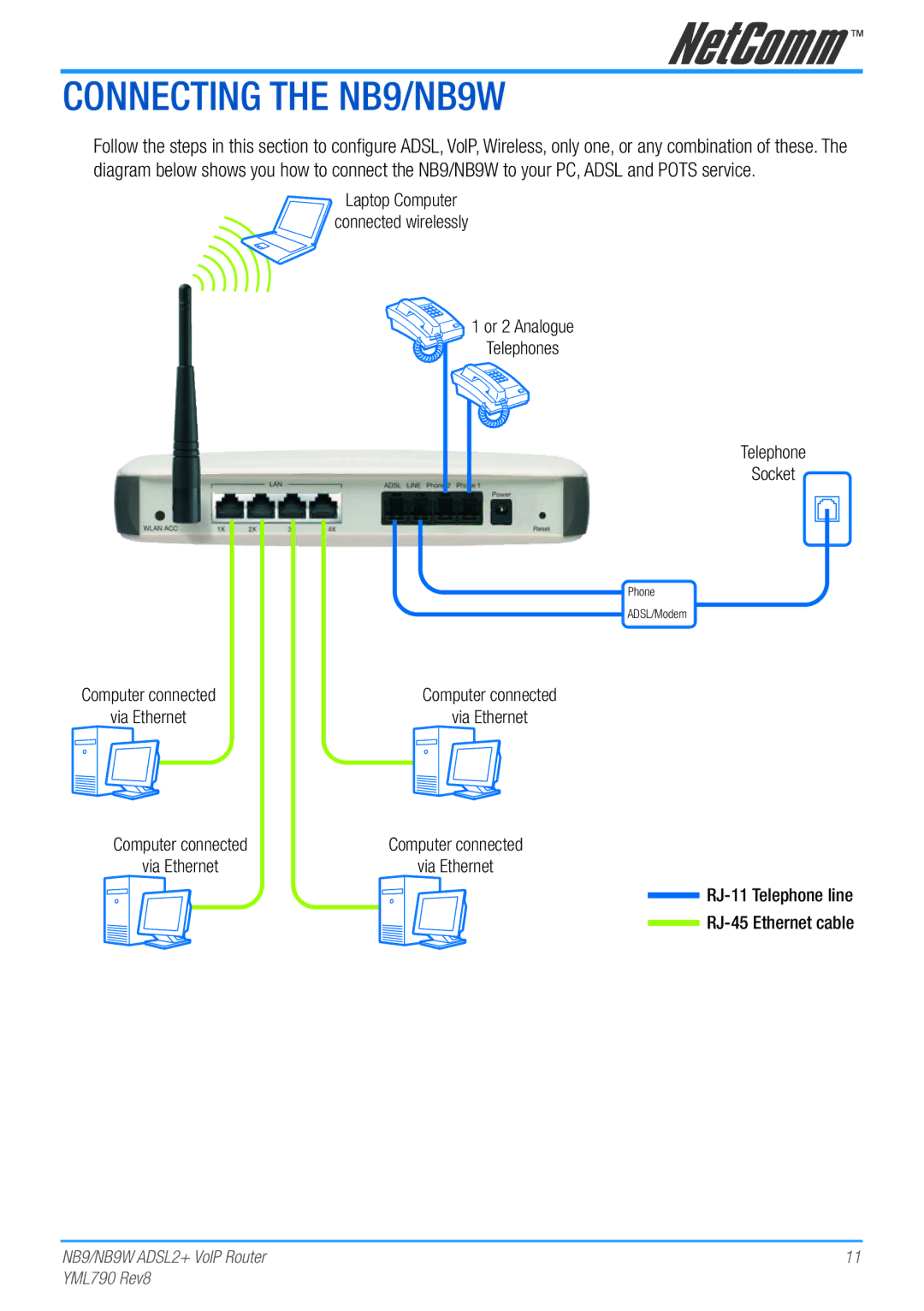Connecting the NB9/NB9W
Follow the steps in this section to configure ADSL, VoIP, Wireless, only one, or any combination of these. The diagram below shows you how to connect the NB9/NB9W to your PC, ADSL and POTS service.
Laptop Computer
connected wirelessly
![]() 1 or 2 Analogue
1 or 2 Analogue
Telephones
Telephone
Socket
Phone
ADSL/Modem
Computer connected | Computer connected |
via Ethernet | via Ethernet |
Computer connected | Computer connected |
via Ethernet | via Ethernet |
RJ-11 Telephone line
RJ-45 Ethernet cable
NB9/NB9W ADSL2+ VoIP Router | 11 |
YML790 Rev8 |
|