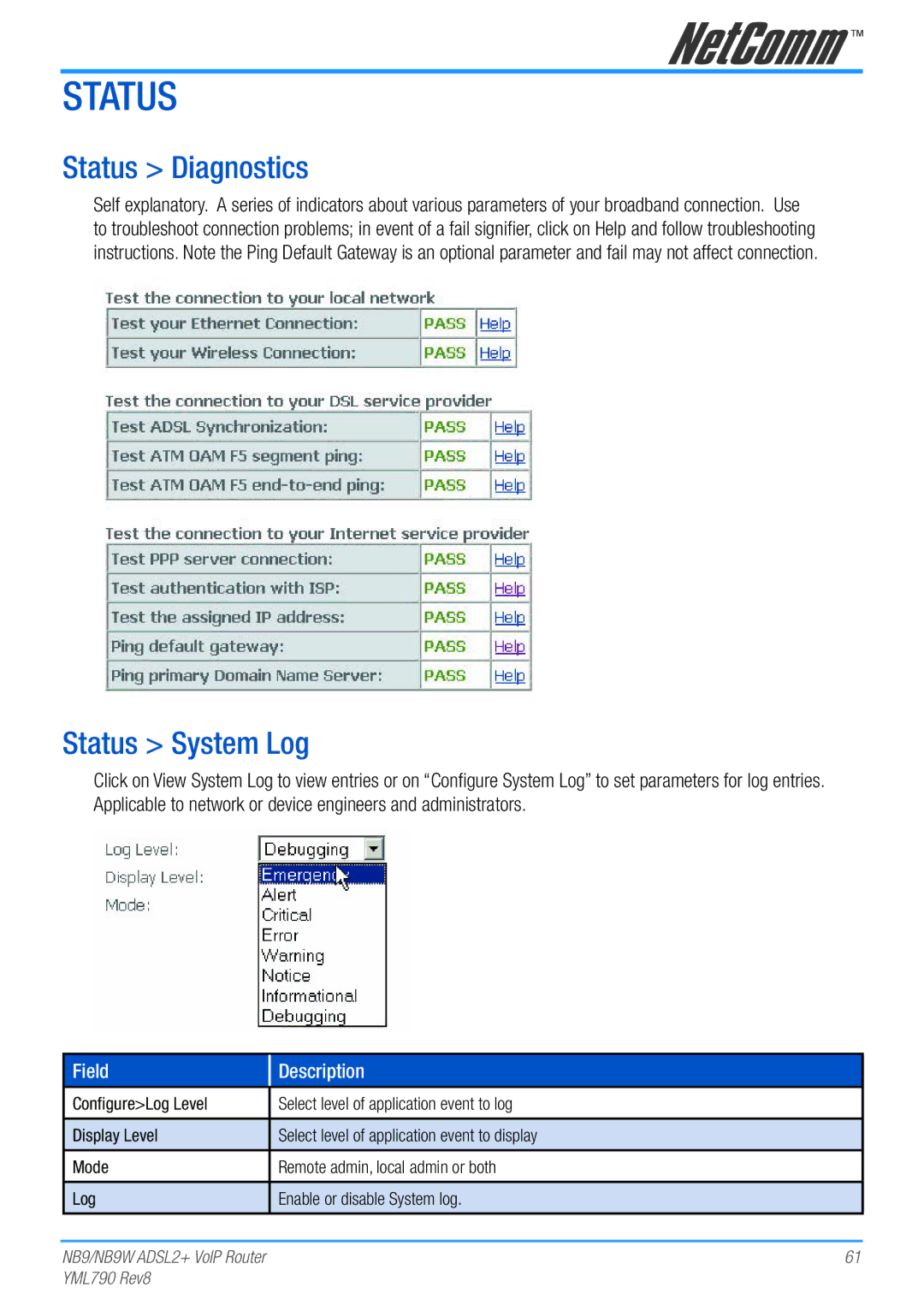Status
Status > Diagnostics
Self explanatory. A series of indicators about various parameters of your broadband connection. Use to troubleshoot connection problems; in event of a fail signifier, click on Help and follow troubleshooting instructions. Note the Ping Default Gateway is an optional parameter and fail may not affect connection.
Status > System Log
Click on View System Log to view entries or on “Configure System Log” to set parameters for log entries. Applicable to network or device engineers and administrators.
Field
Description
Configure>Log Level | Select level of application event to log |
|
|
Display Level | Select level of application event to display |
|
|
Mode | Remote admin, local admin or both |
|
|
Log | Enable or disable System log. |
|
|
NB9/NB9W ADSL2+ VoIP Router | 61 |
YML790 Rev8 |
|