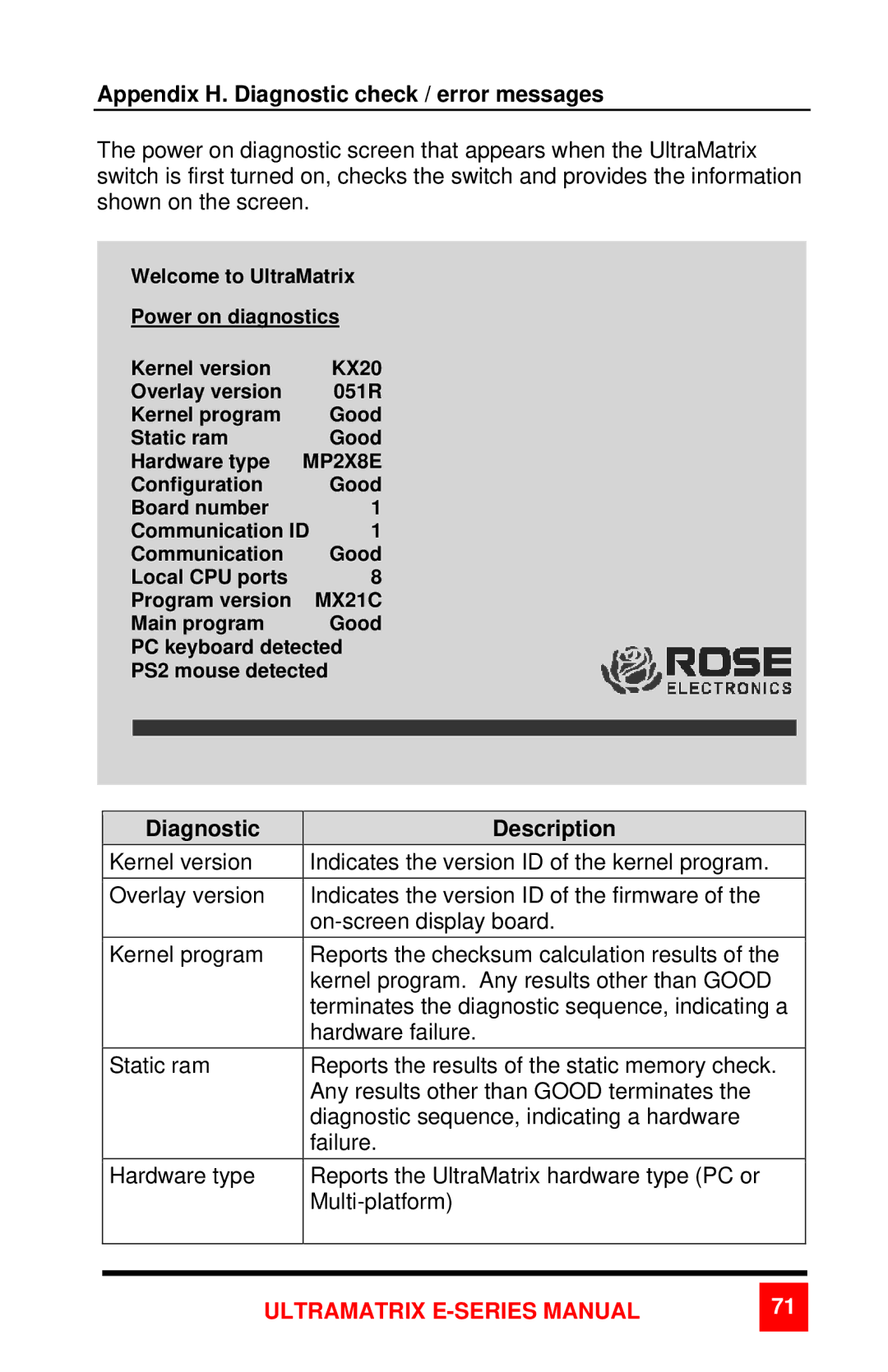Appendix H. Diagnostic check / error messages
The power on diagnostic screen that appears when the UltraMatrix switch is first turned on, checks the switch and provides the information shown on the screen.
Welcome to UltraMatrix
Power on diagnostics
Kernel version | KX20 |
Overlay version | 051R |
Kernel program | Good |
Static ram | Good |
Hardware type MP2X8E
Configuration | Good |
Board number | 1 |
Communication ID | 1 |
Communication | Good |
Local CPU ports | 8 |
Program version | MX21C |
Main program | Good |
PC keyboard detected
PS2 mouse detected
Diagnostic | Description |
Kernel version | Indicates the version ID of the kernel program. |
Overlay version | Indicates the version ID of the firmware of the |
| |
Kernel program | Reports the checksum calculation results of the |
| kernel program. Any results other than GOOD |
| terminates the diagnostic sequence, indicating a |
| hardware failure. |
Static ram | Reports the results of the static memory check. |
| Any results other than GOOD terminates the |
| diagnostic sequence, indicating a hardware |
| failure. |
Hardware type | Reports the UltraMatrix hardware type (PC or |
| |
|
|
|
|
ULTRAMATRIX E-SERIES MANUAL
71