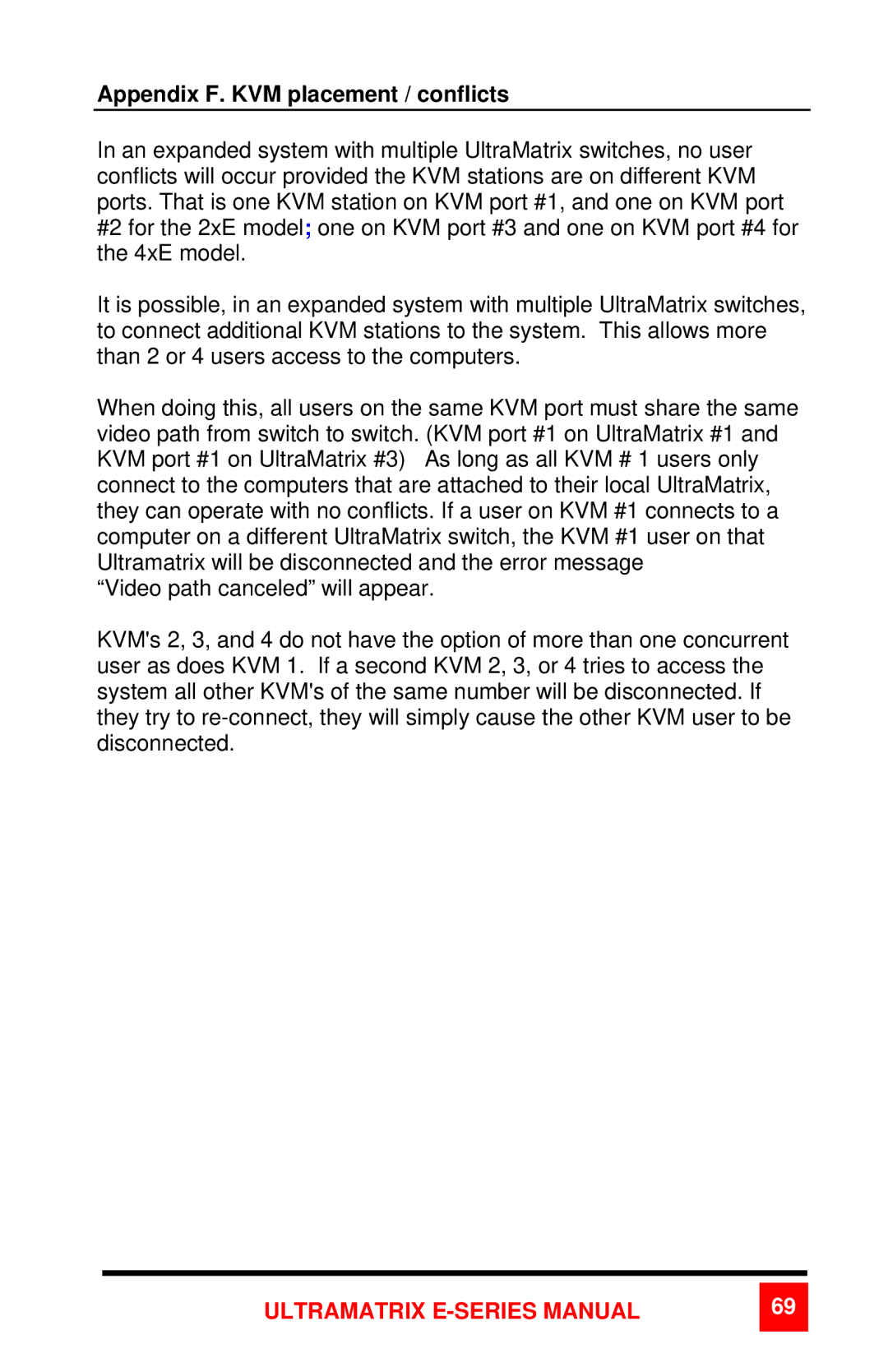Appendix F. KVM placement / conflicts
In an expanded system with multiple UltraMatrix switches, no user conflicts will occur provided the KVM stations are on different KVM ports. That is one KVM station on KVM port #1, and one on KVM port #2 for the 2xE model; one on KVM port #3 and one on KVM port #4 for the 4xE model.
It is possible, in an expanded system with multiple UltraMatrix switches, to connect additional KVM stations to the system. This allows more than 2 or 4 users access to the computers.
When doing this, all users on the same KVM port must share the same video path from switch to switch. (KVM port #1 on UltraMatrix #1 and KVM port #1 on UltraMatrix #3) As long as all KVM # 1 users only connect to the computers that are attached to their local UltraMatrix, they can operate with no conflicts. If a user on KVM #1 connects to a computer on a different UltraMatrix switch, the KVM #1 user on that Ultramatrix will be disconnected and the error message
“Video path canceled” will appear.
KVM's 2, 3, and 4 do not have the option of more than one concurrent user as does KVM 1. If a second KVM 2, 3, or 4 tries to access the system all other KVM's of the same number will be disconnected. If they try to
ULTRAMATRIX E-SERIES MANUAL
69