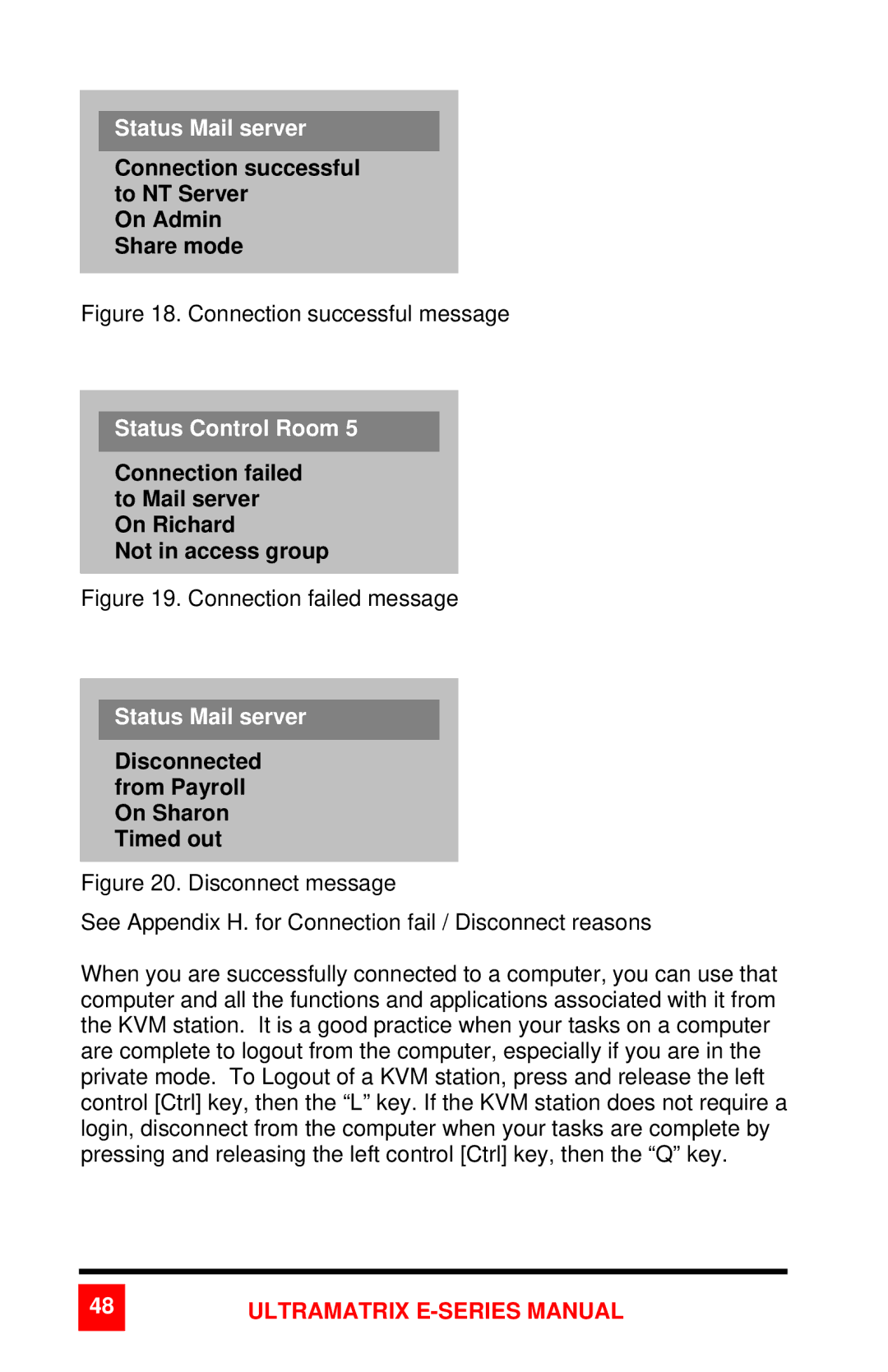Status Mail server
Connection successful to NT Server
On Admin Share mode
Figure 18. Connection successful message
Status Control Room 5
Connection failed to Mail server On Richard
Not in access group
Figure 19. Connection failed message
Status Mail server
Disconnected from Payroll On Sharon Timed out
Figure 20. Disconnect message
See Appendix H. for Connection fail / Disconnect reasons
When you are successfully connected to a computer, you can use that computer and all the functions and applications associated with it from the KVM station. It is a good practice when your tasks on a computer are complete to logout from the computer, especially if you are in the private mode. To Logout of a KVM station, press and release the left control [Ctrl] key, then the “L” key. If the KVM station does not require a login, disconnect from the computer when your tasks are complete by pressing and releasing the left control [Ctrl] key, then the “Q” key.
48ULTRAMATRIX E-SERIES MANUAL