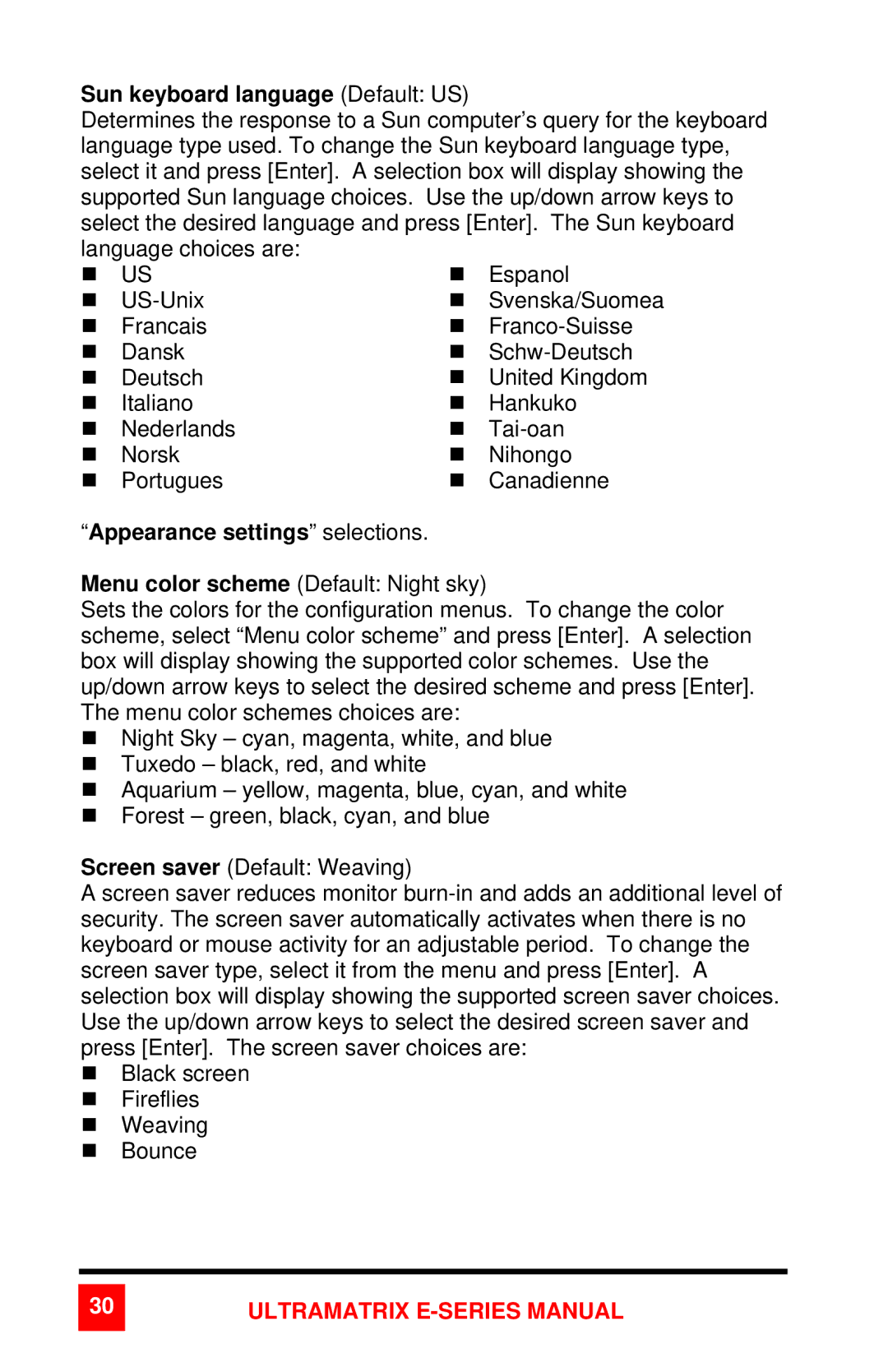Sun keyboard language (Default: US)
Determines the response to a Sun computer’s query for the keyboard language type used. To change the Sun keyboard language type, select it and press [Enter]. A selection box will display showing the supported Sun language choices. Use the up/down arrow keys to select the desired language and press [Enter]. The Sun keyboard
language choices are: |
| Espanol | |
| US | | |
| | Svenska/Suomea | |
| Francais | | |
| Dansk | | |
| Deutsch | | United Kingdom |
| Italiano | | Hankuko |
| Nederlands | | |
| Norsk | | Nihongo |
| Portugues | | Canadienne |
“Appearance settings” selections.
Menu color scheme (Default: Night sky)
Sets the colors for the configuration menus. To change the color scheme, select “Menu color scheme” and press [Enter]. A selection box will display showing the supported color schemes. Use the up/down arrow keys to select the desired scheme and press [Enter]. The menu color schemes choices are:
Night Sky – cyan, magenta, white, and blue
Tuxedo – black, red, and white
Aquarium – yellow, magenta, blue, cyan, and white
Forest – green, black, cyan, and blue
Screen saver (Default: Weaving)
A screen saver reduces monitor
Black screen
Fireflies
Weaving
Bounce