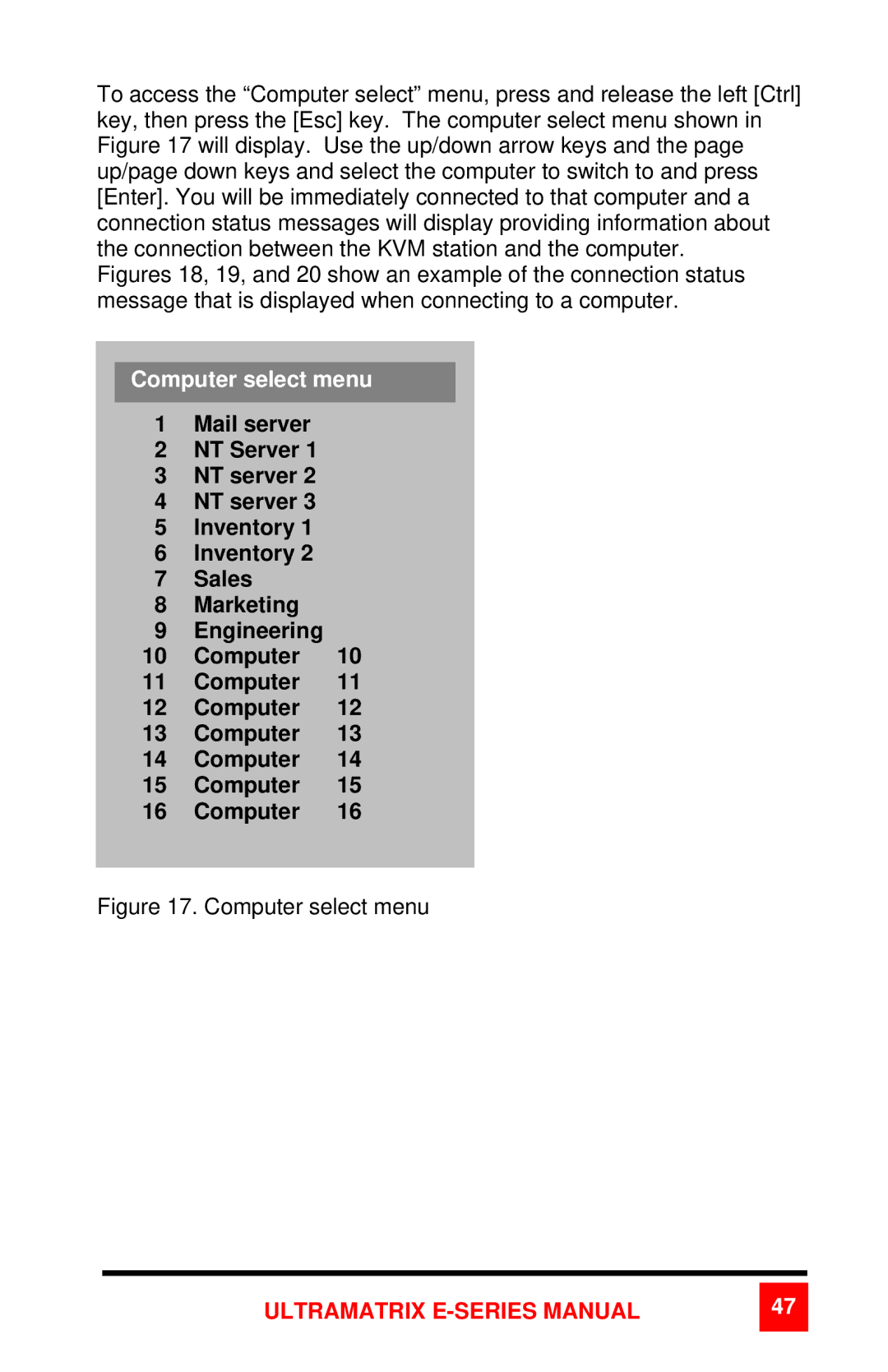To access the “Computer select” menu, press and release the left [Ctrl] key, then press the [Esc] key. The computer select menu shown in Figure 17 will display. Use the up/down arrow keys and the page up/page down keys and select the computer to switch to and press [Enter]. You will be immediately connected to that computer and a connection status messages will display providing information about the connection between the KVM station and the computer.
Figures 18, 19, and 20 show an example of the connection status message that is displayed when connecting to a computer.
Computer select menu
1Mail server
2NT Server 1
3NT server 2
4NT server 3
5Inventory 1
6Inventory 2
7Sales
8Marketing
9Engineering
10Computer 10
11Computer 11
12Computer 12
13Computer 13
14Computer 14
15Computer 15
16Computer 16
Figure 17. Computer select menu
ULTRAMATRIX E-SERIES MANUAL
47