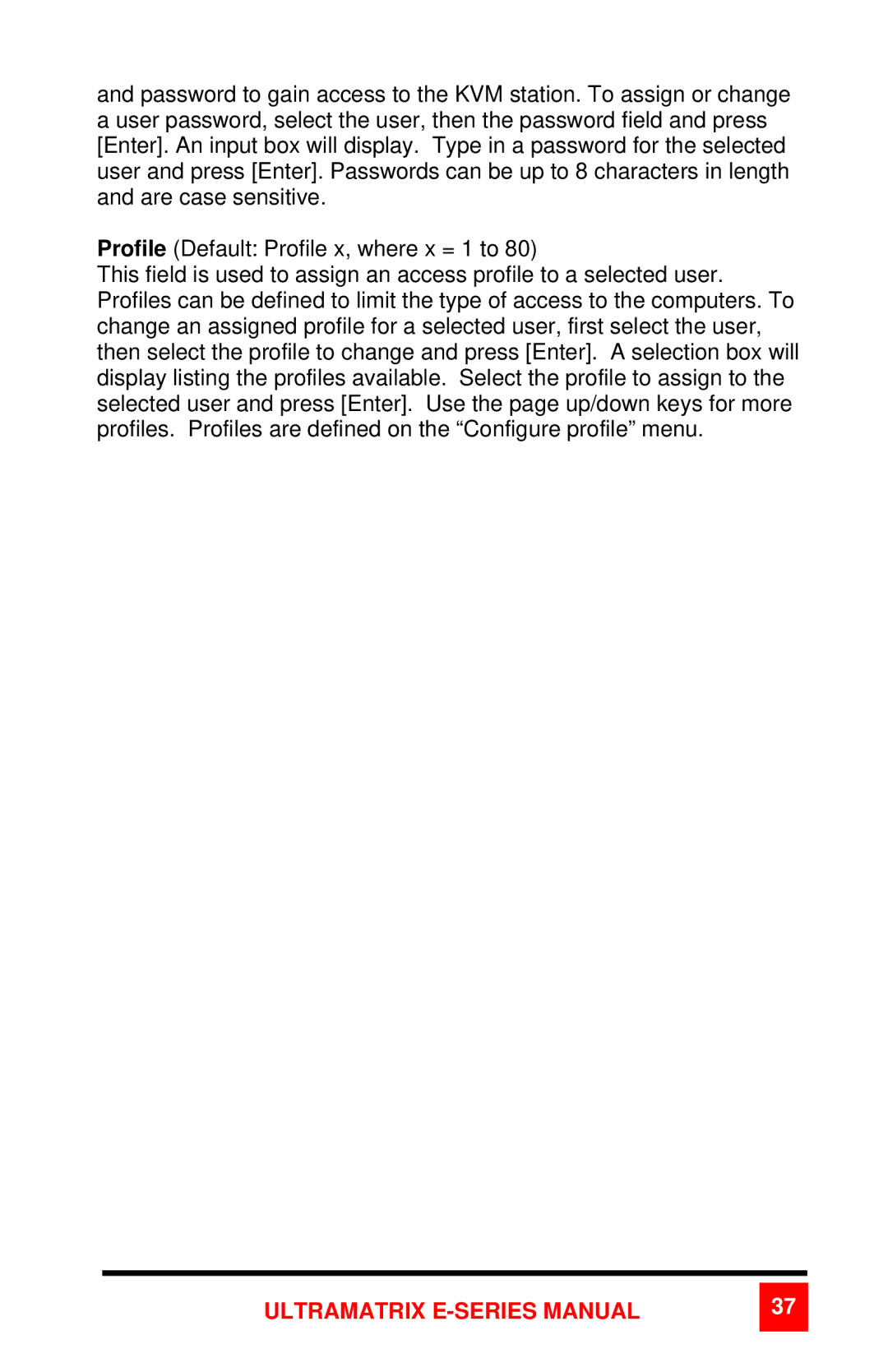and password to gain access to the KVM station. To assign or change a user password, select the user, then the password field and press [Enter]. An input box will display. Type in a password for the selected user and press [Enter]. Passwords can be up to 8 characters in length and are case sensitive.
Profile (Default: Profile x, where x = 1 to 80)
This field is used to assign an access profile to a selected user. Profiles can be defined to limit the type of access to the computers. To change an assigned profile for a selected user, first select the user, then select the profile to change and press [Enter]. A selection box will display listing the profiles available. Select the profile to assign to the selected user and press [Enter]. Use the page up/down keys for more profiles. Profiles are defined on the “Configure profile” menu.
ULTRAMATRIX E-SERIES MANUAL
37