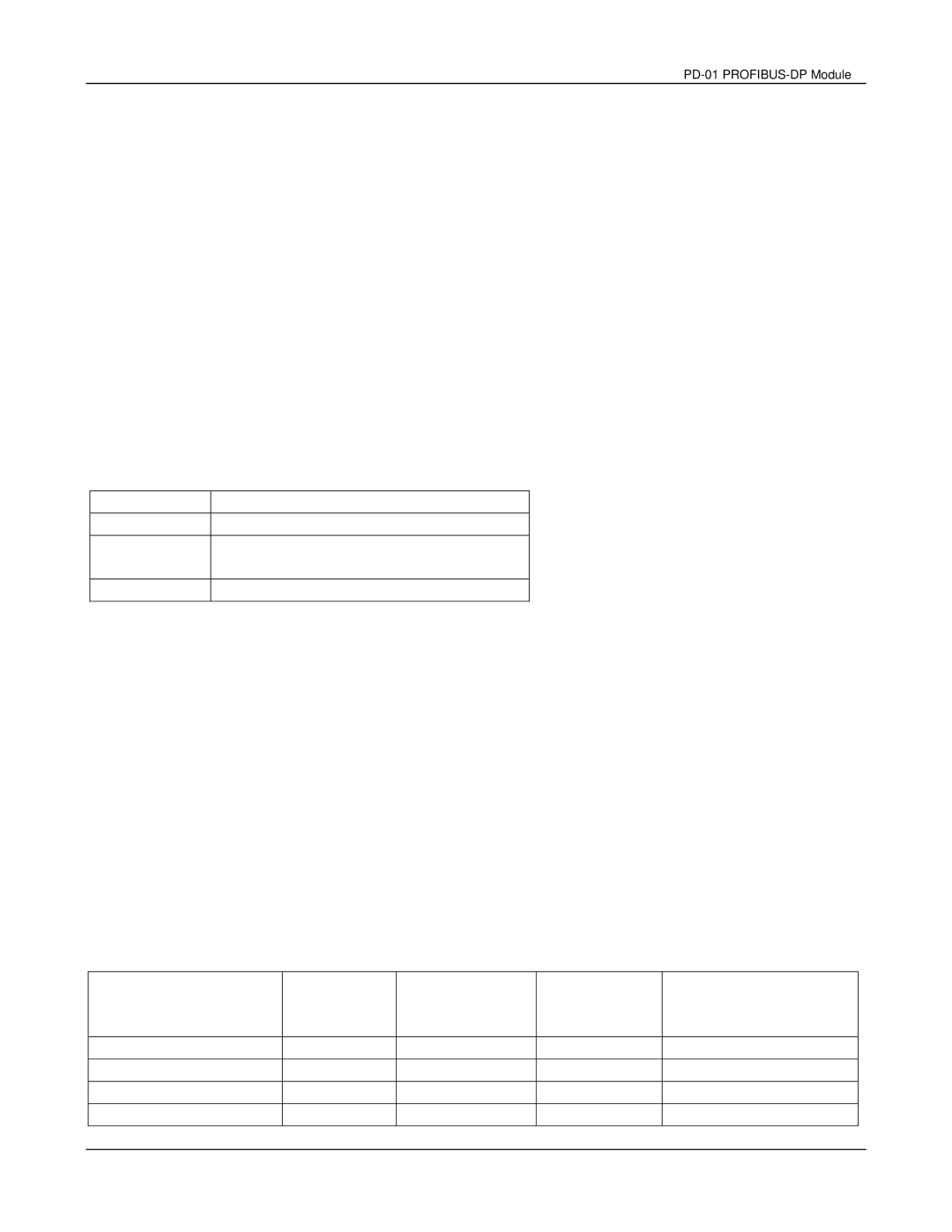Chapter 4 Communication
NOTE:
Before reading this chapter, make sure you read chapter 3 and understand the installation of
PROFIBUS address
The address switches, ADDH and ADDL, allow user to set the address in a HEX format. ADDH is used to set high 4 bits of address, and ADDL is used to set low 4 bits of address. If both ADDH and ADDL are set to F, and
Address | Meaning | |
1..0x7D | Valid PROFIBUS address | |
0 or | Invalid PROFIBUS address | |
0x7E..0xFE | ||
| ||
0xFF | Enter TEST mode |
NOTE:
Setting changes via address switches will not effective when
Parameters setting in VFD series Drives
Set the communication protocol of VFD series Drives to RTU 8, N, 2. Set the baud rate of VFD series Drives to 9600bps.
Set the frequency source for VFD series Drives to operate via RS485.
Set the operation source of VFD series Drives via MODBUS communication.
Refer to the following table for the above settings when connecting to VFD series Drives:
|
|
|
|
|
| |
|
| 115V/200~400W |
| |||
|
|
| type |
| 230V/200W~2HP |
|
|
|
|
|
|
| |
| Baud Rate 9600 | P89=01 |
| |||
| RTU 8,N,2 | P92=03 |
| |||
| Freq. Source | P00=04 |
| |||
| Command Source | P01=03 |
| |||
|
|
|
|
|
|
|
| DELTA ELECTRONICS, INC. ALL RIGHTS RESERVED | 11 |
|
|
| |