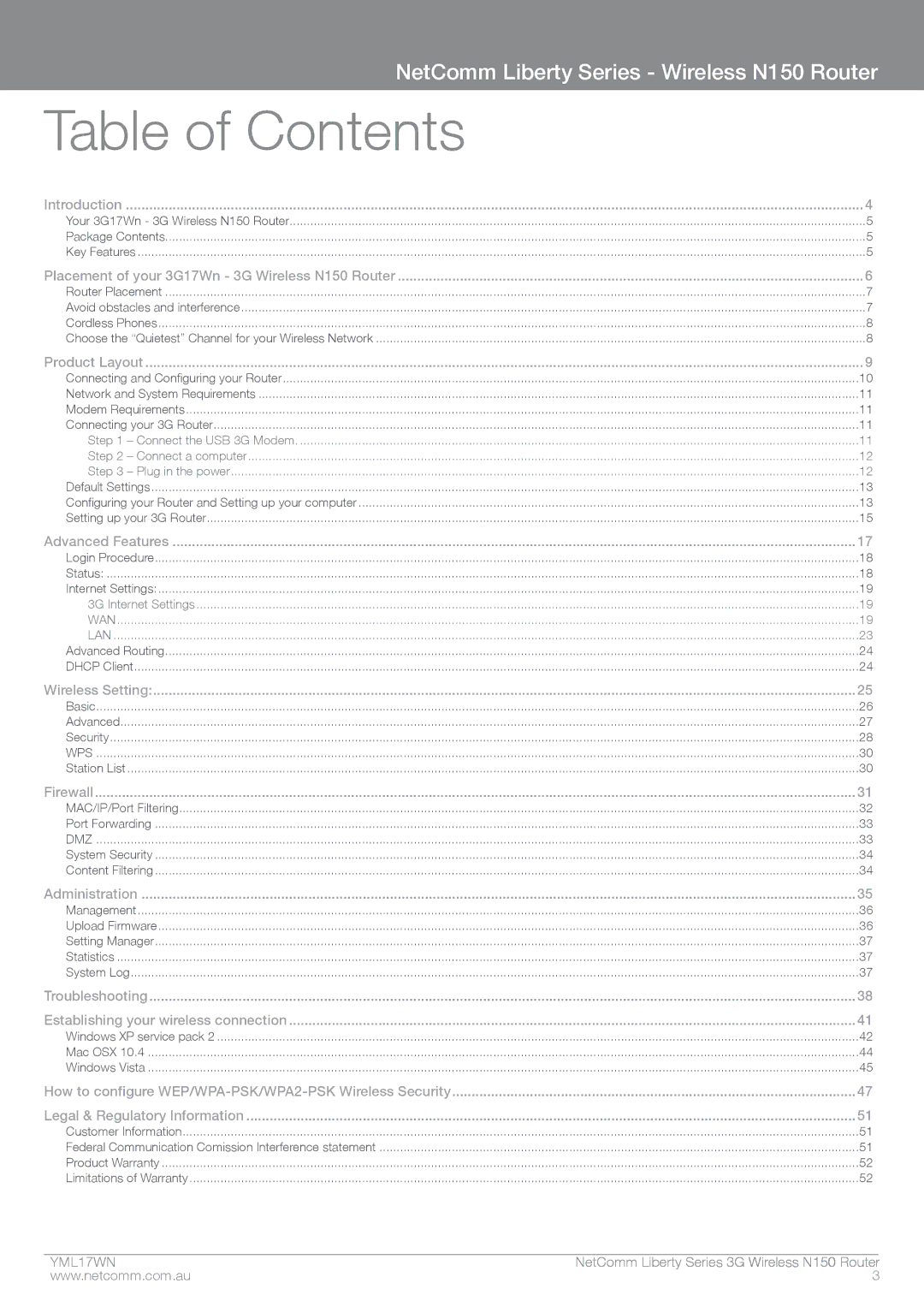NetComm Liberty Series - Wireless N150 Router
Table of Contents
Introduction | 4 |
Your 3G17Wn - 3G Wireless N150 Router | 5 |
Package Contents | 5 |
Key Features | 5 |
Placement of your 3G17Wn - 3G Wireless N150 Router | 6 |
Router Placement | 7 |
Avoid obstacles and interference | 7 |
Cordless Phones | 8 |
Choose the “Quietest” Channel for your Wireless Network | 8 |
Product Layout | 9 |
Connecting and Configuring your Router | 10 |
Network and System Requirements | 11 |
Modem Requirements | 11 |
Connecting your 3G Router | 11 |
Step 1 – Connect the USB 3G Modem | 11 |
Step 2 – Connect a computer | 12 |
Step 3 – Plug in the power | 12 |
Default Settings | 13 |
Configuring your Router and Setting up your computer | 13 |
Setting up your 3G Router | 15 |
Advanced Features | 17 |
Login Procedure | 18 |
Status: | 18 |
Internet Settings: | 19 |
3G Internet Settings | 19 |
WAN | 19 |
LAN | 23 |
Advanced Routing | 24 |
DHCP Client | 24 |
Wireless Setting: | 25 |
Basic | 26 |
Advanced | 27 |
Security | 28 |
WPS | 30 |
Station List | 30 |
Firewall | 31 |
MAC/IP/Port Filtering | 32 |
Port Forwarding | 33 |
DMZ | 33 |
System Security | 34 |
Content Filtering | 34 |
Administration | 35 |
Management | 36 |
Upload Firmware | 36 |
Setting Manager | 37 |
Statistics | 37 |
System Log | 37 |
Troubleshooting | 38 |
Establishing your wireless connection | 41 |
Windows XP service pack 2 | 42 |
Mac OSX 10.4 | 44 |
Windows Vista | 45 |
How to configure | 47 |
Legal & Regulatory Information | 51 |
Customer Information | 51 |
Federal Communication Comission Interference statement | 51 |
Product Warranty | 52 |
Limitations of Warranty | 52 |
YML1�7WN | NetComm Liberty Series 3G Wireless N150 Router |
www.netcomm.com.au | 3 |