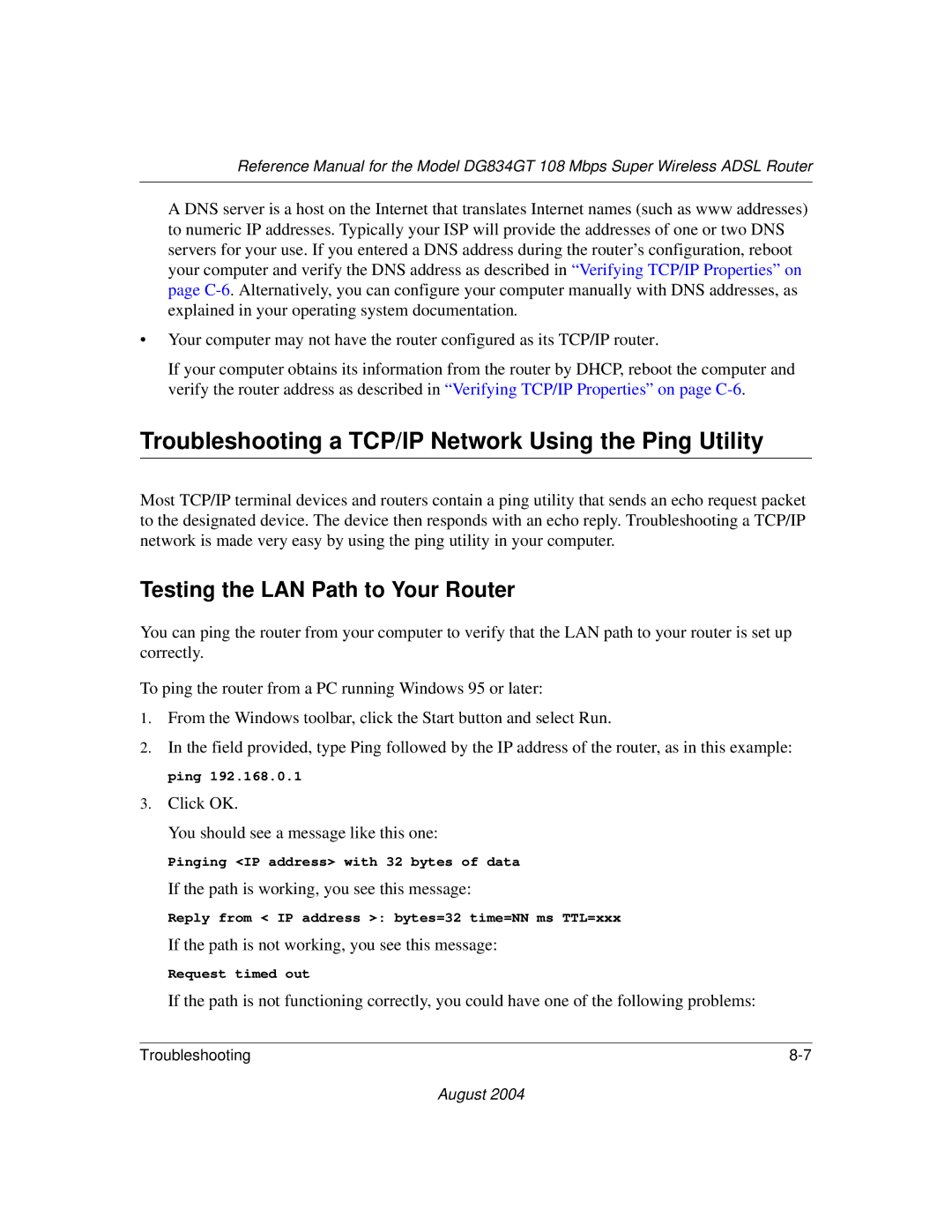August
Trademarks
World Wide Web
August
Contents
Chapter Wireless Configuration
Chapter Managing Your Network
Chapter Advanced Configuration
Uplink Switches, Crossover Cables, and MDI/MDIX Switching
Appendix C Preparing Your Network
Glossary
Xii Contents
Audience, Conventions, Scope
Chapter About This Guide
Html version of this manual
How to Use this Manual
How to Print this Manual
About This Guide
About the Router
Chapter Introduction
802.11g Wireless Networking
Key Features
Easy Installation and Management
Powerful, True Firewall
Protocol Support
Auto Sensing and Auto Uplink LAN Ethernet Connections
Content Filtering
Router’s Front Panel
What’s in the Box?
DG834GT Front Panel
LED Descriptions
Router’s Rear Panel
DG834GT Rear Panel
Introduction
Adsl Microfilter
Chapter Connecting the Router to the Internet
What You Need Before You Begin
Adsl Microfilter Requirements
Adsl Microfilter with Built-In Splitter
LAN Configuration Requirements
Ethernet Cabling Requirements
Computer Hardware Requirements
Internet Configuration Requirements
Where Do I Get the Internet Configuration Parameters?
Record Your Internet Connection Information
Connecting the Router to the Internet
How to Connect the Router
Connecting the DG834GT to Your LAN
Connect the DG834GT to the Adsl Filter
INE 0HONE
DWHZD\
Login window opens as shown below
Auto-Detecting Your Internet Connection Type
Setup Wizard
Wizard-Detected PPPoE Login Account Setup
Wizard-Detected Dynamic IP Account Setup
Wizard-Detected PPPoA Login Account Setup
12 Setup Wizard menu for Dynamic IP address
Wizard-Detected IP Over ATM Account Setup
14 Setup Wizard menu for Fixed IP address
Wizard-Detected Fixed IP Static Account Setup
Manually Configuring Your Internet Connection
Testing Your Internet Connection
ISP Does Not Require Login
How to Perform Manual Configuration
Internet Connection Requires Login and Uses PPPoE
Internet Connection Requires Login and Uses PPPoA
Internet Connection Does Note Require a Login
Adsl Settings
Chapter Wireless Configuration
Considerations for a Wireless Network
Observe Performance, Placement, and Range Guidelines
DG834GT
Implement Appropriate Wireless Security
Understanding Wireless Settings
Wireless Network
Mode
Wireless Station Access List
WPA-PSK
How to Set Up and Test Basic Wireless Connectivity
How to Restricting Wireless Access to Your Network
Wireless Access Point settings
Wireless Access menu
Authentication Type Selection
Choosing WEP Authentication and Security Encryption Methods
Encryption Choices
Disable
Wireless WEP menu
How to Configure WEP
How to Configure WPA-PSK
Chapter Protecting Your Network
How to Change the Built-In Password
Changing the Administrator Login Timeout
Configuring Basic Firewall Services
How to Block Keywords and Sites
Blocking Keywords, Sites, and Services
Block Sites menu
Rules menu
Firewall Rules
Inbound Rule Example a Local Public Web Server
Inbound Rules Port Forwarding
Rule example a Local Public Web Server
Inbound Rule Example Allowing Videoconferencing
Considerations for Inbound Rules
Outbound Rules Service Blocking
Rule example Blocking Instant Messenger
Outbound Rule Example Blocking Instant Messenger
Order of Precedence for Rules
Rules table with examples
Services
Services menu
How to Define Services
How to Set Your Time Zone
Setting Times and Scheduling Firewall Services
How to Schedule Firewall Services
Protecting Your Network
Backing Up, Restoring, or Erasing Your Settings
How to Back Up the Configuration to a File
Chapter Managing Your Network
How to Restore the Configuration from a File
How to Erase the Configuration
Upgrading the Router’s Firmware
Router Upgrade menu
How to Upgrade the Router Firmware
Viewing Router Status and Usage Statistics
Network Management Information
Menu 3.2 Router Status Fields
This screen shows the following statistics
Connection Status screen for Dynamic IP
Connection Status screen for PPPoA
Viewing, Selecting, and Saving Logged Information
Viewing Attached Devices
Log entries are described in -1below
Selecting What Information to Log
Dropped Packets
Activation and Administration
Examples of Log Messages
Saving Log Files on a Server
E-mail menu
Enabling Security Event E-mail Notification
10 Diagnostics menu
Running Diagnostic Utilities and Rebooting the Router
Enabling Remote Management
Configuring Remote Management
Http//134.177.0.1238080
Chapter Advanced Configuration
Configuring Advanced Security
Setting Up a Default DMZ Server
WAN Setup
How to Configure a Default DMZ Server
Respond to Ping on Internet WAN Port
Configuring LAN IP Settings
Disable Port Scan and DOS Protection
Connect Automatically, as Required
LAN IP Setup Menu
Use Router as Dhcp server
Dhcp
Reserved IP addresses
Configuring Dynamic DNS
How to Configure LAN TCP/IP Settings
Dynamic DNS menu
How to Configure Dynamic DNS
Static Route Example
Using Static Routes
Static Routes Table
How to Configure Static Routes
Static Route Entry and Edit Menu
Advanced Configuration
Basic Functioning
Chapter Troubleshooting
Power LED Not On
Test LED Never Turns On or Test LED Stays On
LAN or WAN Port LEDs Not On
Troubleshooting the Web Configuration Interface
WAN LED Blinking Yellow
Troubleshooting the ISP Connection
Adsl link
WAN LED Green or Blinking Green
Obtaining a WAN IP Address
Troubleshooting Internet Browsing
Troubleshooting PPPoE or PPPoA
Testing the LAN Path to Your Router
Troubleshooting a TCP/IP Network Using the Ping Utility
Testing the Path from Your Computer to a Remote Device
Restoring the Default Configuration and Password
Problems with Date and Time
Using the Reset button
August
Appendix a Technical Specifications
LAN
What is a Router?
Appendix B Network and Routing Basics
Related Publications Basic Router Concepts
IP Addresses and the Internet
Routing Information Protocol
Class E Class E addresses are for experimental use
Subnet Addressing
Netmask
Example of Subnetting a Class B Address
Netmask Notation Translation Table for One Octet
Private IP Addresses
Single IP Address Operation Using NAT
Single IP Address Operation Using NAT
MAC Addresses and Address Resolution Protocol
IP Configuration by Dhcp
Related Documents
Domain Name Server
What is a Firewall?
Internet Security and Firewalls
Stateful Packet Inspection
Denial of Service Attack
Ethernet Cabling
Category 5 Cable Quality
Figure B-1illustrates straight-through twisted pair cable
Inside Twisted Pair Cables
Figure B-2 Crossover Twisted-Pair Cable
Uplink Switches, Crossover Cables, and MDI/MDIX Switching
Network and Routing Basics
Preparing Your Computers for TCP/IP Networking
Appendix C Preparing Your Network
Installing or Verifying Windows Networking Components
Configuring Windows 95, 98, and Me for TCP/IP Networking
Preparing Your Network
Locate your Network Neighborhood icon
Primary Network Logon is set to Windows logon
Verifying TCP/IP Properties
Selecting the Windows’ Internet Access Method
Configuring Windows NT4, 2000 or XP for IP Networking
Dhcp Configuration of TCP/IP in Windows XP
Dhcp Configuration of TCP/IP in Windows XP, 2000, or NT4
Preparing Your Network
Dhcp Configuration of TCP/IP in Windows
Preparing Your Network
Obtain an IP address automatically is selected
Dhcp Configuration of TCP/IP in Windows NT4
Preparing Your Network
TCP/IP Properties dialog box now displays
Verifying TCP/IP Properties for Windows XP, 2000, and NT4
Configuring the Macintosh for TCP/IP Networking
MacOS 8.6 or
MacOS
Verifying TCP/IP Properties for Macintosh Computers
Are Login Protocols Used?
What Is Your Configuration Information?
Verifying the Readiness of Your Internet Account
Select the Gateway tab
Preparing Your Network
Restarting the Network
Preparing Your Network
Appendix D Wireless Networking Basics
Wireless Networking Overview
Infrastructure Mode
Authentication and WEP Data Encryption
Ad Hoc Mode Peer-to-Peer Workgroup
Network Name Extended Service Set Identification Essid
Open System Authentication
Authentication
Router
Overview of WEP Parameters
Key Size
WEP Configuration Options
Wireless Channels
WPA Wireless Security
How Does WPA Compare to WEP?
How Does WPA Compare to Ieee 802.11i?
What are the Key Features of WPA Security?
Wireless Networking Basics
Figure D-3 WPA Overview
Access point replies with an EAP-request identity message
WPA Data Encryption Key Management
Temporal Key Integrity Protocol Tkip
Changes to Wireless Access Points
Is WPA Perfect?
Product Support for WPA
New WPA information element
Changes to Wireless Network Adapters
Changes to Wireless Client Programs
See Asymmetric Digital Subscriber Line
Glossary
Both 10 and 100 Mbits/second networks
For example
Internet
Based on IP source and destination addresses
Network using Network Neighborhood