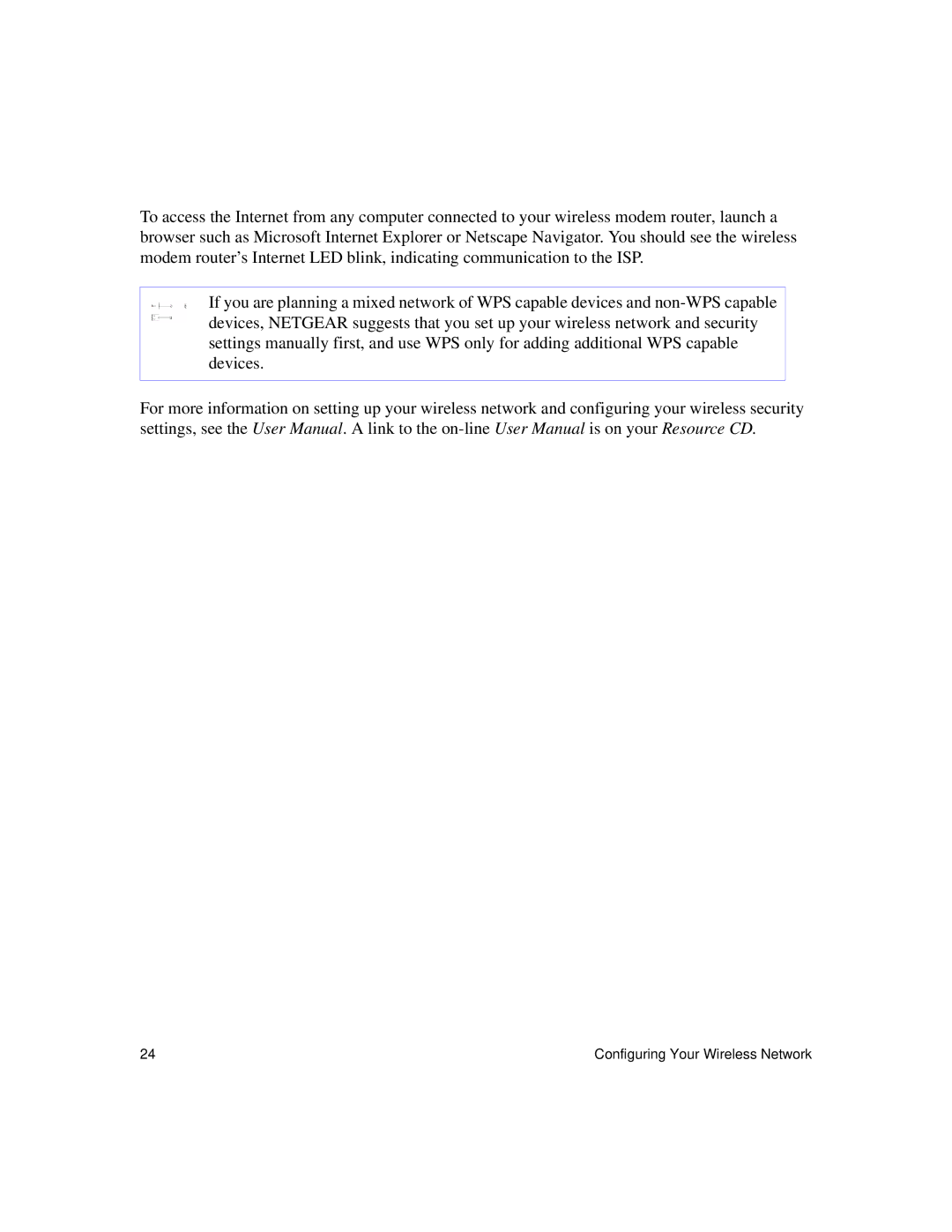To access the Internet from any computer connected to your wireless modem router, launch a browser such as Microsoft Internet Explorer or Netscape Navigator. You should see the wireless modem router’s Internet LED blink, indicating communication to the ISP.
If you are planning a mixed network of WPS capable devices and
For more information on setting up your wireless network and configuring your wireless security settings, see the User Manual. A link to the
24 | Configuring Your Wireless Network |