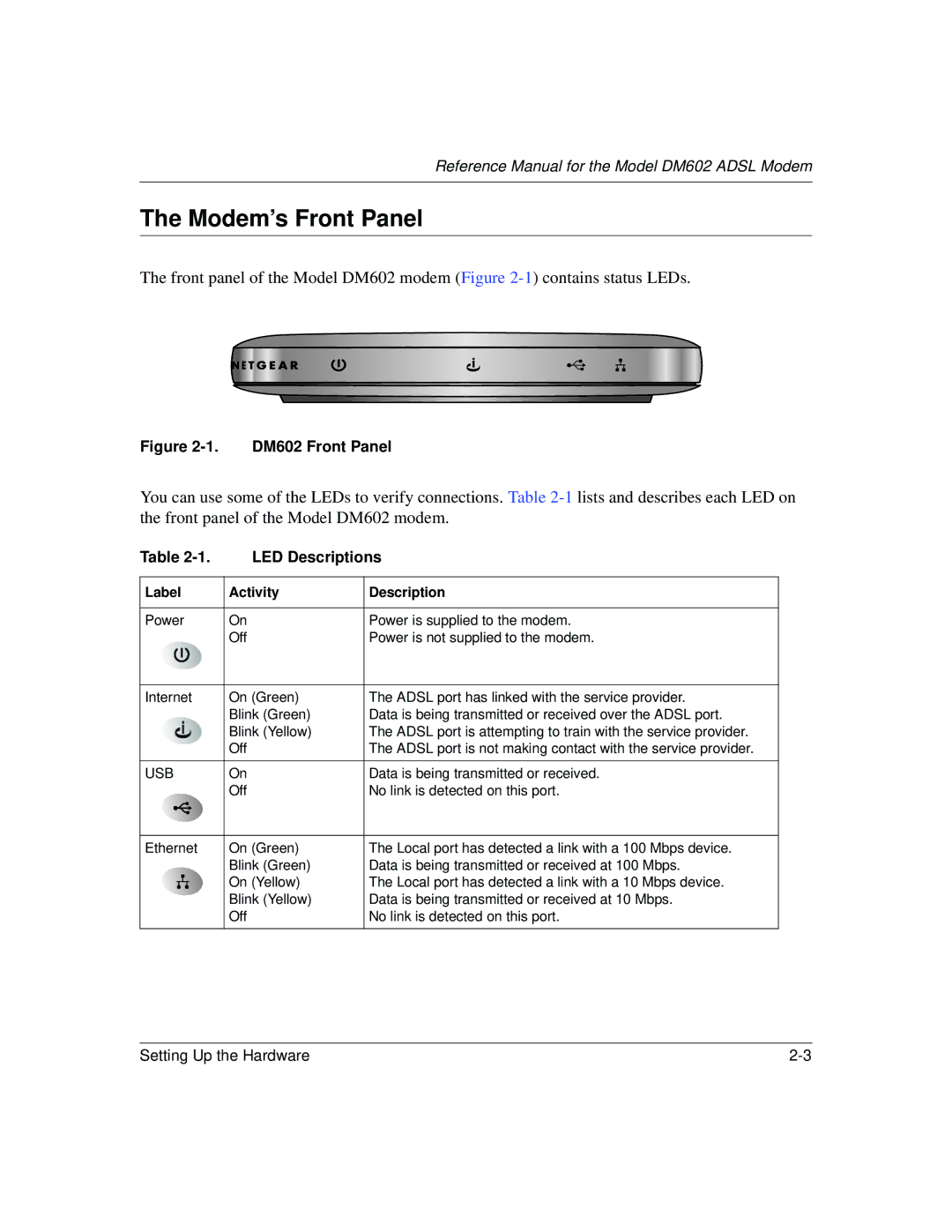Reference Manual for the Model DM602 ADSL Modem
The Modem’s Front Panel
The front panel of the Model DM602 modem (Figure
Figure 2-1. DM602 Front Panel
You can use some of the LEDs to verify connections. Table
Table | LED Descriptions | |||
|
|
|
|
|
Label | Activity | Description | ||
|
|
|
|
|
Power |
| Power is supplied to the modem. | ||
|
|
|
| Power is not supplied to the modem. |
|
|
|
|
|
|
|
|
| The ADSL port has linked with the service provider. |
|
|
|
| Data is being transmitted or received over the ADSL port. |
|
|
|
| The ADSL port is attempting to train with the service provider. |
|
|
|
| The ADSL port is not making contact with the service provider. |
|
|
|
|
|
|
|
|
| Data is being transmitted or received. |
|
|
|
| No link is detected on this port. |
|
|
|
|
|
|
|
|
| The Local port has detected a link with a 100 Mbps device. |
|
|
|
| Data is being transmitted or received at 100 Mbps. |
|
|
|
| |
|
|
|
| The Local port has detected a link with a 10 Mbps device. |
|
|
|
| Data is being transmitted or received at 10 Mbps. |
|
|
|
| No link is detected on this port. |
|
|
|
|
|
the |