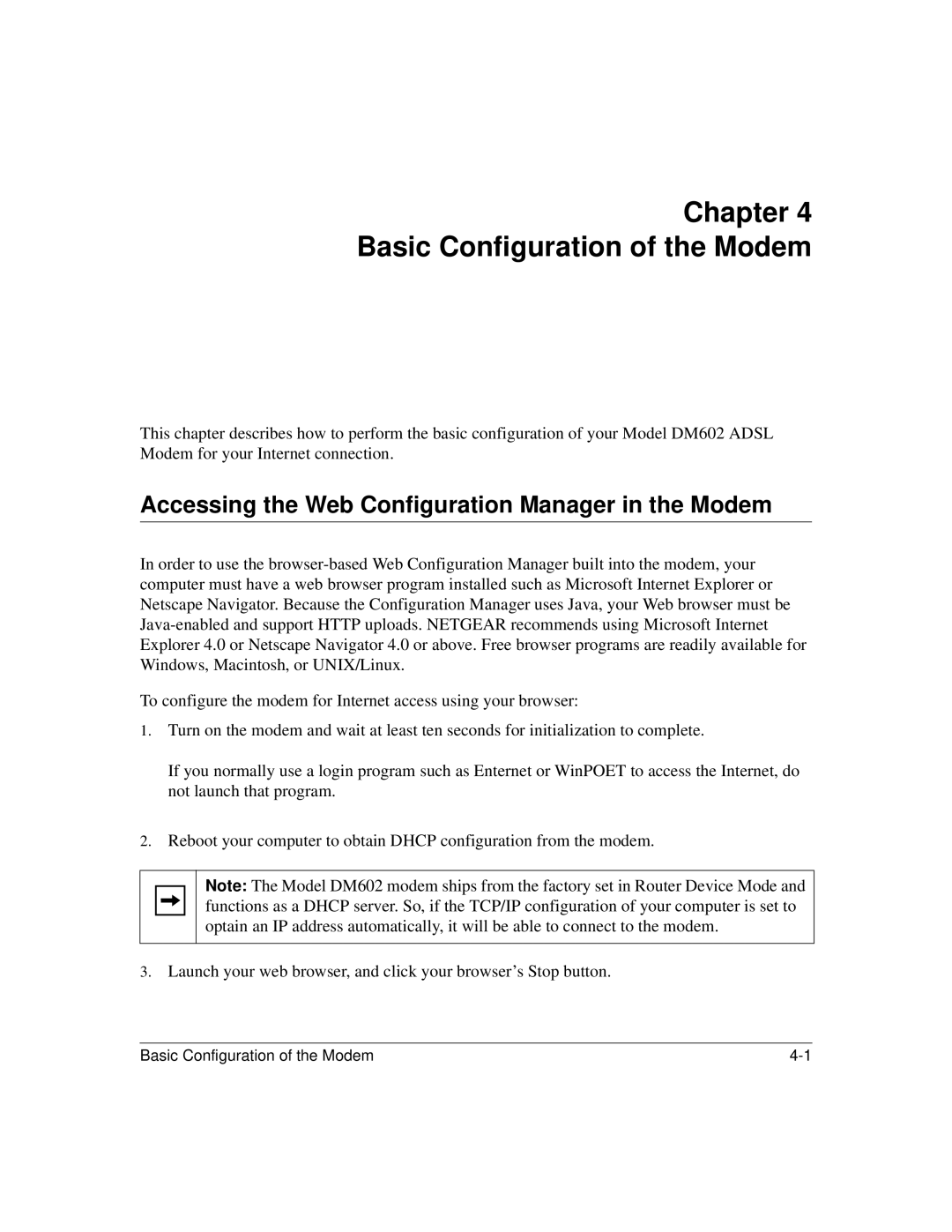Chapter 4
Basic Configuration of the Modem
This chapter describes how to perform the basic configuration of your Model DM602 ADSL Modem for your Internet connection.
Accessing the Web Configuration Manager in the Modem
In order to use the
To configure the modem for Internet access using your browser:
1.Turn on the modem and wait at least ten seconds for initialization to complete.
If you normally use a login program such as Enternet or WinPOET to access the Internet, do not launch that program.
2.Reboot your computer to obtain DHCP configuration from the modem.
Note: The Model DM602 modem ships from the factory set in Router Device Mode and functions as a DHCP server. So, if the TCP/IP configuration of your computer is set to optain an IP address automatically, it will be able to connect to the modem.
3.Launch your web browser, and click your browser’s Stop button.
Basic Configuration of the Modem |