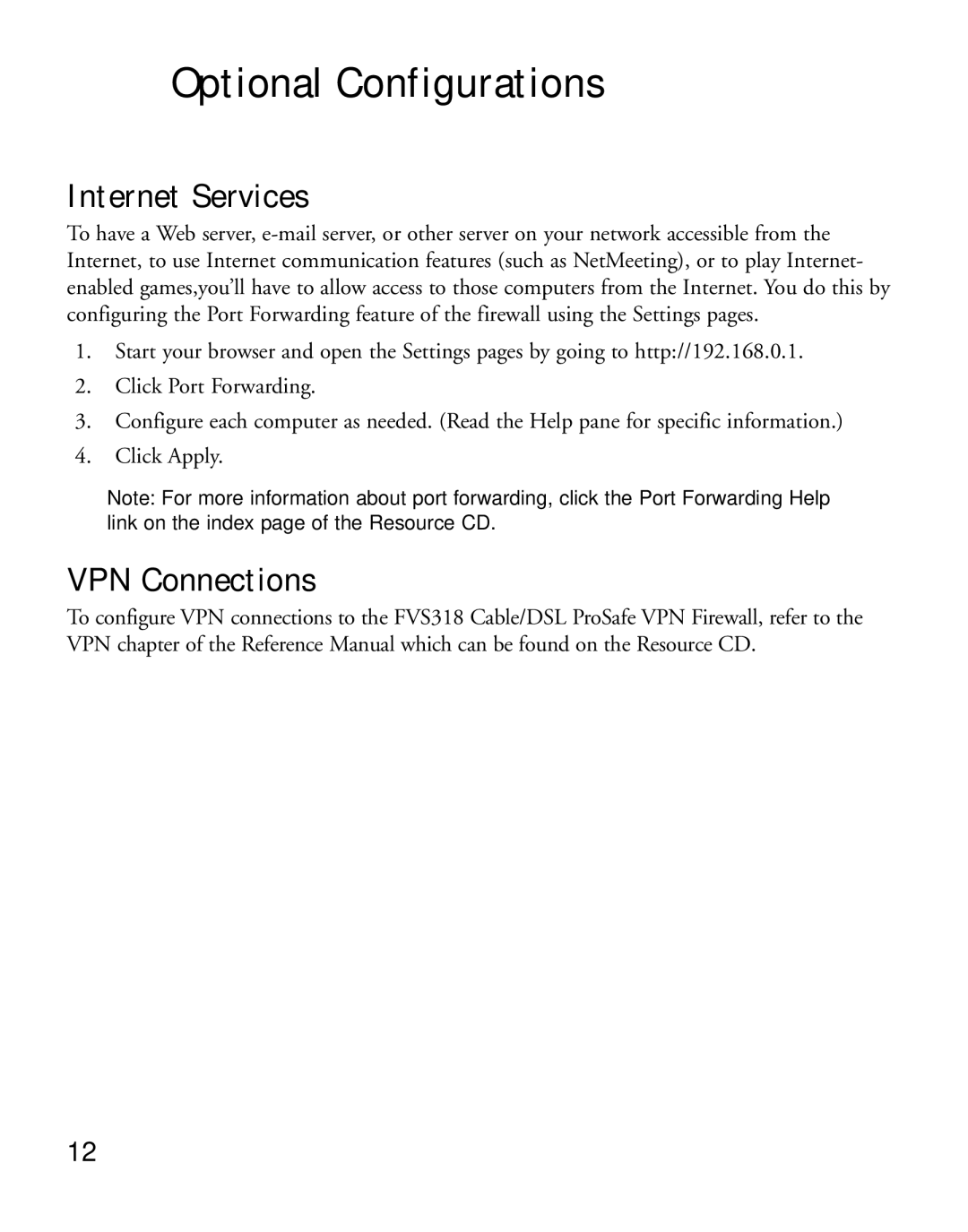6 | Optional Configurations |
Internet Services
To have a Web server,
1.Start your browser and open the Settings pages by going to http://192.168.0.1.
2.Click Port Forwarding.
3.Configure each computer as needed. (Read the Help pane for specific information.)
4.Click Apply.
Note: For more information about port forwarding, click the Port Forwarding Help link on the index page of the Resource CD.
VPN Connections
To configure VPN connections to the FVS318 Cable/DSL ProSafe VPN Firewall, refer to the VPN chapter of the Reference Manual which can be found on the Resource CD.
12