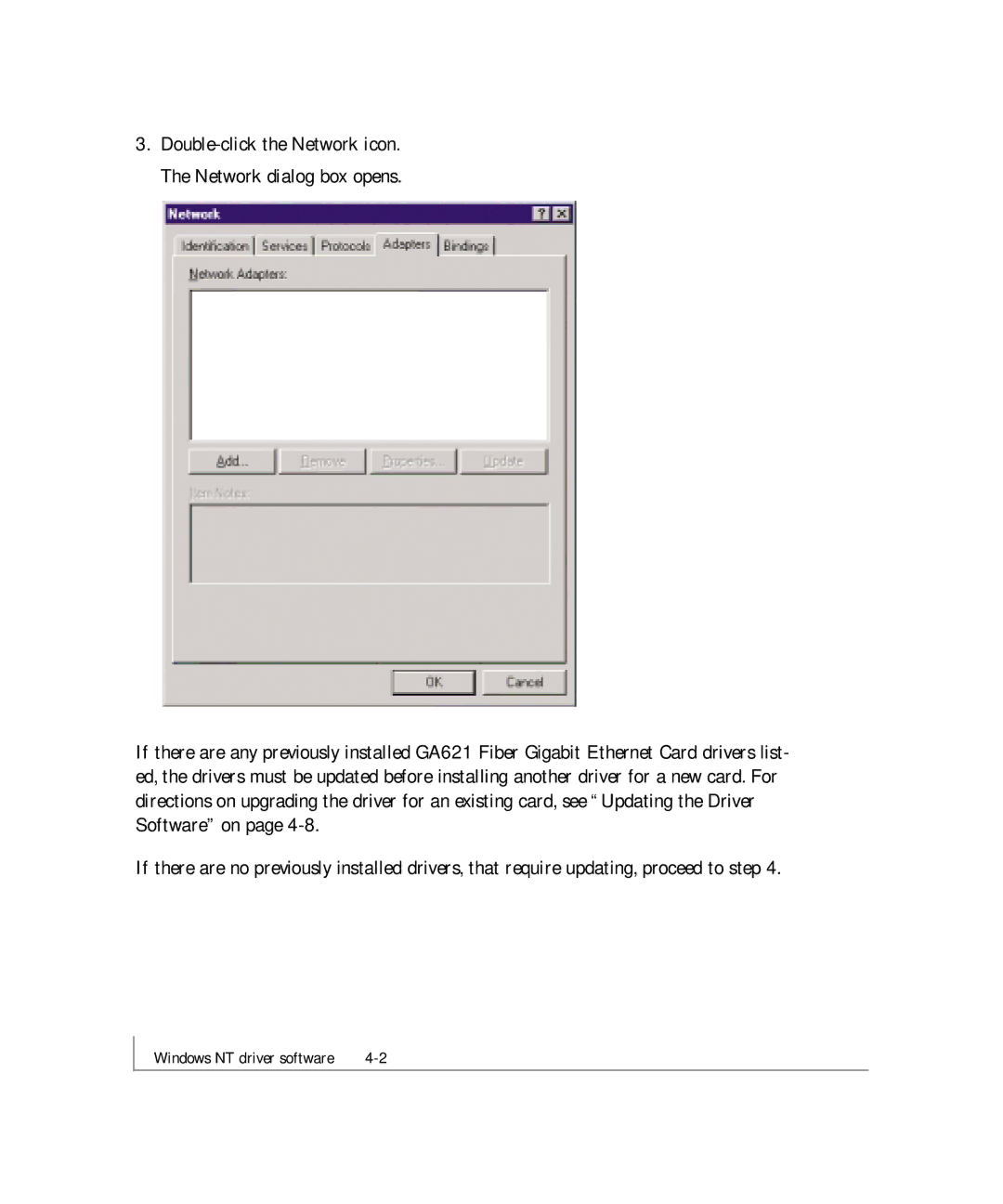3.Double-click the Network icon. The Network dialog box opens.
If there are any previously installed GA621 Fiber Gigabit Ethernet Card drivers list- ed, the drivers must be updated before installing another driver for a new card. For directions on upgrading the driver for an existing card, see “Updating the Driver Software” on page
If there are no previously installed drivers, that require updating, proceed to step 4.
Windows NT driver software |