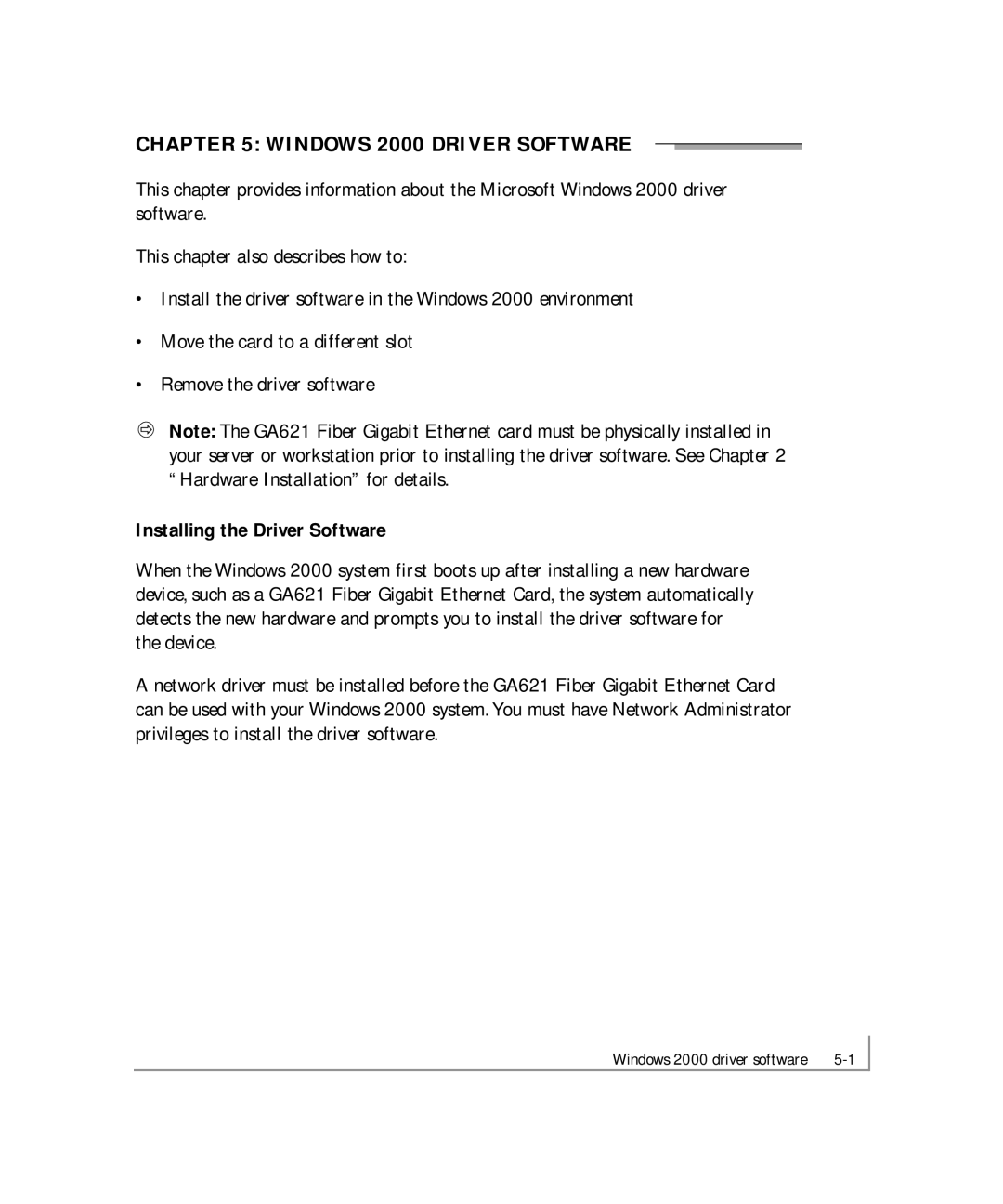CHAPTER 5: WINDOWS 2000 DRIVER SOFTWARE
This chapter provides information about the Microsoft Windows 2000 driver software.
This chapter also describes how to:
•Install the driver software in the Windows 2000 environment
•Move the card to a different slot
•Remove the driver software
Note: The GA621 Fiber Gigabit Ethernet card must be physically installed in your server or workstation prior to installing the driver software. See Chapter 2 “Hardware Installation” for details.
Installing the Driver Software
When the Windows 2000 system first boots up after installing a new hardware device, such as a GA621 Fiber Gigabit Ethernet Card, the system automatically detects the new hardware and prompts you to install the driver software for the device.
A network driver must be installed before the GA621 Fiber Gigabit Ethernet Card can be used with your Windows 2000 system. You must have Network Administrator privileges to install the driver software.
Windows 2000 driver software |