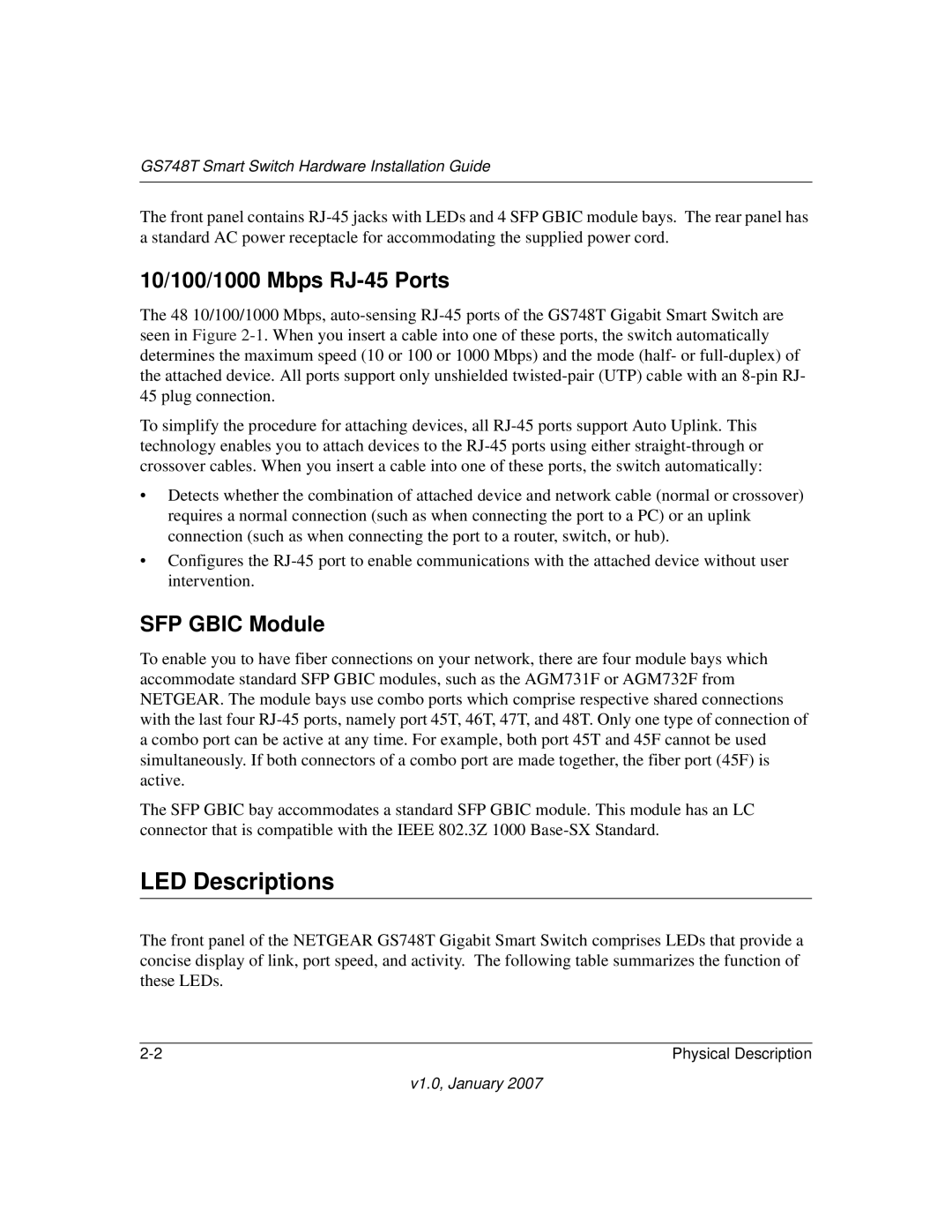GS748T Smart Switch Hardware Installation Guide
The front panel contains
10/100/1000 Mbps RJ-45 Ports
The 48 10/100/1000 Mbps,
To simplify the procedure for attaching devices, all
•Detects whether the combination of attached device and network cable (normal or crossover) requires a normal connection (such as when connecting the port to a PC) or an uplink connection (such as when connecting the port to a router, switch, or hub).
•Configures the
SFP GBIC Module
To enable you to have fiber connections on your network, there are four module bays which accommodate standard SFP GBIC modules, such as the AGM731F or AGM732F from NETGEAR. The module bays use combo ports which comprise respective shared connections with the last four
The SFP GBIC bay accommodates a standard SFP GBIC module. This module has an LC connector that is compatible with the IEEE 802.3Z 1000
LED Descriptions
The front panel of the NETGEAR GS748T Gigabit Smart Switch comprises LEDs that provide a concise display of link, port speed, and activity. The following table summarizes the function of these LEDs.
Physical Description |