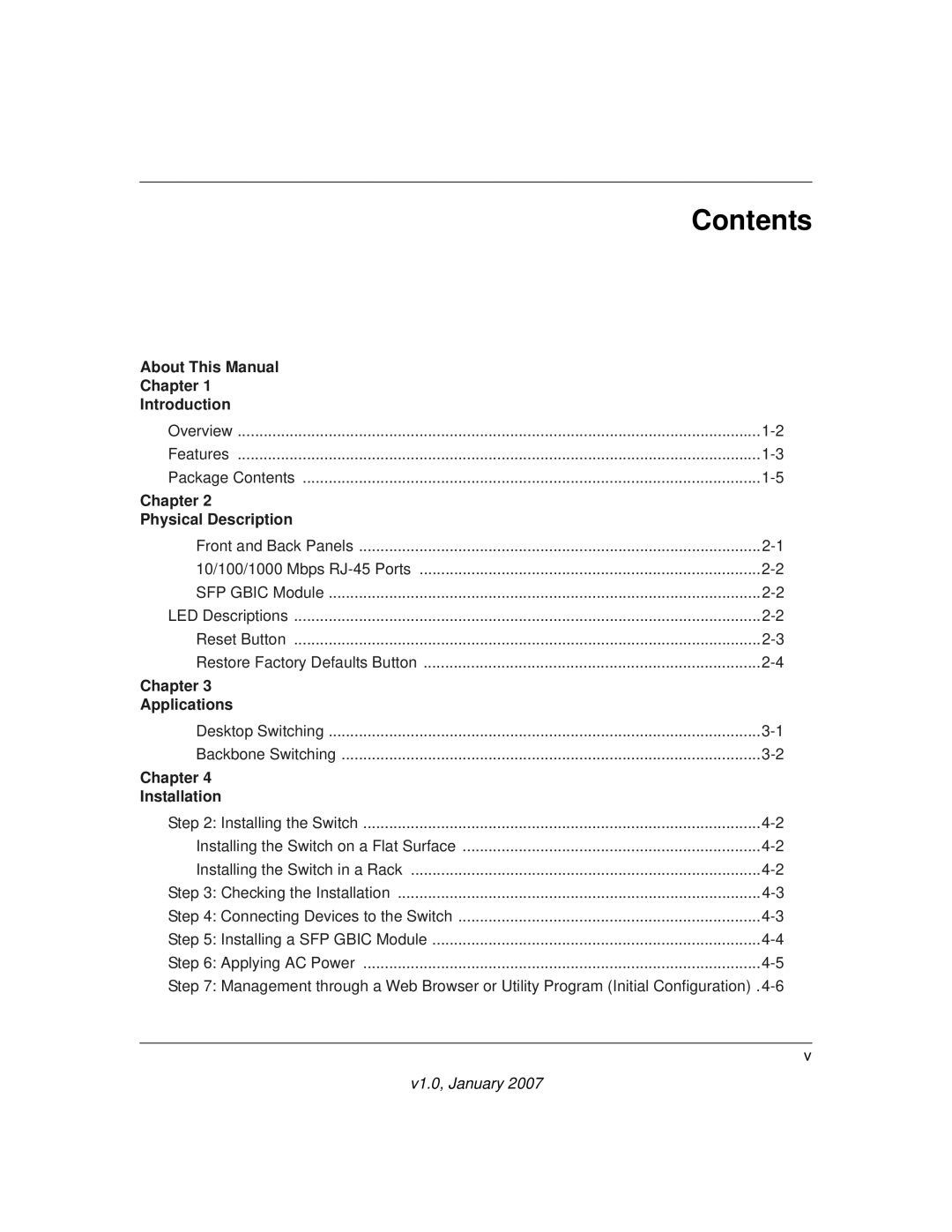Contents
About This Manual
Chapter 1
Introduction
Overview | |
Features | |
Package Contents | |
Chapter 2 |
|
Physical Description |
|
Front and Back Panels | |
10/100/1000 Mbps | |
SFP GBIC Module | |
LED Descriptions | |
Reset Button | |
Restore Factory Defaults Button | |
Chapter 3 |
|
Applications |
|
Desktop Switching | |
Backbone Switching | |
Chapter 4 |
|
Installation |
|
Step 2: Installing the Switch | |
Installing the Switch on a Flat Surface | |
Installing the Switch in a Rack | |
Step 3: Checking the Installation | |
Step 4: Connecting Devices to the Switch | |
Step 5: Installing a SFP GBIC Module | |
Step 6: Applying AC Power |
Step 7: Management through a Web Browser or Utility Program (Initial
v