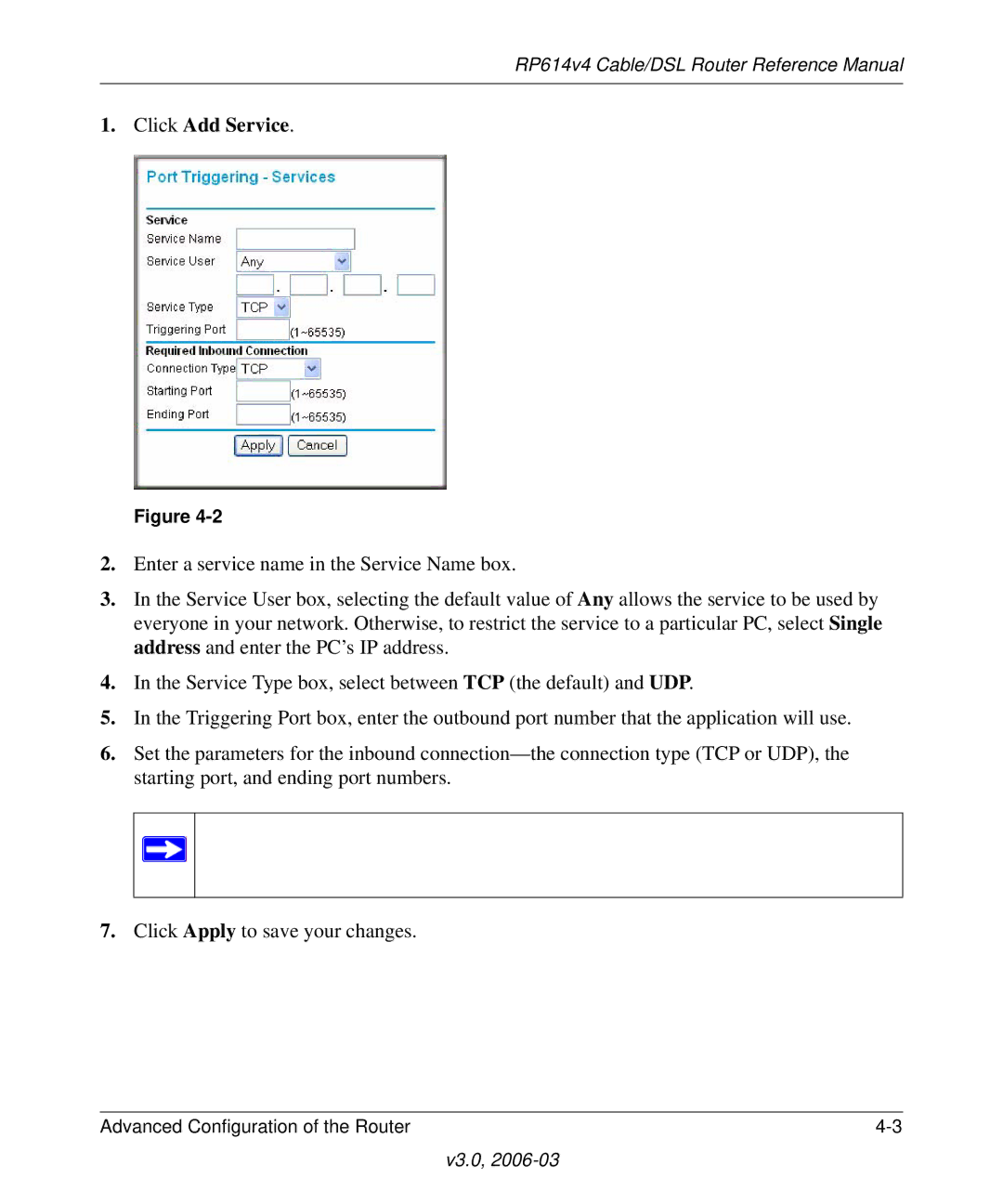RP614v4 Cable/DSL Router Reference Manual
1. Click Add Service.
Figure
2.Enter a service name in the Service Name box.
3.In the Service User box, selecting the default value of Any allows the service to be used by everyone in your network. Otherwise, to restrict the service to a particular PC, select Single address and enter the PC’s IP address.
4.In the Service Type box, select between TCP (the default) and UDP.
5.In the Triggering Port box, enter the outbound port number that the application will use.
6.Set the parameters for the inbound
Note: For the information required for steps
7.Click Apply to save your changes.
Advanced Configuration of the Router |