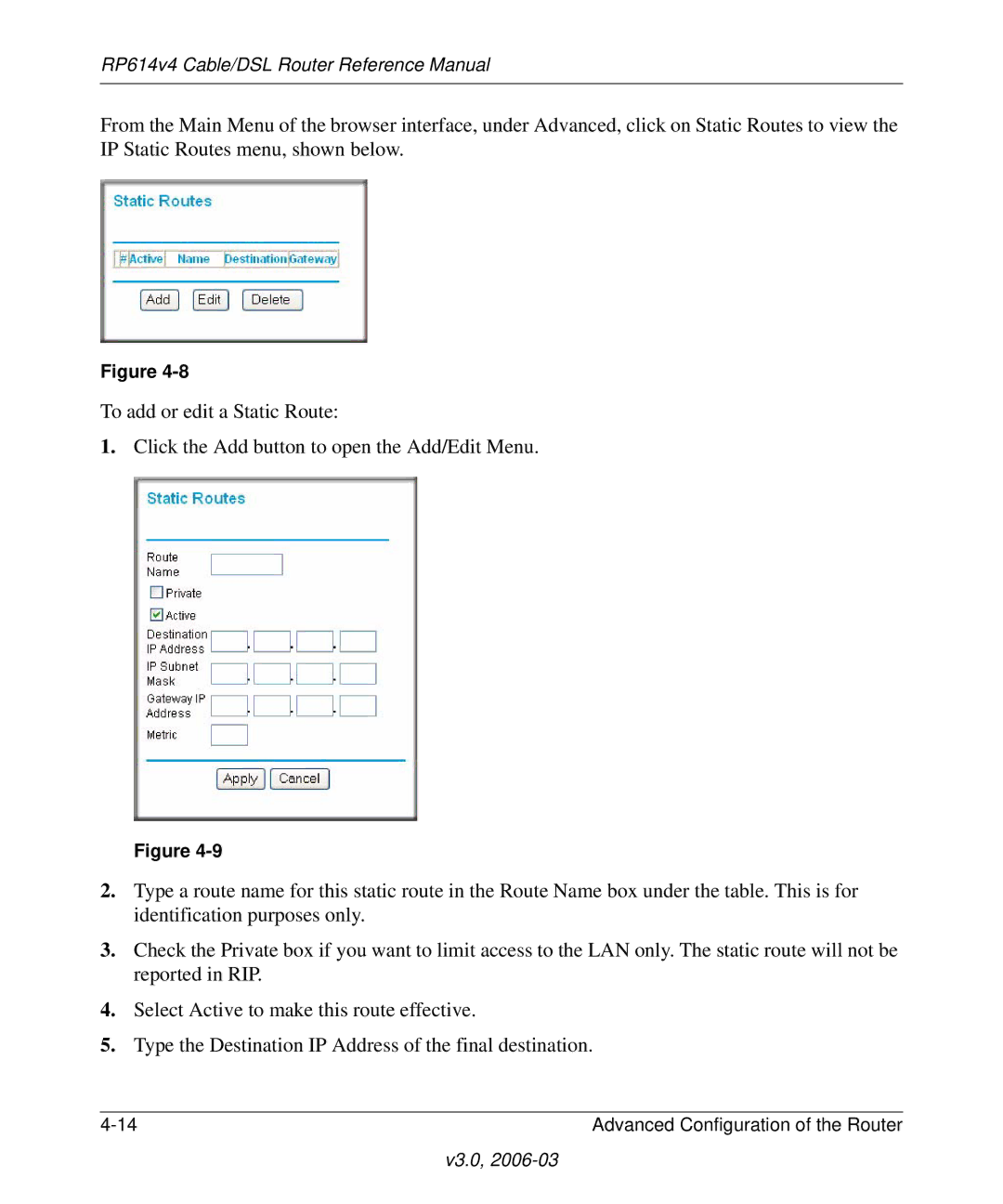RP614v4 Cable/DSL Router Reference Manual
From the Main Menu of the browser interface, under Advanced, click on Static Routes to view the IP Static Routes menu, shown below.
Figure
To add or edit a Static Route:
1.Click the Add button to open the Add/Edit Menu.
Figure
2.Type a route name for this static route in the Route Name box under the table. This is for identification purposes only.
3.Check the Private box if you want to limit access to the LAN only. The static route will not be reported in RIP.
4.Select Active to make this route effective.
5.Type the Destination IP Address of the final destination.
Advanced Configuration of the Router |