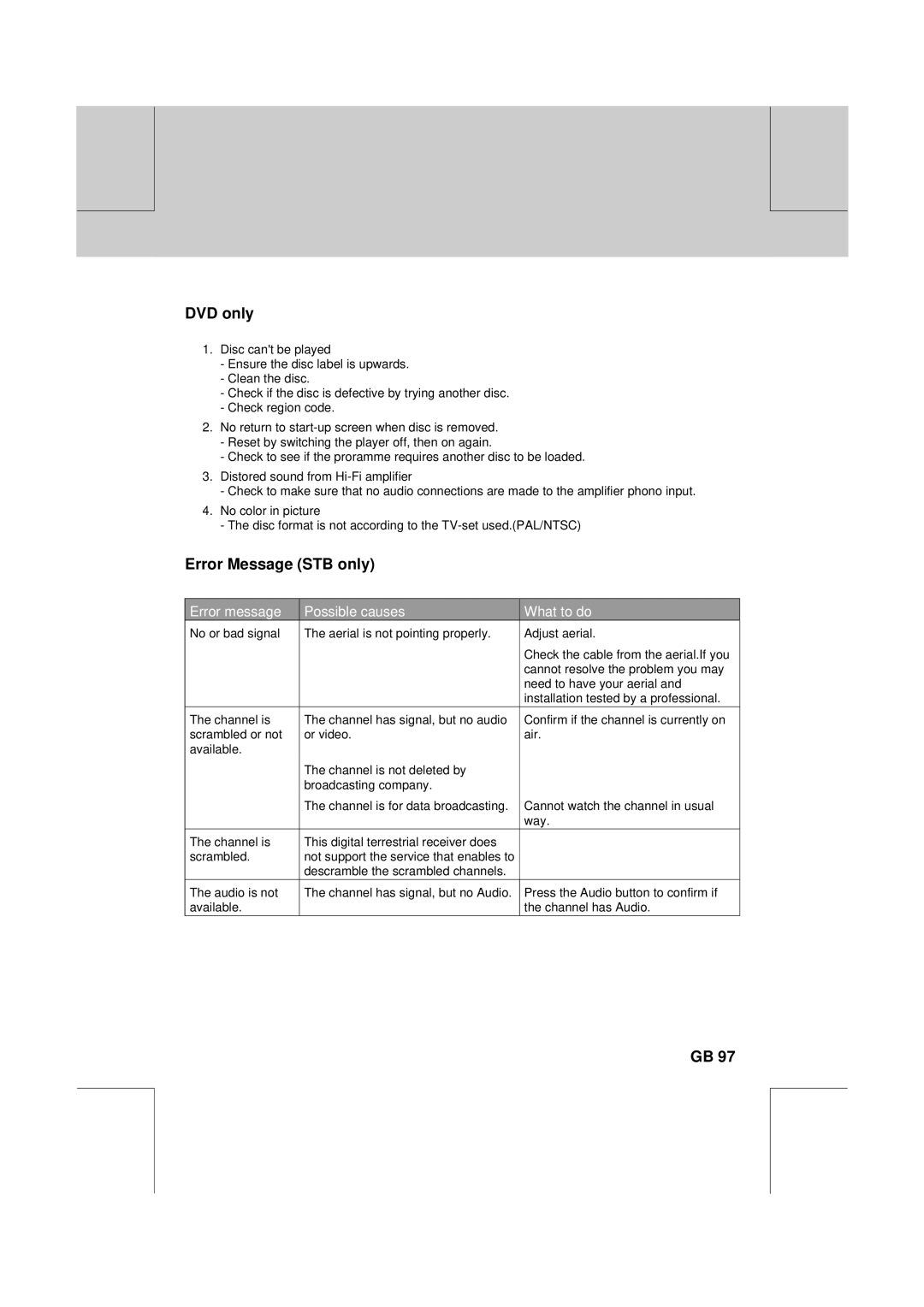** | ** |
|
|
**
**
DVD only
**
**
1.Disc can't be played
-Ensure the disc label is upwards.
-Clean the disc.
-Check if the disc is defective by trying another disc.
-Check region code.
2.No return to
-Reset by switching the player off, then on again.
-Check to see if the proramme requires another disc to be loaded.
3.Distored sound from
-Check to make sure that no audio connections are made to the amplifier phono input.
4.No color in picture
-The disc format is not according to the
Error Message (STB only)
Error message | Possible causes | What to do |
No or bad signal | The aerial is not pointing properly. | Adjust aerial. |
|
| Check the cable from the aerial.If you |
|
| cannot resolve the problem you may |
|
| need to have your aerial and |
|
| installation tested by a professional. |
The channel is | The channel has signal, but no audio | Confirm if the channel is currently on |
scrambled or not | or video. | air. |
available. |
|
|
| The channel is not deleted by |
|
| broadcasting company. |
|
| The channel is for data broadcasting. | Cannot watch the channel in usual |
|
| way. |
The channel is | This digital terrestrial receiver does |
|
scrambled. | not support the service that enables to |
|
| descramble the scrambled channels. |
|
The audio is not | The channel has signal, but no Audio. | Press the Audio button to confirm if |
available. |
| the channel has Audio. |
** | GB 97 | ** |
** | ** | ** |
|
|
**
**
**