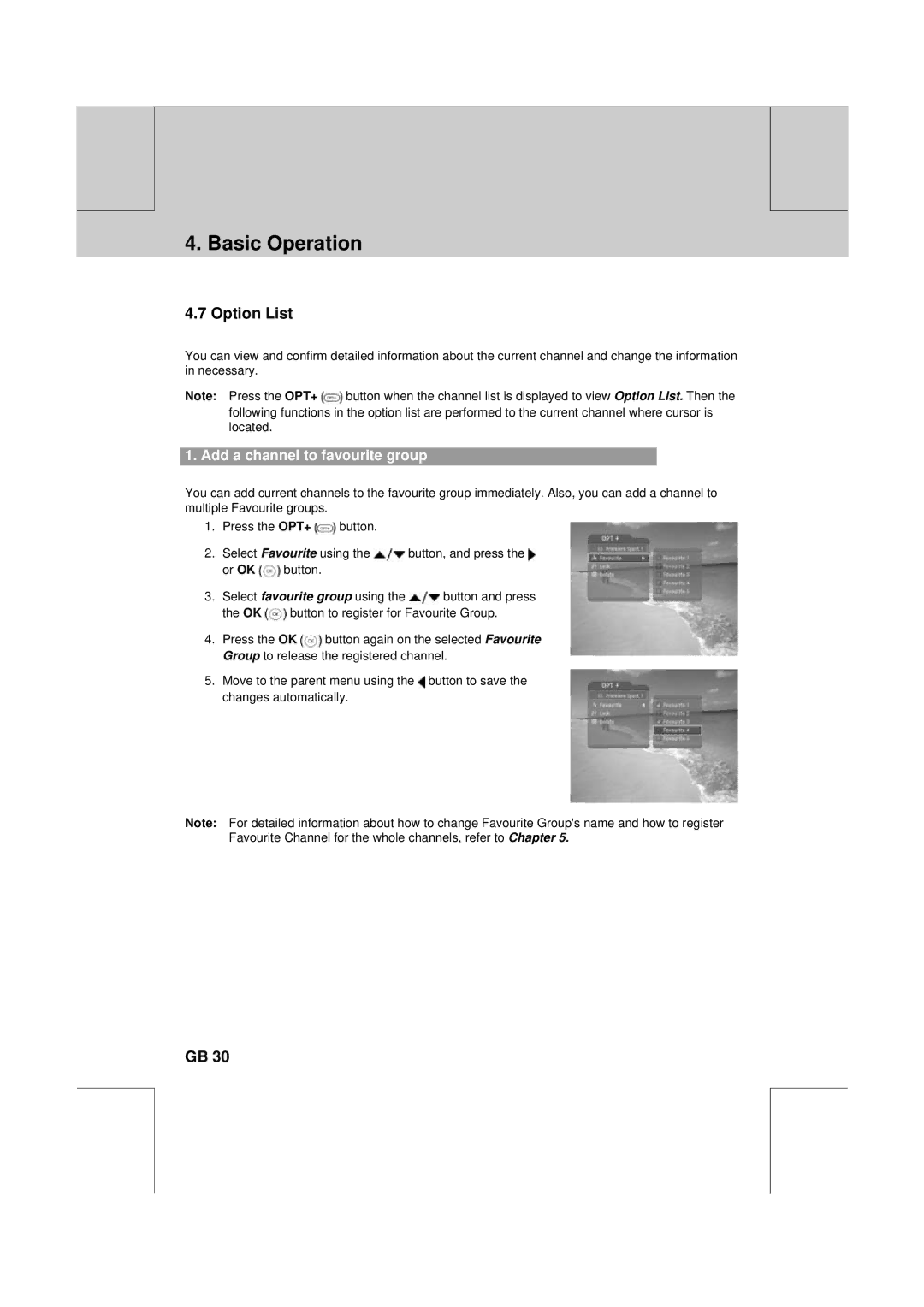**
**
**
4. Basic Operation
**
**
4.7 Option List
You can view and confirm detailed information about the current channel and change the information in necessary.
Note: Press the OPT+ ![]() button when the channel list is displayed to view Option List. Then the following functions in the option list are performed to the current channel where cursor is located.
button when the channel list is displayed to view Option List. Then the following functions in the option list are performed to the current channel where cursor is located.
1. Add a channel to favourite group
You can add current channels to the favourite group immediately. Also, you can add a channel to multiple Favourite groups.
1.Press the OPT+ ![]() button.
button.
2.Select Favourite using the ![]() button, and press the
button, and press the ![]()
or OK ![]() button.
button.
3.Select favourite group using the ![]() button and press
button and press
the OK ![]() button to register for Favourite Group.
button to register for Favourite Group.
4.Press the OK ![]() button again on the selected Favourite Group to release the registered channel.
button again on the selected Favourite Group to release the registered channel.
5.Move to the parent menu using the ![]() button to save the changes automatically.
button to save the changes automatically.
Note: For detailed information about how to change Favourite Group's name and how to register Favourite Channel for the whole channels, refer to Chapter 5.
**
**
**
GB 30
**
**
**
**
**