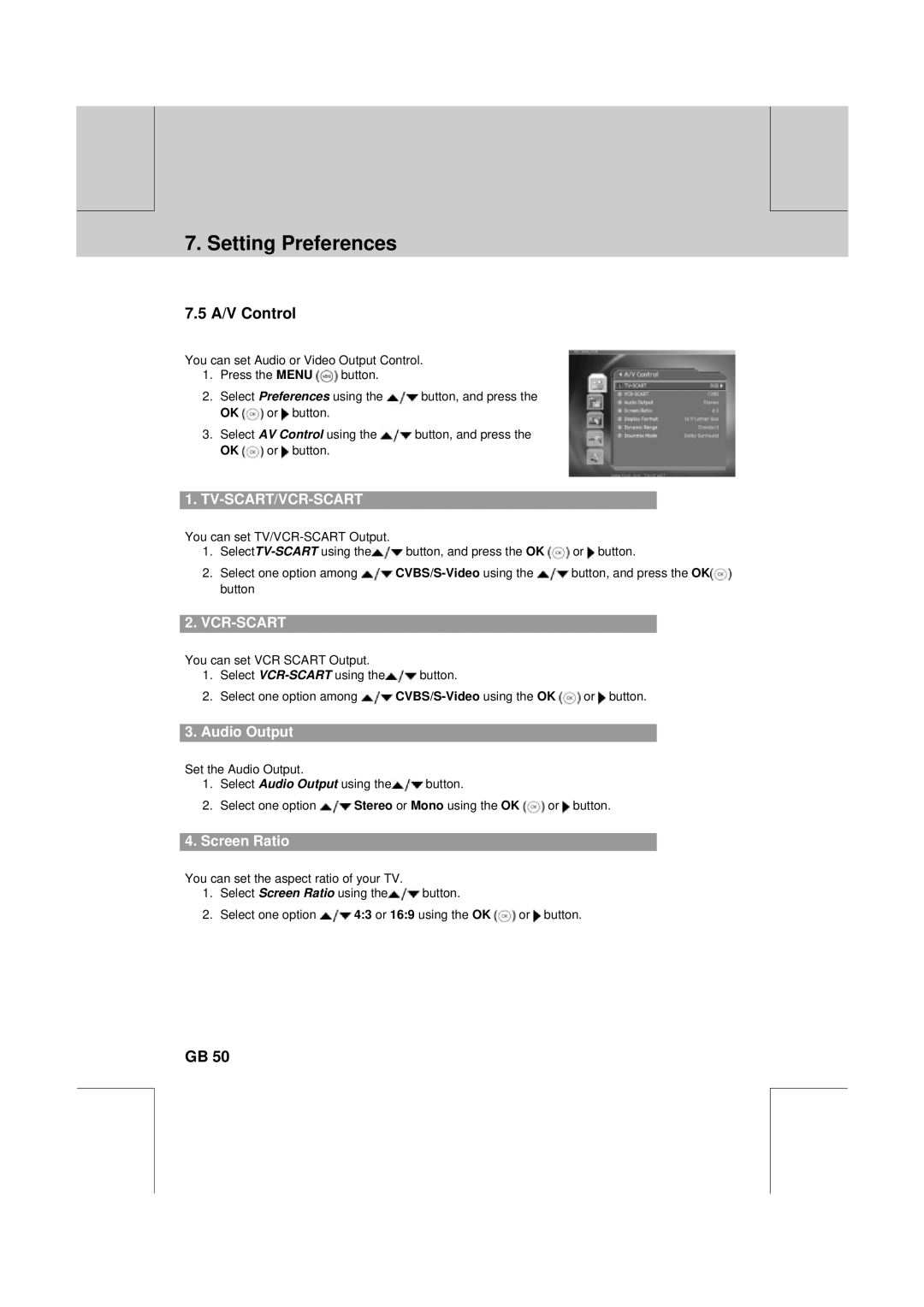** | ** |
|
|
**
7. Setting Preferences
7.5 A/V Control
You can set Audio or Video Output Control.
1.Press the MENU ![]() button.
button.
2.Select Preferences using the ![]() button, and press the
button, and press the
OK ![]() or
or ![]() button.
button.
3.Select AV Control using the ![]() button, and press the
button, and press the
OK ![]() or
or ![]() button.
button.
**
**
1. TV-SCART/VCR-SCART
You can set
1.![]() button, and press the OK
button, and press the OK ![]() or
or ![]() button.
button.
2.Select one option among ![]()
![]() button, and press the OK
button, and press the OK![]() button
button
2.VCR-SCART
You can set VCR SCART Output.
1.Select ![]() button.
button.
2.Select one option among ![]()
![]() or
or ![]() button.
button.
3.Audio Output
Set the Audio Output.
1.Select Audio Output using the![]() button.
button.
2.Select one option ![]() Stereo or Mono using the OK
Stereo or Mono using the OK ![]() or
or ![]() button.
button.
4.Screen Ratio
You can set the aspect ratio of your TV.
1.Select Screen Ratio using the![]() button.
button.
2.Select one option ![]() 4:3 or 16:9 using the OK
4:3 or 16:9 using the OK ![]() or
or ![]() button.
button.
**
**
**
GB 50
**
**
**
**
**