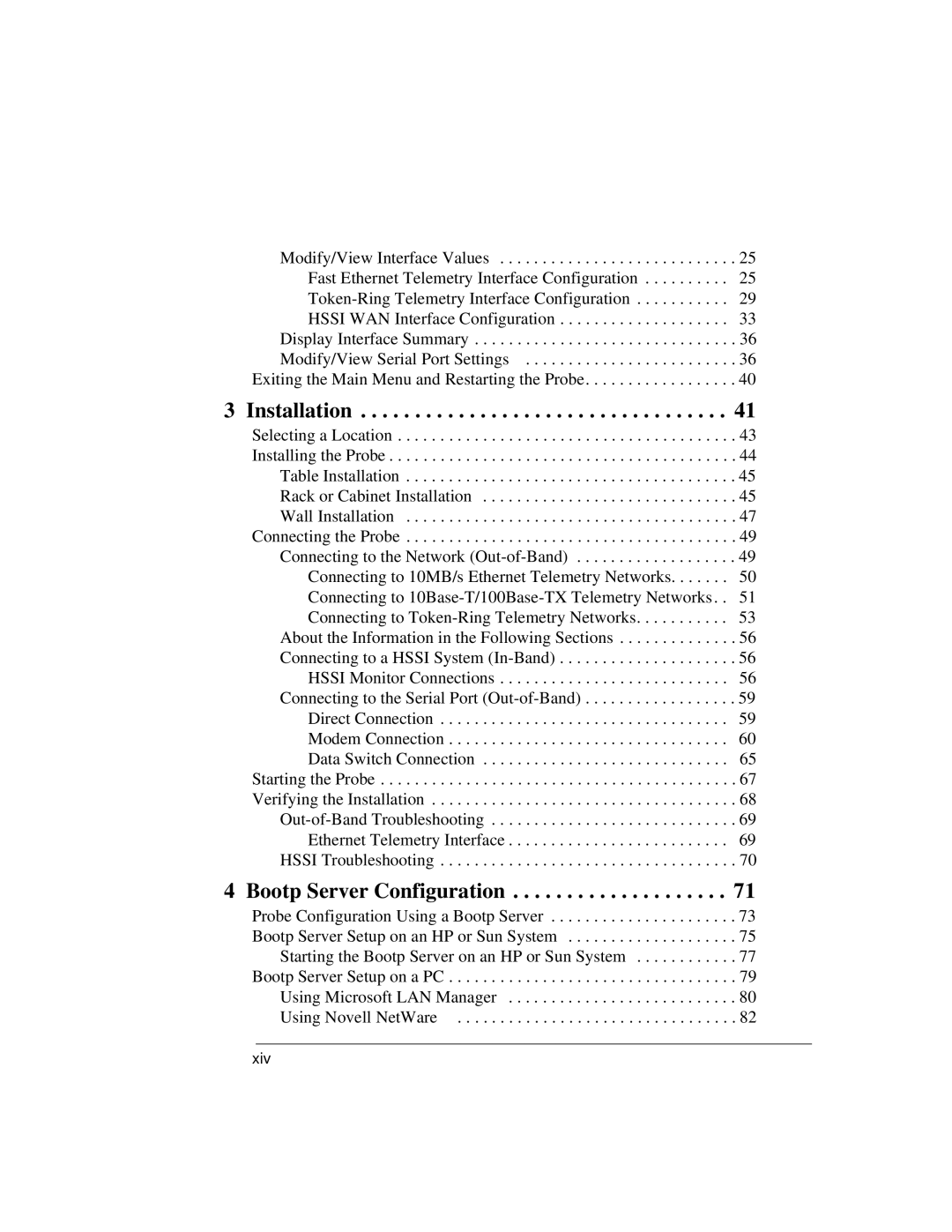Modify/View Interface Values . . . . . . . . . . . . . . . . . . . . . . . . . . . . 25 Fast Ethernet Telemetry Interface Configuration . . . . . . . . . . 25
Exiting the Main Menu and Restarting the Probe. . . . . . . . . . . . . . . . . . 40
3 Installation . . . . . . . . . . . . . . . . . . . . . . . . . . . . . . . . . . 41
Selecting a Location . . . . . . . . . . . . . . . . . . . . . . . . . . . . . . . . . . . . . . . . 43 Installing the Probe . . . . . . . . . . . . . . . . . . . . . . . . . . . . . . . . . . . . . . . . . 44 Table Installation . . . . . . . . . . . . . . . . . . . . . . . . . . . . . . . . . . . . . . . 45 Rack or Cabinet Installation . . . . . . . . . . . . . . . . . . . . . . . . . . . . . . 45 Wall Installation . . . . . . . . . . . . . . . . . . . . . . . . . . . . . . . . . . . . . . . 47 Connecting the Probe . . . . . . . . . . . . . . . . . . . . . . . . . . . . . . . . . . . . . . . 49 Connecting to the Network
Starting the Probe . . . . . . . . . . . . . . . . . . . . . . . . . . . . . . . . . . . . . . . . . . 67 Verifying the Installation . . . . . . . . . . . . . . . . . . . . . . . . . . . . . . . . . . . . 68
4 Bootp Server Configuration . . . . . . . . . . . . . . . . . . . . 71
Probe Configuration Using a Bootp Server | 73 |
Bootp Server Setup on an HP or Sun System | 75 |
Starting the Bootp Server on an HP or Sun System | 77 |
Bootp Server Setup on a PC | 79 |
Using Microsoft LAN Manager | 80 |
Using Novell NetWare | 82 |
xiv