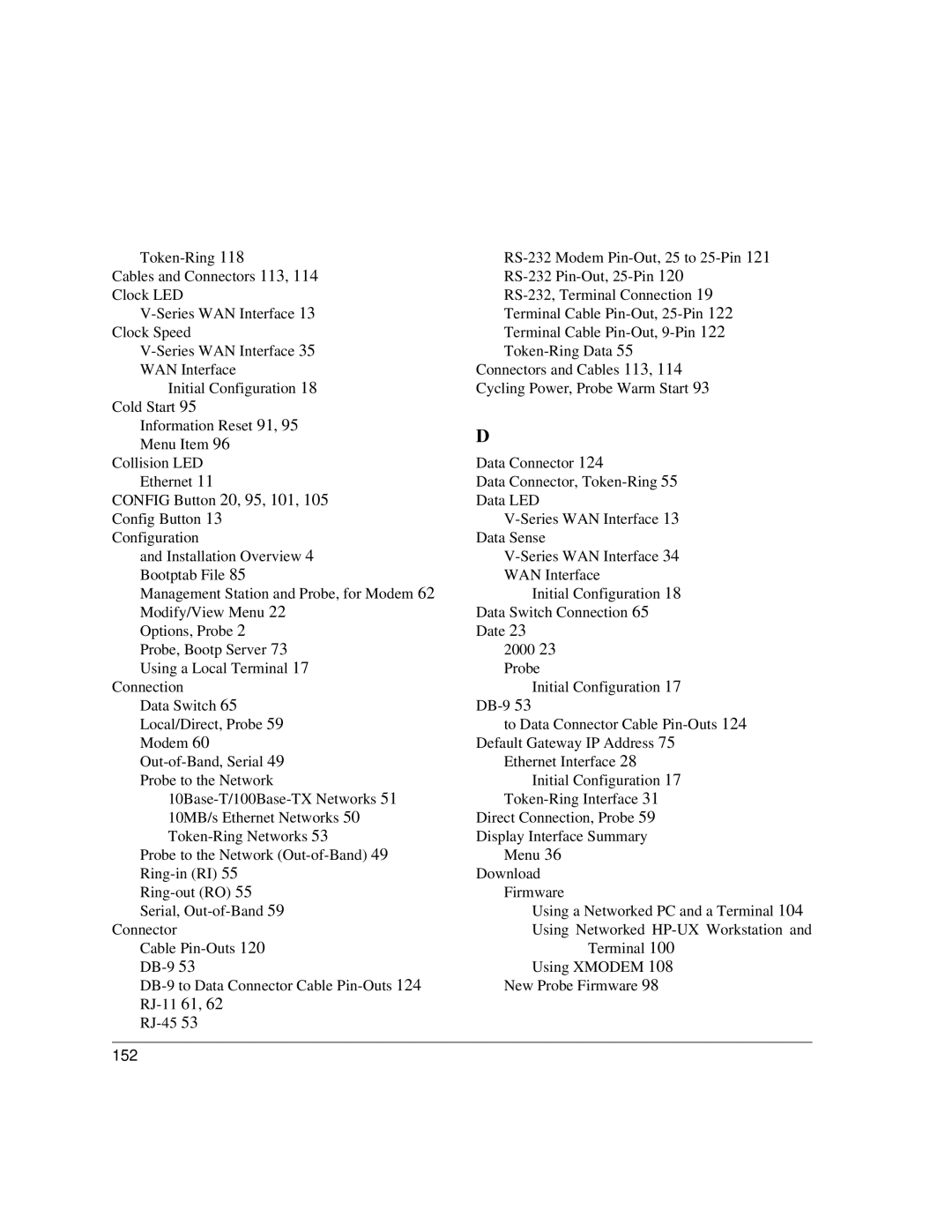Cables and Connectors 113, 114 Clock LED
Initial Configuration 18 Cold Start 95
Information Reset 91, 95 Menu Item 96
Collision LED Ethernet 11
CONFIG Button 20, 95, 101, 105 Config Button 13 Configuration
and Installation Overview 4 Bootptab File 85
Management Station and Probe, for Modem 62 Modify/View Menu 22
Options, Probe 2 Probe, Bootp Server 73 Using a Local Terminal 17
Connection
Data Switch 65 Local/Direct, Probe 59 Modem 60
Probe to the Network
Connector
Cable
Connectors and Cables 113, 114 Cycling Power, Probe Warm Start 93
D
Data Connector 124
Data Connector,
Initial Configuration 18 Data Switch Connection 65 Date 23
2000 23 Probe
Initial Configuration 17
to Data Connector Cable
Ethernet Interface 28 Initial Configuration 17
Menu 36
Download Firmware
Using a Networked PC and a Terminal 104 Using Networked
Terminal 100 Using XMODEM 108
New Probe Firmware 98