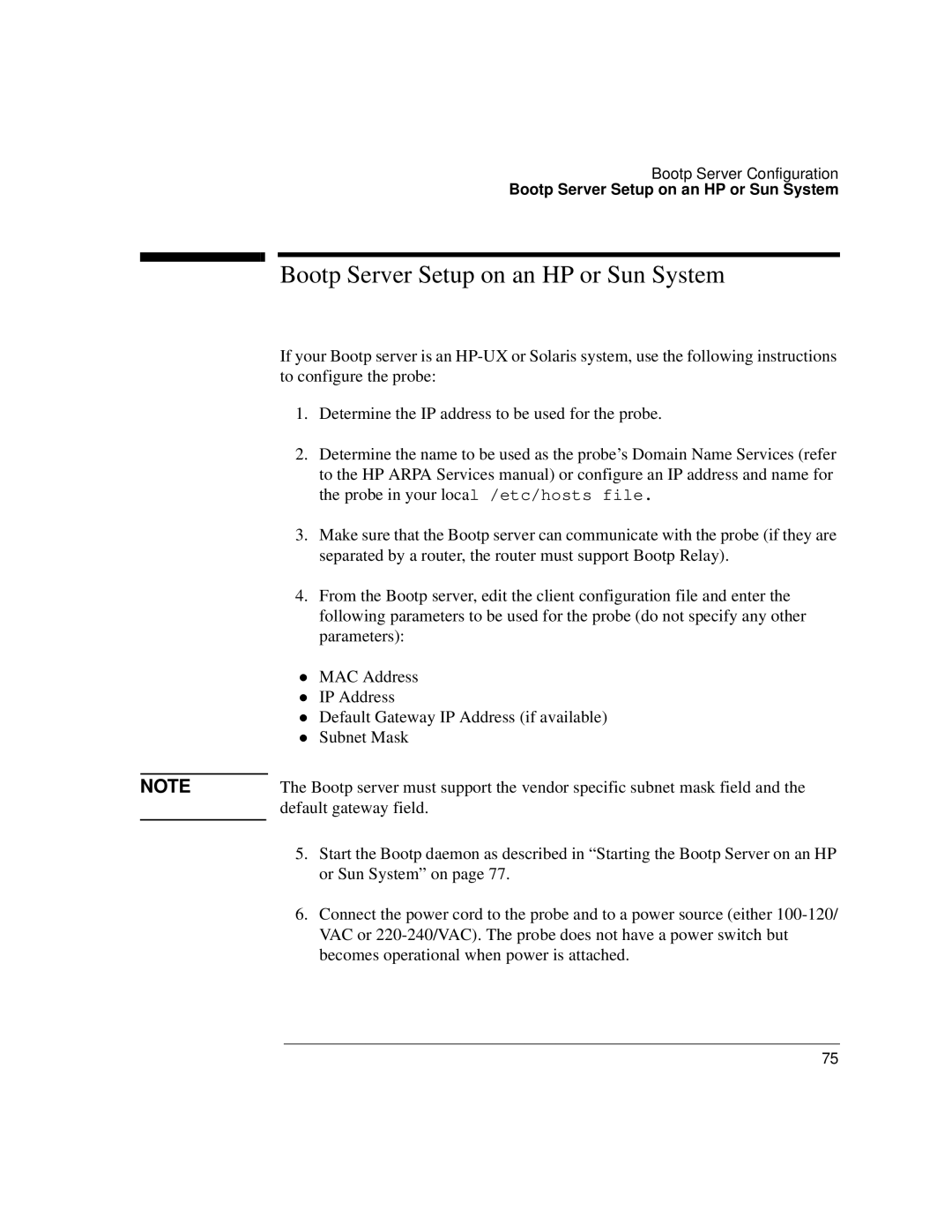Bootp Server Configuration
Bootp Server Setup on an HP or Sun System
Bootp Server Setup on an HP or Sun System
If your Bootp server is an
1.Determine the IP address to be used for the probe.
2.Determine the name to be used as the probe’s Domain Name Services (refer to the HP ARPA Services manual) or configure an IP address and name for the probe in your local /etc/hosts file.
3.Make sure that the Bootp server can communicate with the probe (if they are separated by a router, the router must support Bootp Relay).
4.From the Bootp server, edit the client configuration file and enter the following parameters to be used for the probe (do not specify any other parameters):
MAC Address IP Address
zDefault Gateway IP Address (if available) Subnet Mask
NOTE | The Bootp server must support the vendor specific subnet mask field and the |
| default gateway field. |
|
|
5.Start the Bootp daemon as described in “Starting the Bootp Server on an HP or Sun System” on page 77.
6.Connect the power cord to the probe and to a power source (either
75