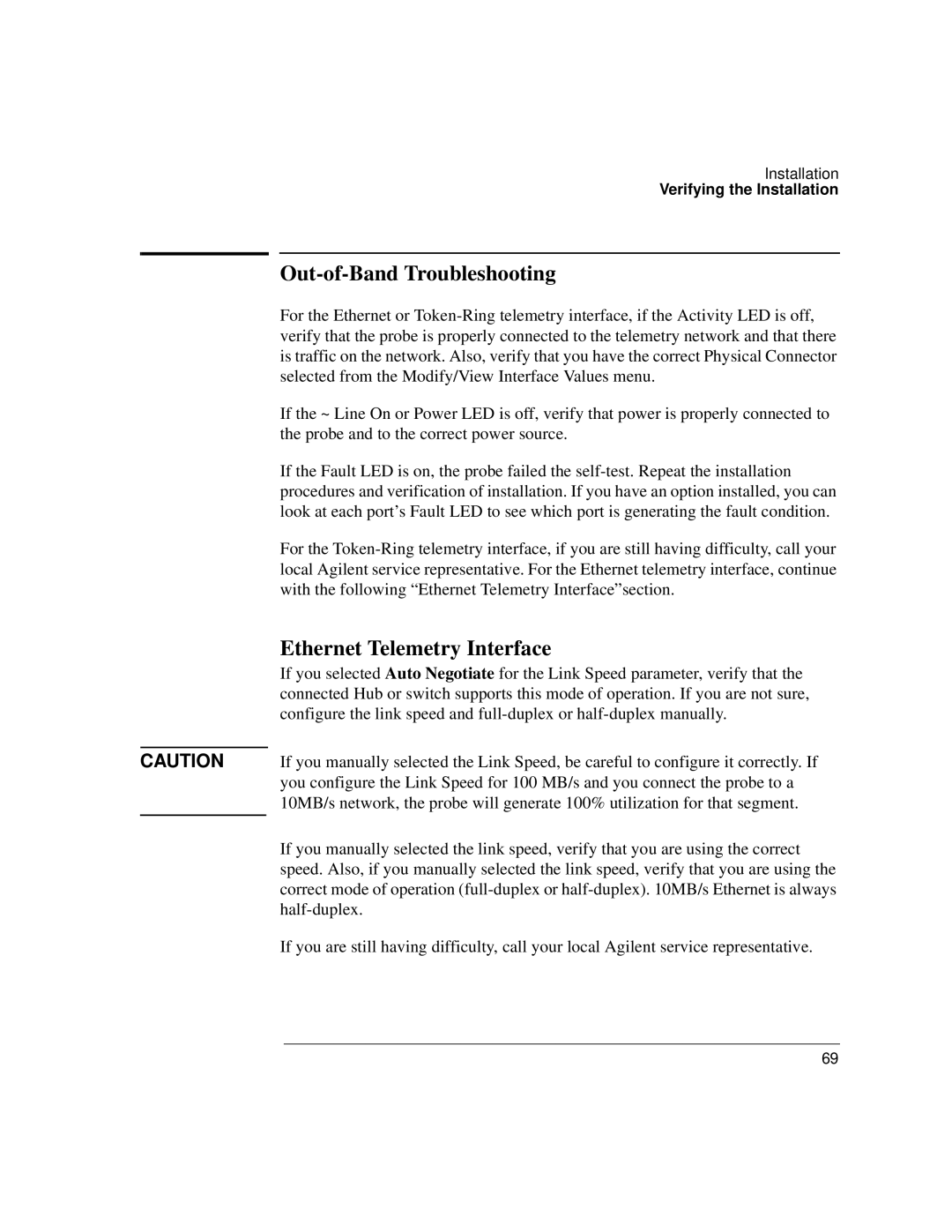CAUTION
Installation
Verifying the Installation
Out-of-Band Troubleshooting
For the Ethernet or
If the ~ Line On or Power LED is off, verify that power is properly connected to the probe and to the correct power source.
If the Fault LED is on, the probe failed the
For the
Ethernet Telemetry Interface
If you selected Auto Negotiate for the Link Speed parameter, verify that the connected Hub or switch supports this mode of operation. If you are not sure, configure the link speed and
If you manually selected the Link Speed, be careful to configure it correctly. If you configure the Link Speed for 100 MB/s and you connect the probe to a 10MB/s network, the probe will generate 100% utilization for that segment.
If you manually selected the link speed, verify that you are using the correct speed. Also, if you manually selected the link speed, verify that you are using the correct mode of operation
If you are still having difficulty, call your local Agilent service representative.
69