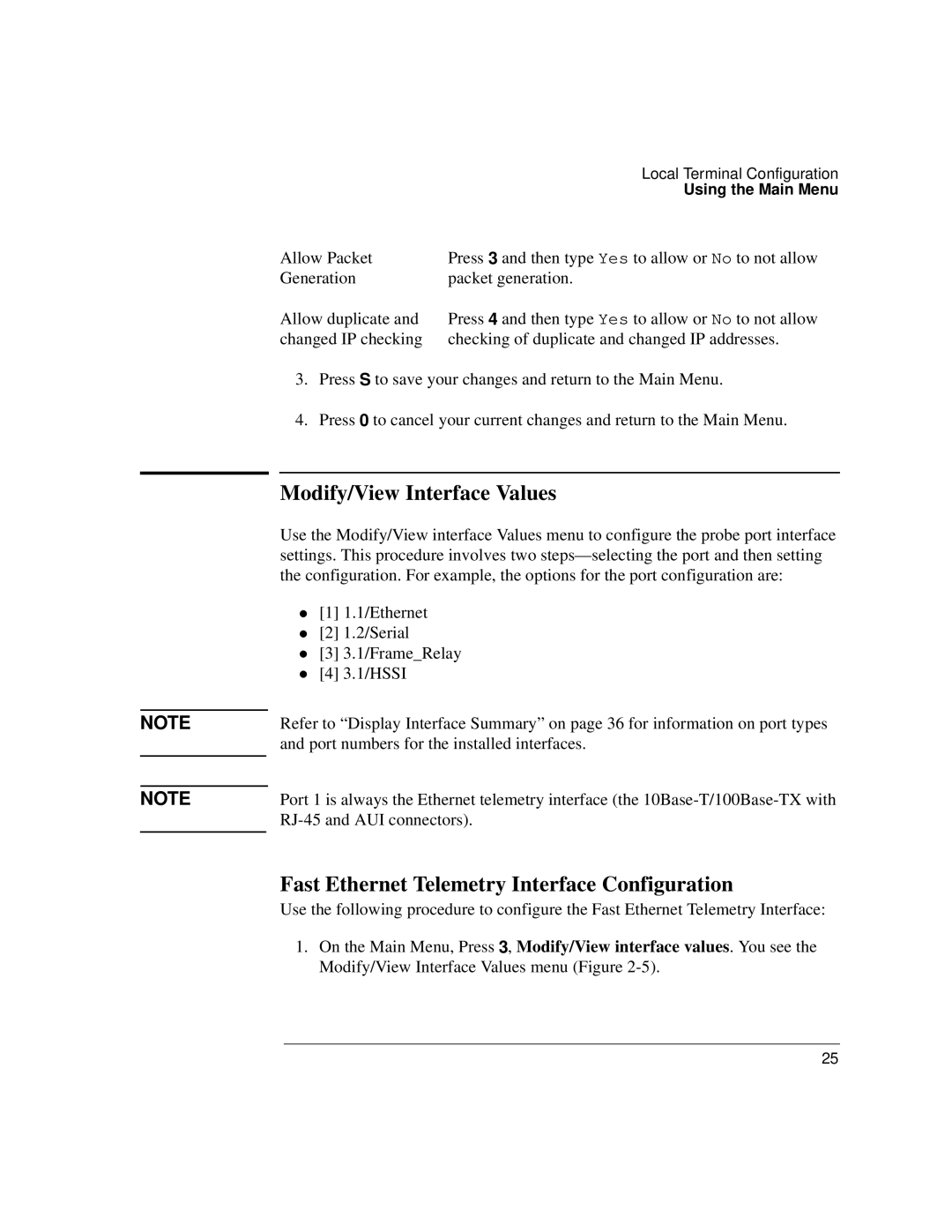NOTE
NOTE
| Local Terminal Configuration |
| Using the Main Menu |
Allow Packet | Press 3 and then type Yes to allow or No to not allow |
Generation | packet generation. |
Allow duplicate and | Press 4 and then type Yes to allow or No to not allow |
changed IP checking | checking of duplicate and changed IP addresses. |
3.Press S to save your changes and return to the Main Menu.
4.Press 0 to cancel your current changes and return to the Main Menu.
Modify/View Interface Values
Use the Modify/View interface Values menu to configure the probe port interface settings. This procedure involves two
[1]1.1/Ethernet
[2]1.2/Serial
z[3] 3.1/Frame_Relay
[4] 3.1/HSSI
Refer to “Display Interface Summary” on page 36 for information on port types and port numbers for the installed interfaces.
Port 1 is always the Ethernet telemetry interface (the
Fast Ethernet Telemetry Interface Configuration
Use the following procedure to configure the Fast Ethernet Telemetry Interface:
1.On the Main Menu, Press 3, Modify/View interface values. You see the Modify/View Interface Values menu (Figure
25