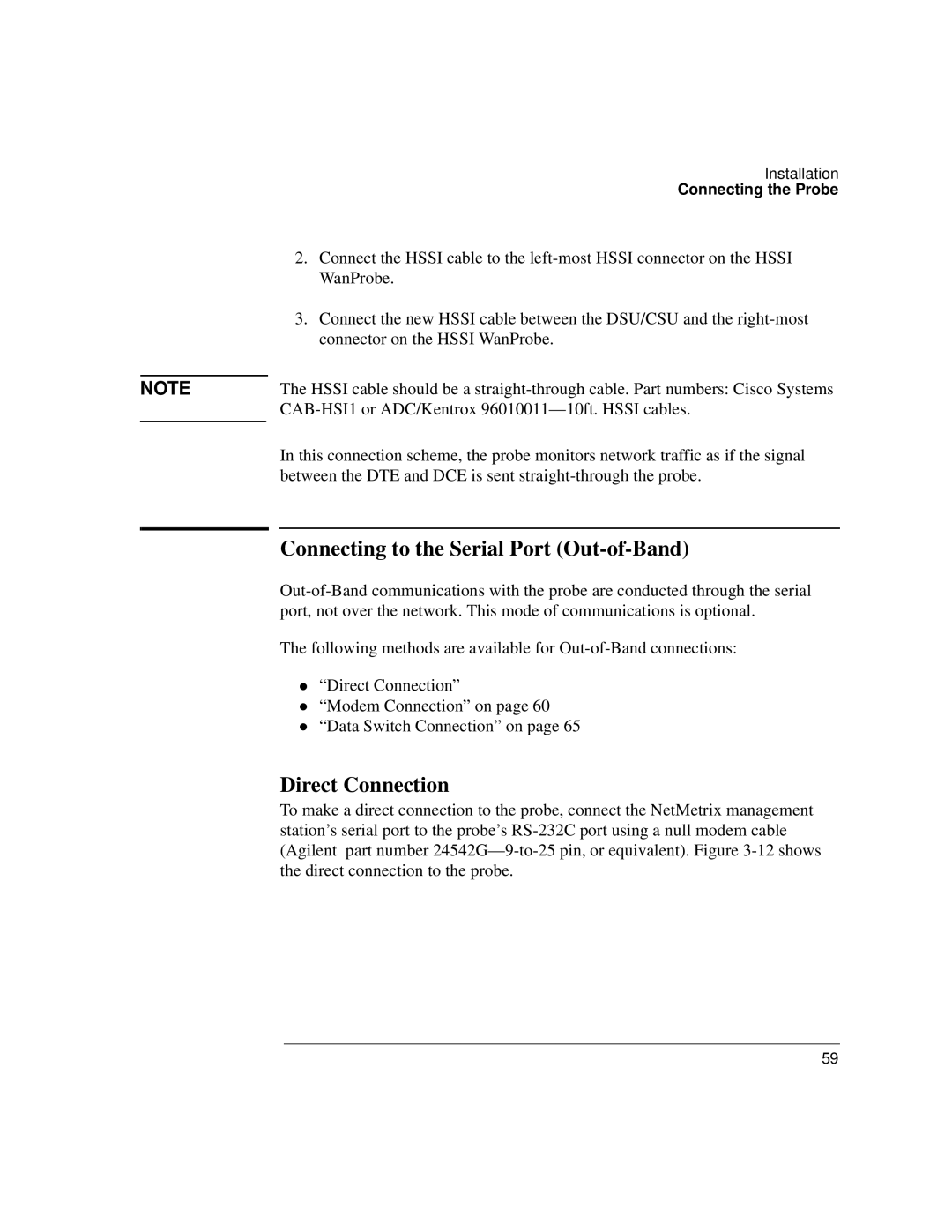|
| Installation |
|
| Connecting the Probe |
|
| 2. Connect the HSSI cable to the |
|
| WanProbe. |
|
| 3. Connect the new HSSI cable between the DSU/CSU and the |
|
| connector on the HSSI WanProbe. |
|
|
|
NOTE | The HSSI cable should be a | |
|
| |
|
| In this connection scheme, the probe monitors network traffic as if the signal |
|
| |
|
| between the DTE and DCE is sent |
Connecting to the Serial Port (Out-of-Band)
The following methods are available for
“Direct Connection”
z“Modem Connection” on page 60 “Data Switch Connection” on page 65
Direct Connection
To make a direct connection to the probe, connect the NetMetrix management station’s serial port to the probe’s
59