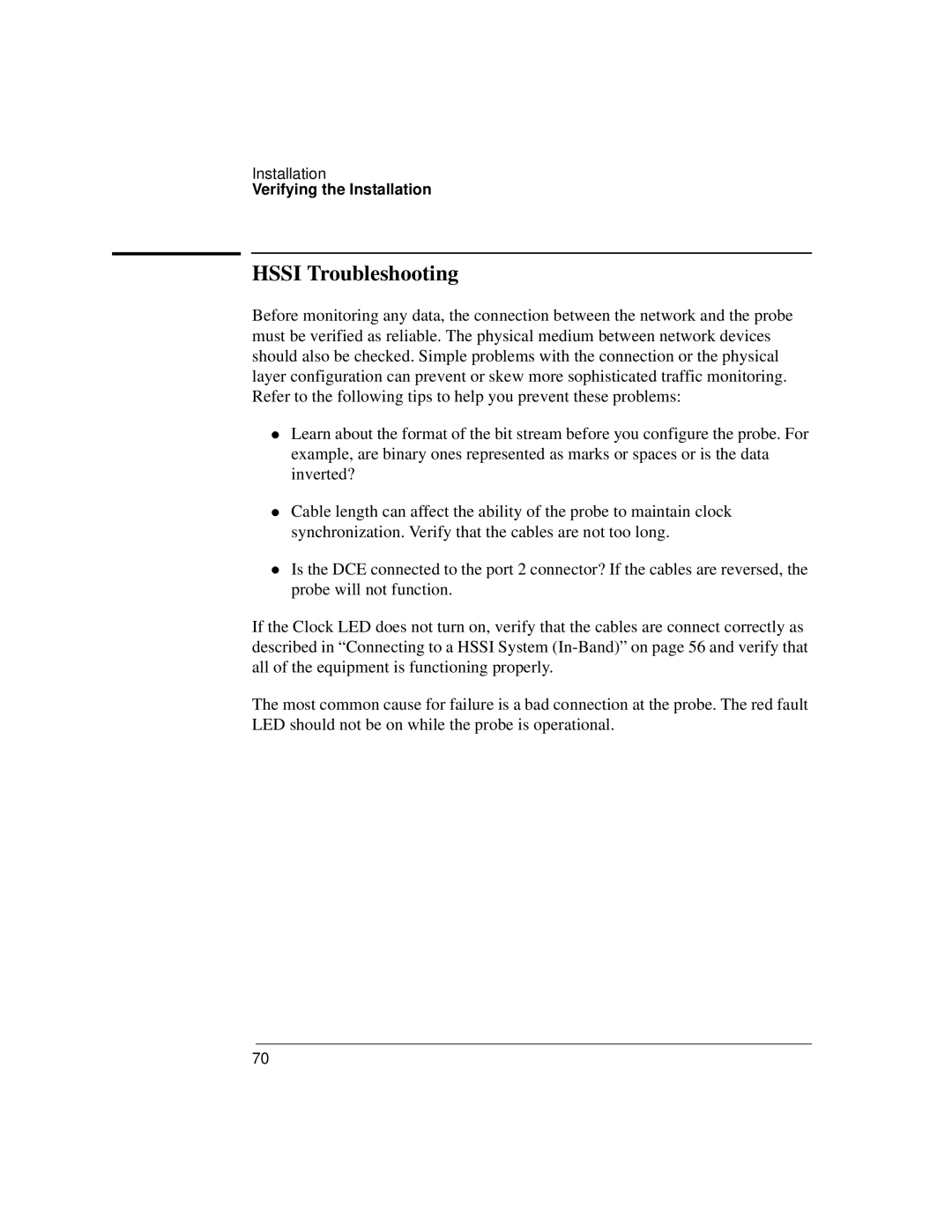Installation
Verifying the Installation
HSSI Troubleshooting
Before monitoring any data, the connection between the network and the probe must be verified as reliable. The physical medium between network devices should also be checked. Simple problems with the connection or the physical layer configuration can prevent or skew more sophisticated traffic monitoring. Referzto the following tips to help you prevent these problems:
Learn about the format of the bit stream before you configure the probe. For example, are binary ones represented as marks or spaces or is the data inverted?
Cable length can affect the ability of the probe to maintain clock
zsynchronization. Verify that the cables are not too long.
Is the DCE connected to the port 2 connector? If the cables are reversed, the probe will not function.
If the Clock LED does not turn on, verify that the cables are connect correctly as described in “Connecting to a HSSI System
The most common cause for failure is a bad connection at the probe. The red fault LED should not be on while the probe is operational.
70