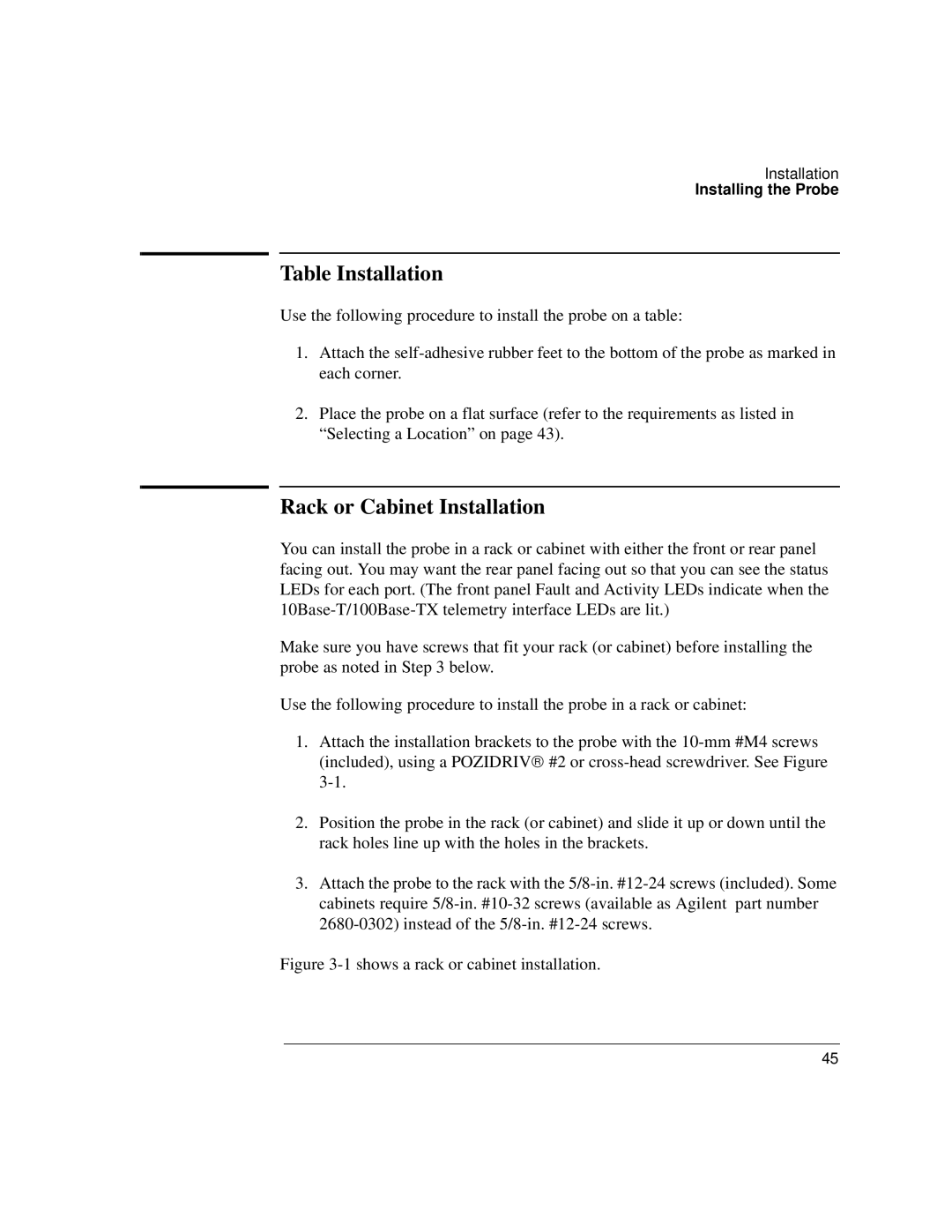Installation
Installing the Probe
Table Installation
Use the following procedure to install the probe on a table:
1.Attach the
2.Place the probe on a flat surface (refer to the requirements as listed in “Selecting a Location” on page 43).
Rack or Cabinet Installation
You can install the probe in a rack or cabinet with either the front or rear panel facing out. You may want the rear panel facing out so that you can see the status LEDs for each port. (The front panel Fault and Activity LEDs indicate when the
Make sure you have screws that fit your rack (or cabinet) before installing the probe as noted in Step 3 below.
Use the following procedure to install the probe in a rack or cabinet:
1.Attach the installation brackets to the probe with the
2.Position the probe in the rack (or cabinet) and slide it up or down until the rack holes line up with the holes in the brackets.
3.Attach the probe to the rack with the
Figure 3-1 shows a rack or cabinet installation.
45