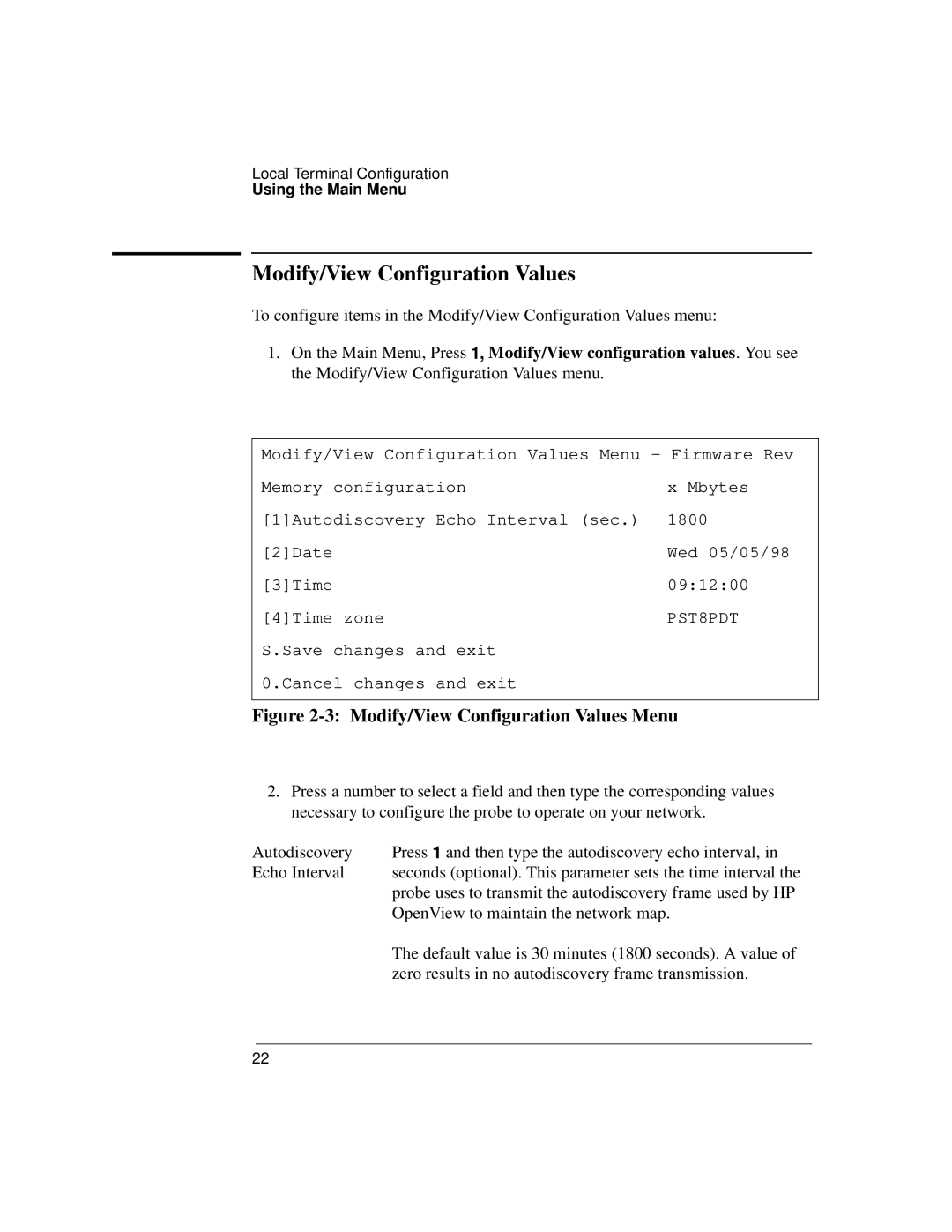Local Terminal Configuration
Using the Main Menu
Modify/View Configuration Values
To configure items in the Modify/View Configuration Values menu:
1.On the Main Menu, Press 1, Modify/View configuration values. You see the Modify/View Configuration Values menu.
Modify/View Configuration Values Menu - Firmware Rev
Memory configuration | x Mbytes |
[1]Autodiscovery Echo Interval (sec.) | 1800 |
[2]Date | Wed 05/05/98 |
[3]Time | 09:12:00 |
[4]Time zone | PST8PDT |
S.Save changes and exit |
|
0.Cancel changes and exit |
|
Figure 2-3: Modify/View Configuration Values Menu
2.Press a number to select a field and then type the corresponding values necessary to configure the probe to operate on your network.
Autodiscovery | Press 1 and then type the autodiscovery echo interval, in |
Echo Interval | seconds (optional). This parameter sets the time interval the |
| probe uses to transmit the autodiscovery frame used by HP |
| OpenView to maintain the network map. |
| The default value is 30 minutes (1800 seconds). A value of |
| zero results in no autodiscovery frame transmission. |
22