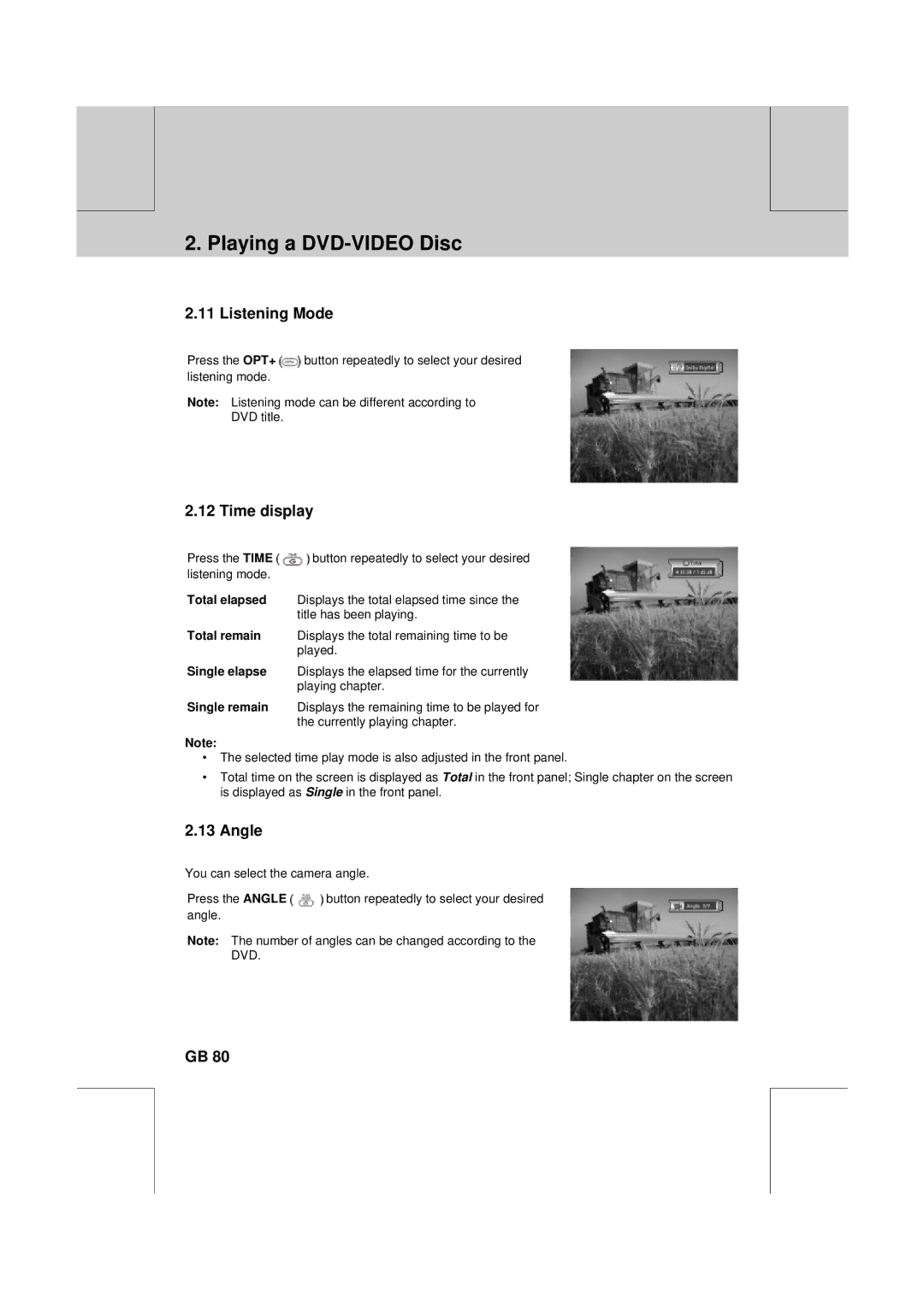** | ** |
|
|
**
2. Playing a DVD-VIDEO Disc
2.11 Listening Mode
Press the OPT+ ![]() button repeatedly to select your desired listening mode.
button repeatedly to select your desired listening mode.
Note: Listening mode can be different according to
DVD title.
**
**
2.12 Time display
Press the TIME ![]() button repeatedly to select your desired listening mode.
button repeatedly to select your desired listening mode.
Total elapsed Displays the total elapsed time since the title has been playing.
Total remain Displays the total remaining time to be played.
Single elapse Displays the elapsed time for the currently playing chapter.
Single remain Displays the remaining time to be played for the currently playing chapter.
Note:
•The selected time play mode is also adjusted in the front panel.
•Total time on the screen is displayed as Total in the front panel; Single chapter on the screen is displayed as Single in the front panel.
2.13 Angle
You can select the camera angle.
Press the ANGLE ![]() button repeatedly to select your desired angle.
button repeatedly to select your desired angle.
Note: The number of angles can be changed according to the
DVD.
**
**
**
GB 80
**
**
**
**
**