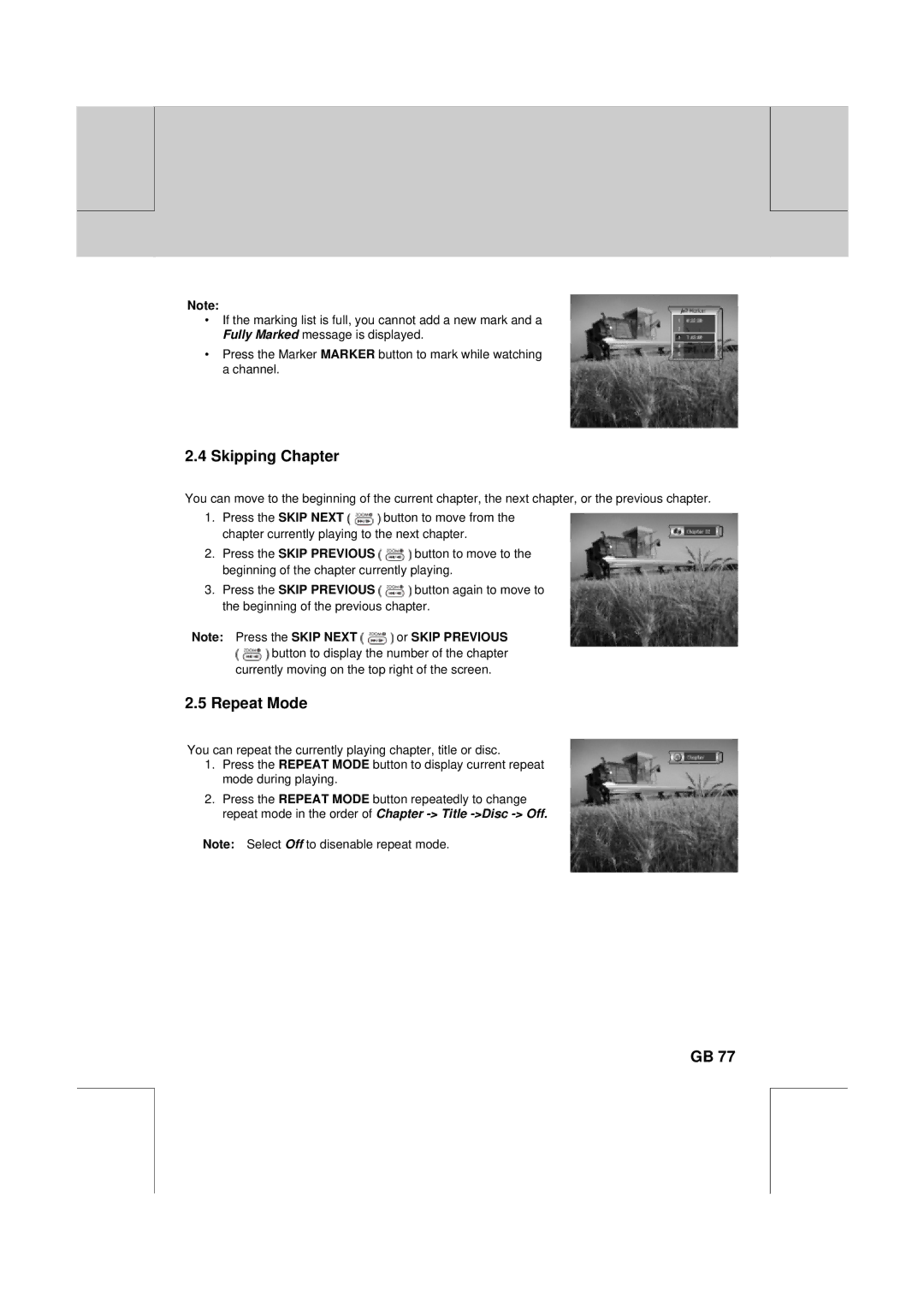** | ** |
|
|
**
**
Note:
•If the marking list is full, you cannot add a new mark and a Fully Marked message is displayed.
•Press the Marker MARKER button to mark while watching a channel.
**
**
**
**
**
2.4 Skipping Chapter
You can move to the beginning of the current chapter, the next chapter, or the previous chapter.
1.Press the SKIP NEXT ![]() button to move from the chapter currently playing to the next chapter.
button to move from the chapter currently playing to the next chapter.
2.Press the SKIP PREVIOUS ![]() button to move to the beginning of the chapter currently playing.
button to move to the beginning of the chapter currently playing.
3.Press the SKIP PREVIOUS ![]() button again to move to the beginning of the previous chapter.
button again to move to the beginning of the previous chapter.
Note: Press the SKIP NEXT ![]() or SKIP PREVIOUS
or SKIP PREVIOUS
![]() button to display the number of the chapter currently moving on the top right of the screen.
button to display the number of the chapter currently moving on the top right of the screen.
2.5 Repeat Mode
You can repeat the currently playing chapter, title or disc.
1.Press the REPEAT MODE button to display current repeat mode during playing.
2.Press the REPEAT MODE button repeatedly to change repeat mode in the order of Chapter
Note: Select Off to disenable repeat mode.
GB 77
**
**
**
**
**