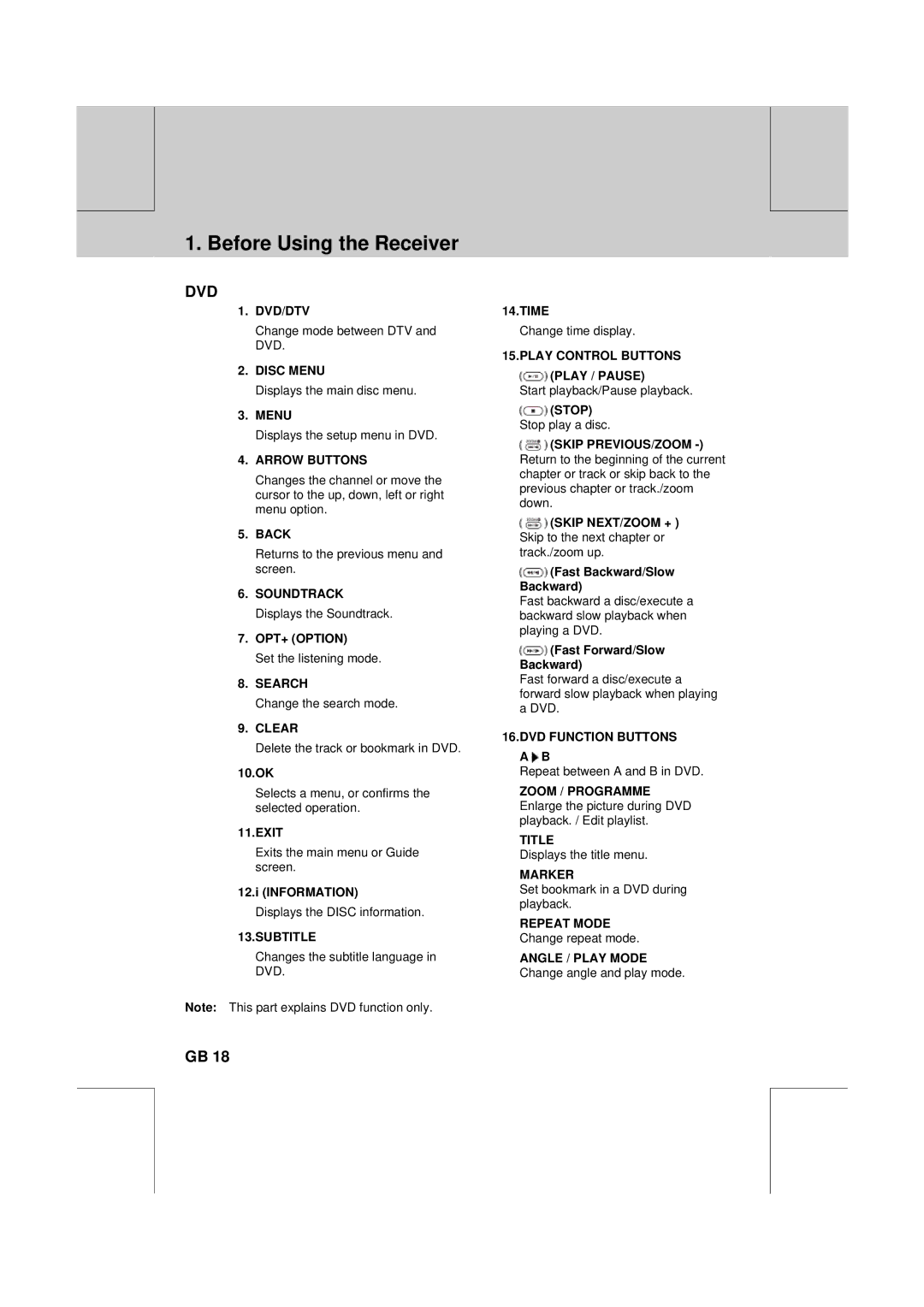** | ** |
|
|
**
1. Before Using the Receiver
DVD
1. DVD/DTV | 14.TIME |
Change mode between DTV and | Change time display. |
DVD. | 15.PLAY CONTROL BUTTONS |
|
**
**
2.DISC MENU
Displays the main disc menu.
3.MENU
Displays the setup menu in DVD.
4.ARROW BUTTONS
Changes the channel or move the cursor to the up, down, left or right menu option.
5.BACK
Returns to the previous menu and screen.
6.SOUNDTRACK Displays the Soundtrack.
7.OPT+ (OPTION)
Set the listening mode.
8.SEARCH
Change the search mode.
9.CLEAR
Delete the track or bookmark in DVD.
10.OK
Selects a menu, or confirms the selected operation.
11.EXIT
Exits the main menu or Guide screen.
12.i (INFORMATION)
Displays the DISC information.
13.SUBTITLE
Changes the subtitle language in DVD.
 (PLAY / PAUSE)
(PLAY / PAUSE)
Start playback/Pause playback.
![]() (STOP)
(STOP)
Stop play a disc.
![]() (SKIP PREVIOUS/ZOOM
(SKIP PREVIOUS/ZOOM
![]() (SKIP NEXT/ZOOM + ) Skip to the next chapter or track./zoom up.
(SKIP NEXT/ZOOM + ) Skip to the next chapter or track./zoom up.
![]() (Fast Backward/Slow
(Fast Backward/Slow
Backward)
Fast backward a disc/execute a backward slow playback when playing a DVD.
 (Fast Forward/Slow
(Fast Forward/Slow
Backward)
Fast forward a disc/execute a forward slow playback when playing a DVD.
16.DVD FUNCTION BUTTONS
A ![]() B
B
Repeat between A and B in DVD.
ZOOM / PROGRAMME Enlarge the picture during DVD playback. / Edit playlist.
TITLE
Displays the title menu.
MARKER
Set bookmark in a DVD during playback.
REPEAT MODE
Change repeat mode.
ANGLE / PLAY MODE
Change angle and play mode.
Note: This part explains DVD function only.
** | GB 18 |
| ** |
** |
| ** | ** |
|
|
|
**
**
**