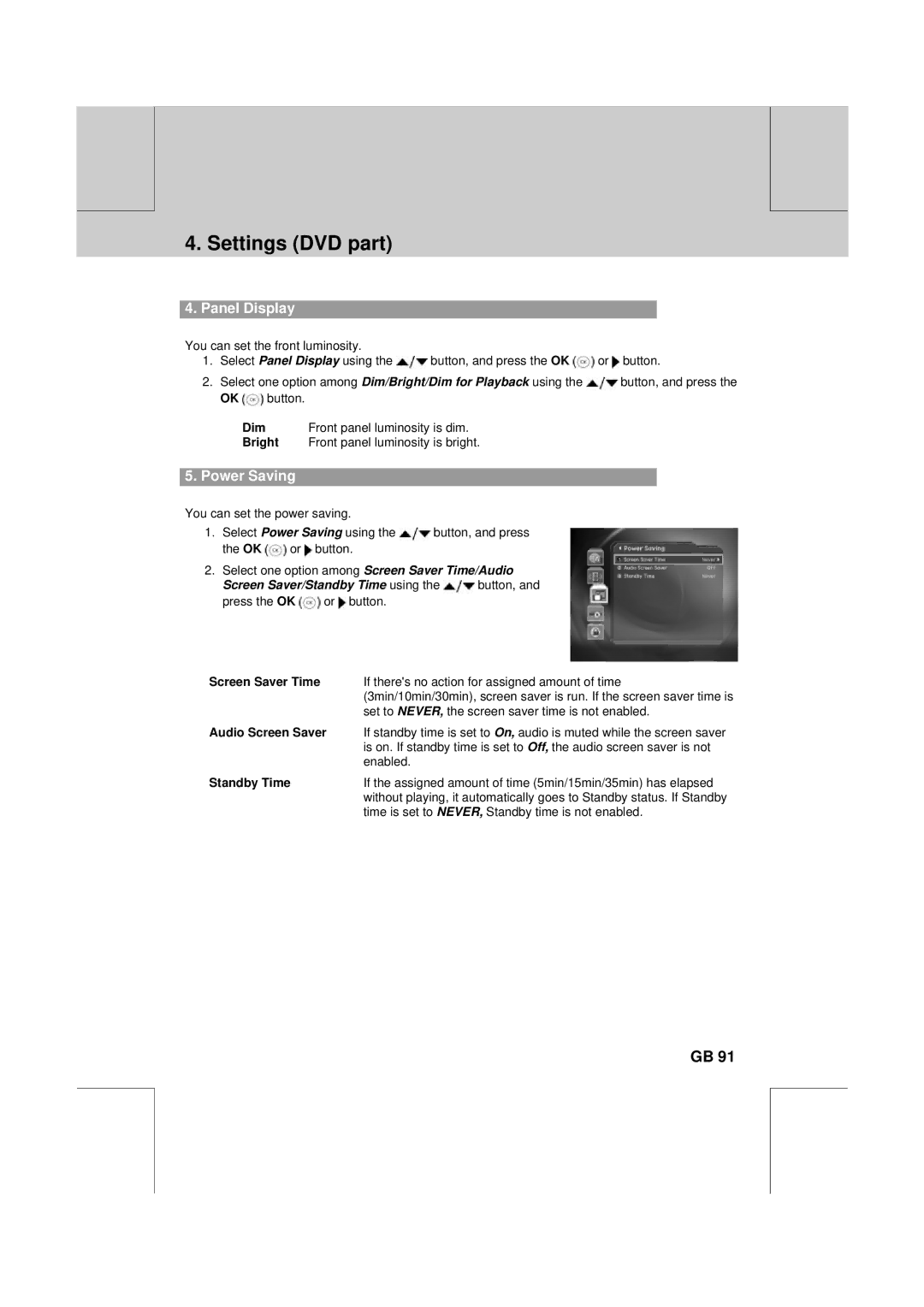** | ** |
|
|
**
4. Settings (DVD part)
**
**
4. Panel Display
You can set the front luminosity.
1.Select Panel Display using the ![]() button, and press the OK
button, and press the OK ![]() or
or ![]() button.
button.
2.Select one option among Dim/Bright/Dim for Playback using the ![]() button, and press the
button, and press the
OK ![]() button.
button.
Dim Front panel luminosity is dim.
Bright Front panel luminosity is bright.
5. Power Saving
You can set the power saving.
1.Select Power Saving using the ![]() button, and press
button, and press
the OK ![]() or
or ![]() button.
button.
2.Select one option among Screen Saver Time/Audio
Screen Saver/Standby Time using the  button, and
button, and
press the OK ![]() or
or ![]() button.
button.
Screen Saver Time | If there's no action for assigned amount of time |
| (3min/10min/30min), screen saver is run. If the screen saver time is |
| set to NEVER, the screen saver time is not enabled. |
Audio Screen Saver | If standby time is set to On, audio is muted while the screen saver |
| is on. If standby time is set to Off, the audio screen saver is not |
| enabled. |
Standby Time | If the assigned amount of time (5min/15min/35min) has elapsed |
| without playing, it automatically goes to Standby status. If Standby |
| time is set to NEVER, Standby time is not enabled. |
**
**
**
GB 91
**
**
**
**
**