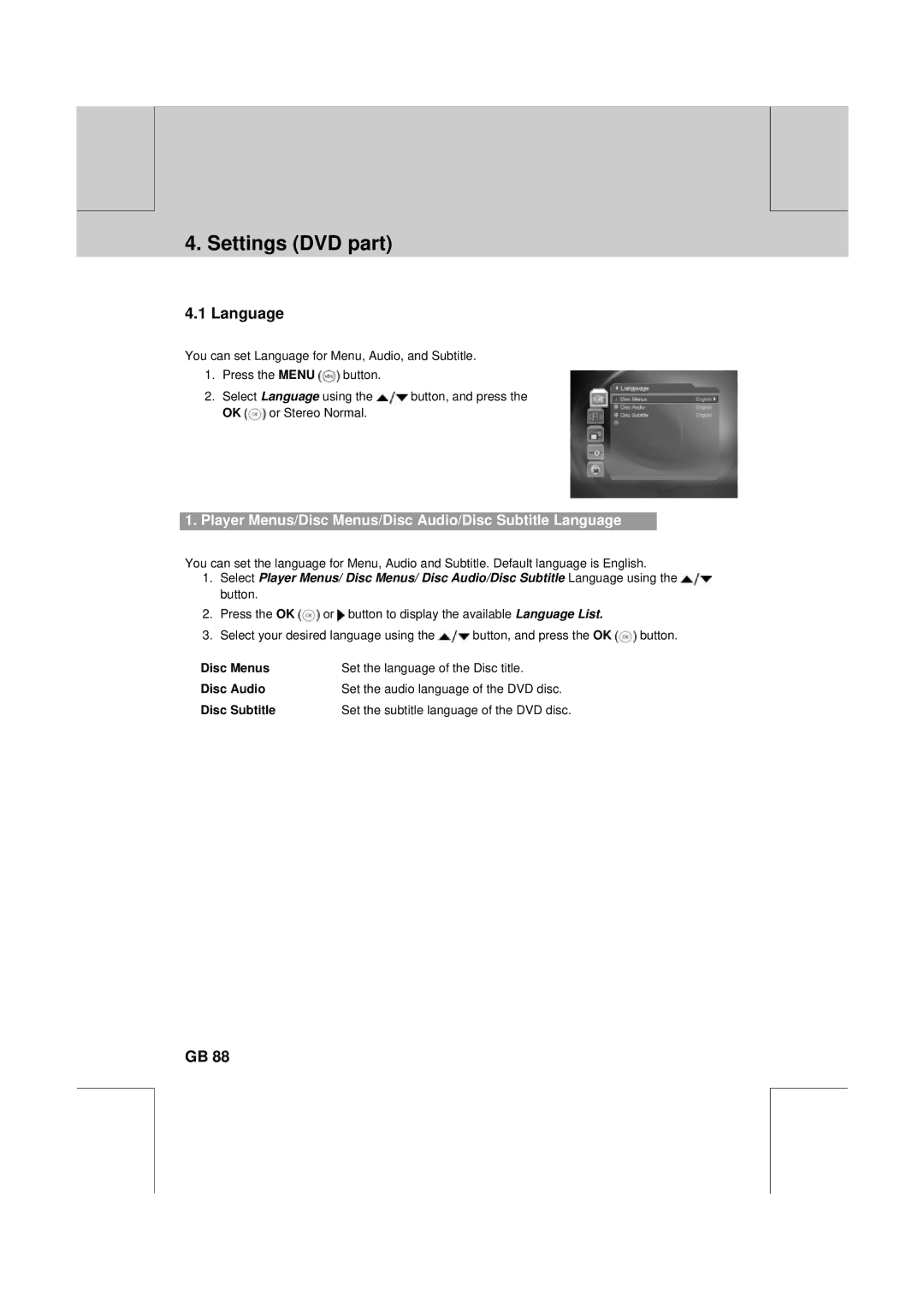** | ** |
|
|
**
4. Settings (DVD part)
4.1 Language
You can set Language for Menu, Audio, and Subtitle.
1.Press the MENU ![]() button.
button.
2.Select Language using the ![]() button, and press the
button, and press the
OK ![]() or Stereo Normal.
or Stereo Normal.
**
**
1. Player Menus/Disc Menus/Disc Audio/Disc Subtitle Language
You can set the language for Menu, Audio and Subtitle. Default language is English.
1.Select Player Menus/ Disc Menus/ Disc Audio/Disc Subtitle Language using the ![]() button.
button.
2.Press the OK ![]() or
or ![]() button to display the available Language List.
button to display the available Language List.
3.Select your desired language using the ![]() button, and press the OK
button, and press the OK ![]() button.
button.
Disc Menus | Set the language of the Disc title. |
Disc Audio | Set the audio language of the DVD disc. |
Disc Subtitle | Set the subtitle language of the DVD disc. |
**
**
**
GB 88
**
**
**
**
**