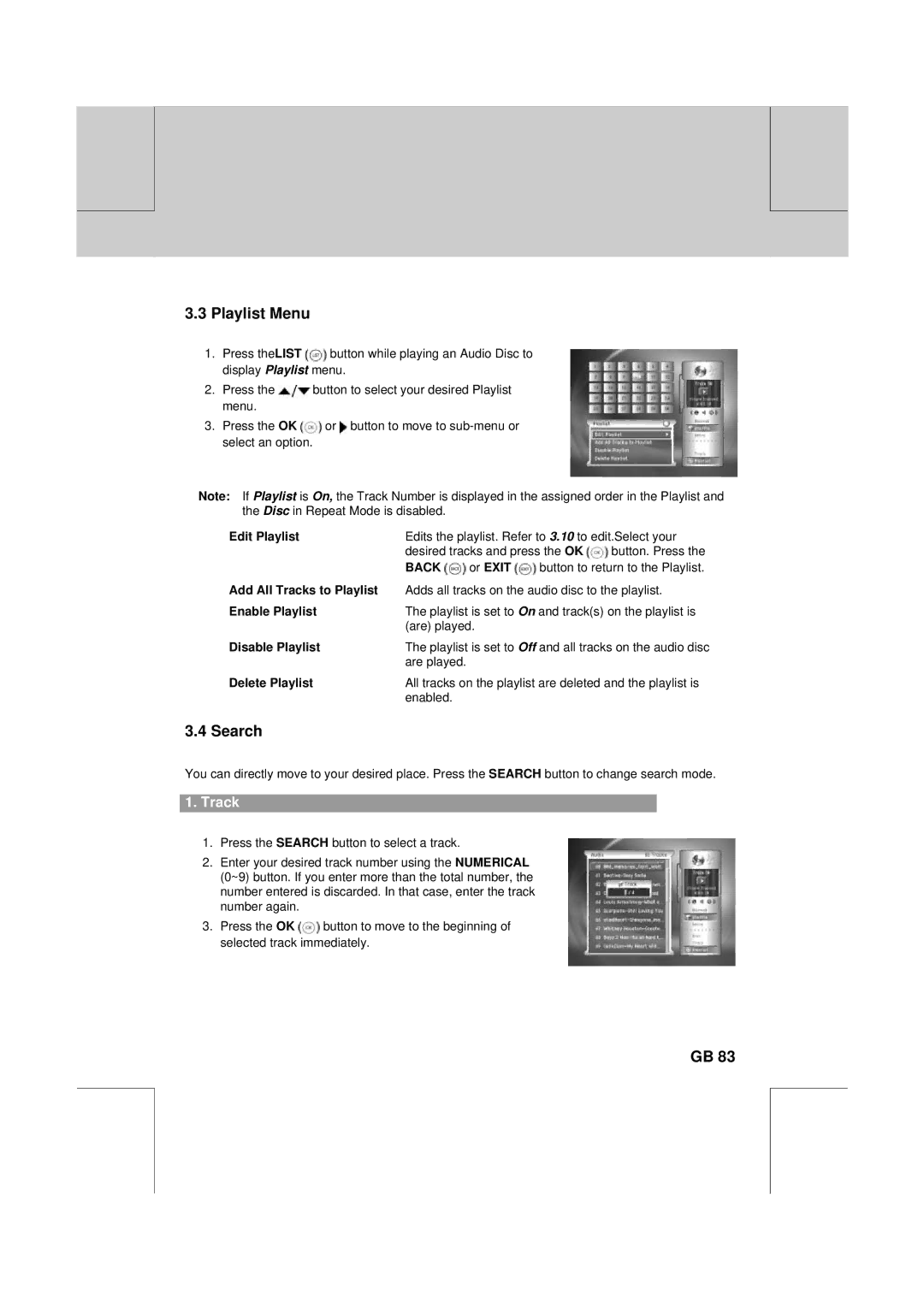** | ** |
|
|
**
**
3.3 Playlist Menu
**
**
1.Press theLIST ![]() button while playing an Audio Disc to display Playlist menu.
button while playing an Audio Disc to display Playlist menu.
2.Press the ![]() button to select your desired Playlist menu.
button to select your desired Playlist menu.
3.Press the OK ![]() or
or ![]() button to move to
button to move to
Note: If Playlist is On, the Track Number is displayed in the assigned order in the Playlist and the Disc in Repeat Mode is disabled.
Edit Playlist | Edits the playlist. Refer to 3.10 to edit.Select your | |||
| desired tracks and press the OK | button. Press the | ||
| BACK | or EXIT | button to return to the Playlist. | |
Add All Tracks to Playlist | Adds all tracks on the audio disc to the playlist. | |||
Enable Playlist | The playlist is set to On and track(s) on the playlist is | |||
| (are) played. |
|
| |
Disable Playlist | The playlist is set to Off and all tracks on the audio disc | |||
| are played. |
|
|
|
Delete Playlist | All tracks on the playlist are deleted and the playlist is | |||
| enabled. |
|
|
|
3.4 Search
You can directly move to your desired place. Press the SEARCH button to change search mode.
1.Track
1.Press the SEARCH button to select a track.
2.Enter your desired track number using the NUMERICAL (0~9) button. If you enter more than the total number, the number entered is discarded. In that case, enter the track number again.
3.Press the OK ![]() button to move to the beginning of selected track immediately.
button to move to the beginning of selected track immediately.
**
**
**
GB 83
**
**
**
**
**