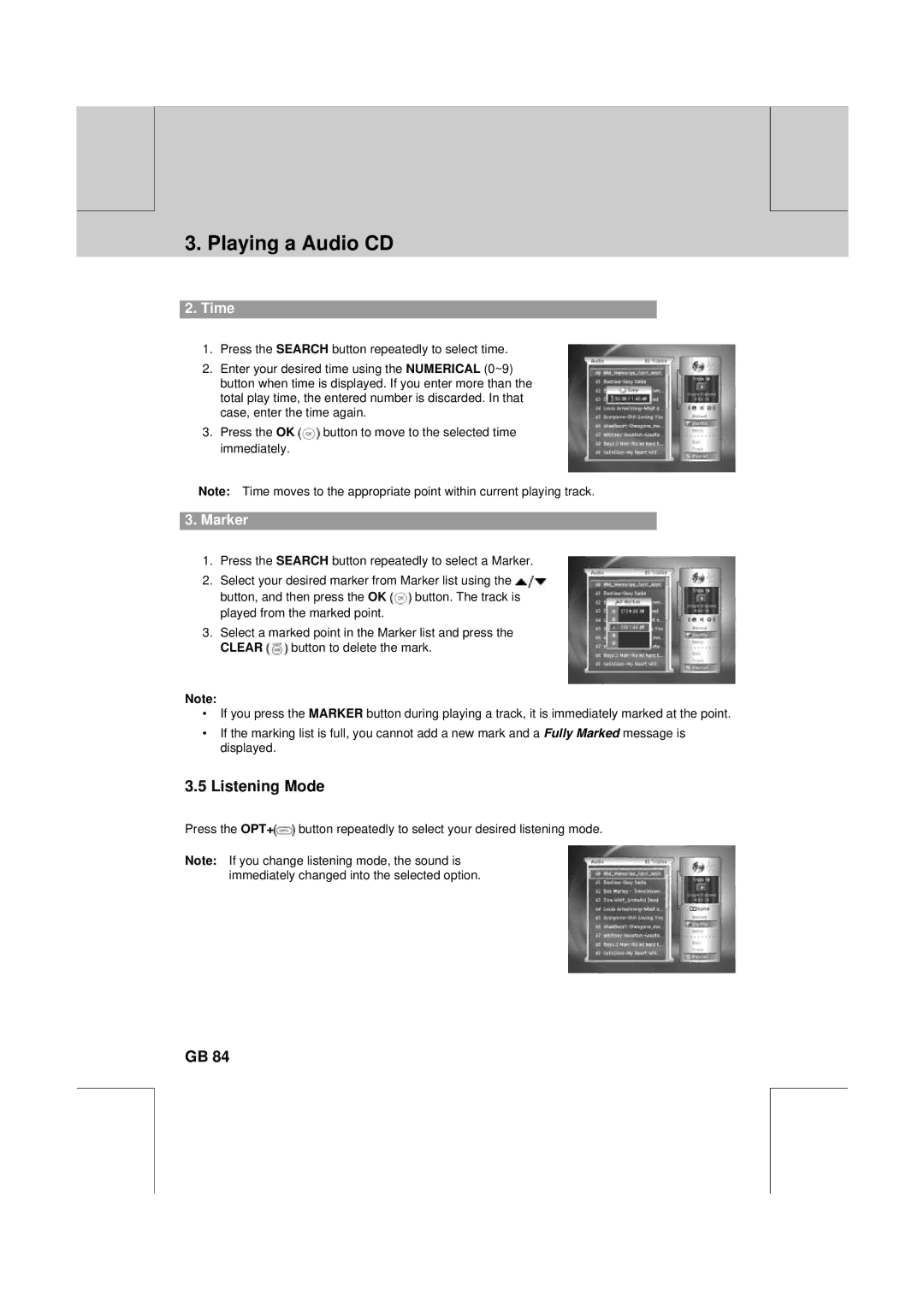** | ** |
|
|
**
3. Playing a Audio CD
2.Time
1.Press the SEARCH button repeatedly to select time.
2.Enter your desired time using the NUMERICAL (0~9) button when time is displayed. If you enter more than the total play time, the entered number is discarded. In that case, enter the time again.
3.Press the OK ![]() button to move to the selected time immediately.
button to move to the selected time immediately.
Note: Time moves to the appropriate point within current playing track.
**
**
3.Marker
1.Press the SEARCH button repeatedly to select a Marker.
2.Select your desired marker from Marker list using the ![]()
button, and then press the OK ![]() button. The track is played from the marked point.
button. The track is played from the marked point.
3.Select a marked point in the Marker list and press the
CLEAR ![]() button to delete the mark.
button to delete the mark.
Note:
•If you press the MARKER button during playing a track, it is immediately marked at the point.
•If the marking list is full, you cannot add a new mark and a Fully Marked message is displayed.
3.5 Listening Mode
Press the OPT+![]() button repeatedly to select your desired listening mode.
button repeatedly to select your desired listening mode.
Note: If you change listening mode, the sound is immediately changed into the selected option.
** | GB 84 |
| ** |
** |
| ** | ** |
|
|
|
**
**
**