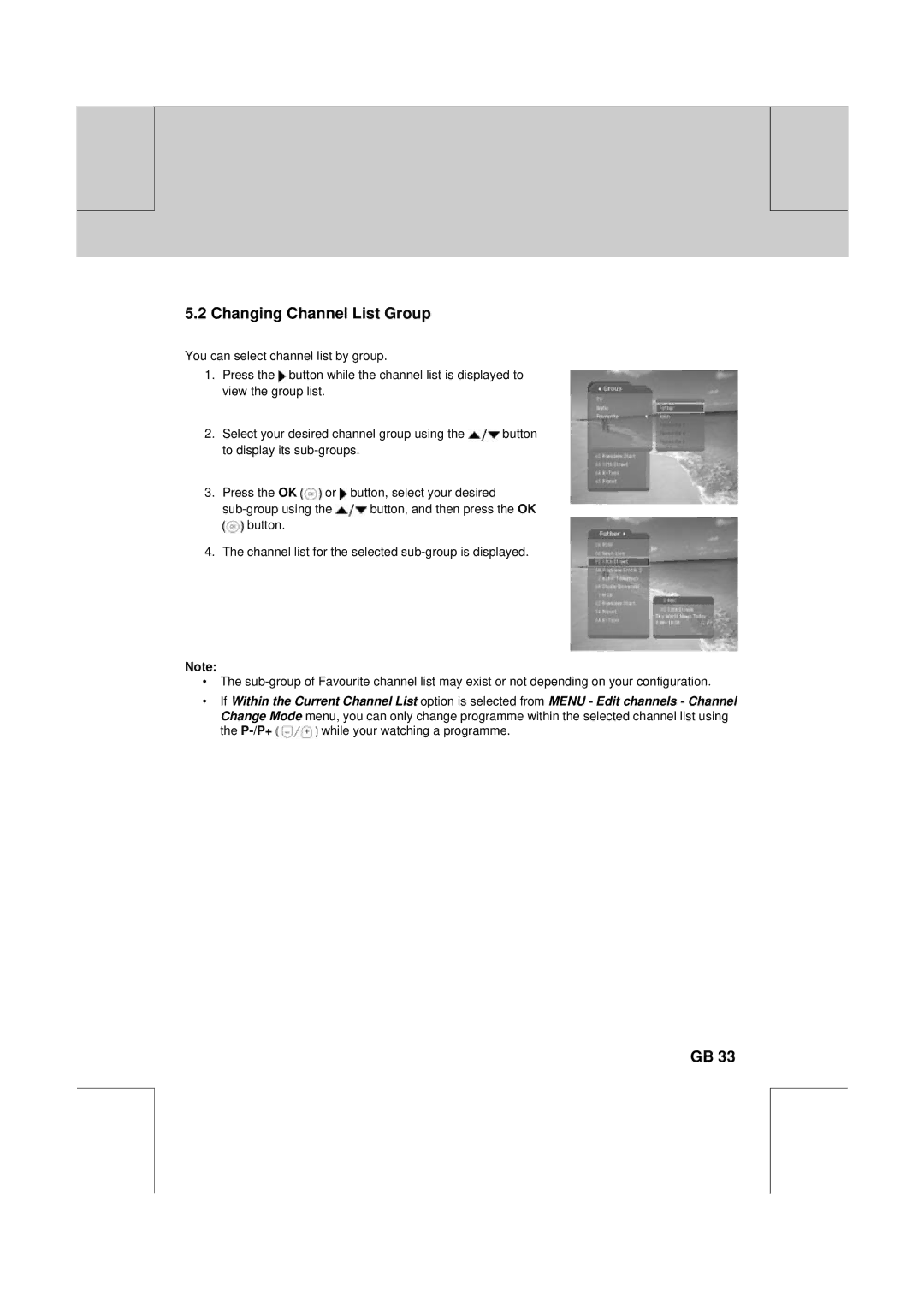**
**
**
**
**
**
5.2 Changing Channel List Group
You can select channel list by group.
1.Press the ![]() button while the channel list is displayed to view the group list.
button while the channel list is displayed to view the group list.
2.Select your desired channel group using the ![]() button to display its
button to display its
3.Press the OK ![]() or
or ![]() button, select your desired
button, select your desired
![]() button, and then press the OK
button, and then press the OK
![]() button.
button.
4.The channel list for the selected
Note:
•The
•If Within the Current Channel List option is selected from MENU - Edit channels - Channel Change Mode menu, you can only change programme within the selected channel list using
the ![]() while your watching a programme.
while your watching a programme.
**
**
**
GB 33
**
**
**
**
**