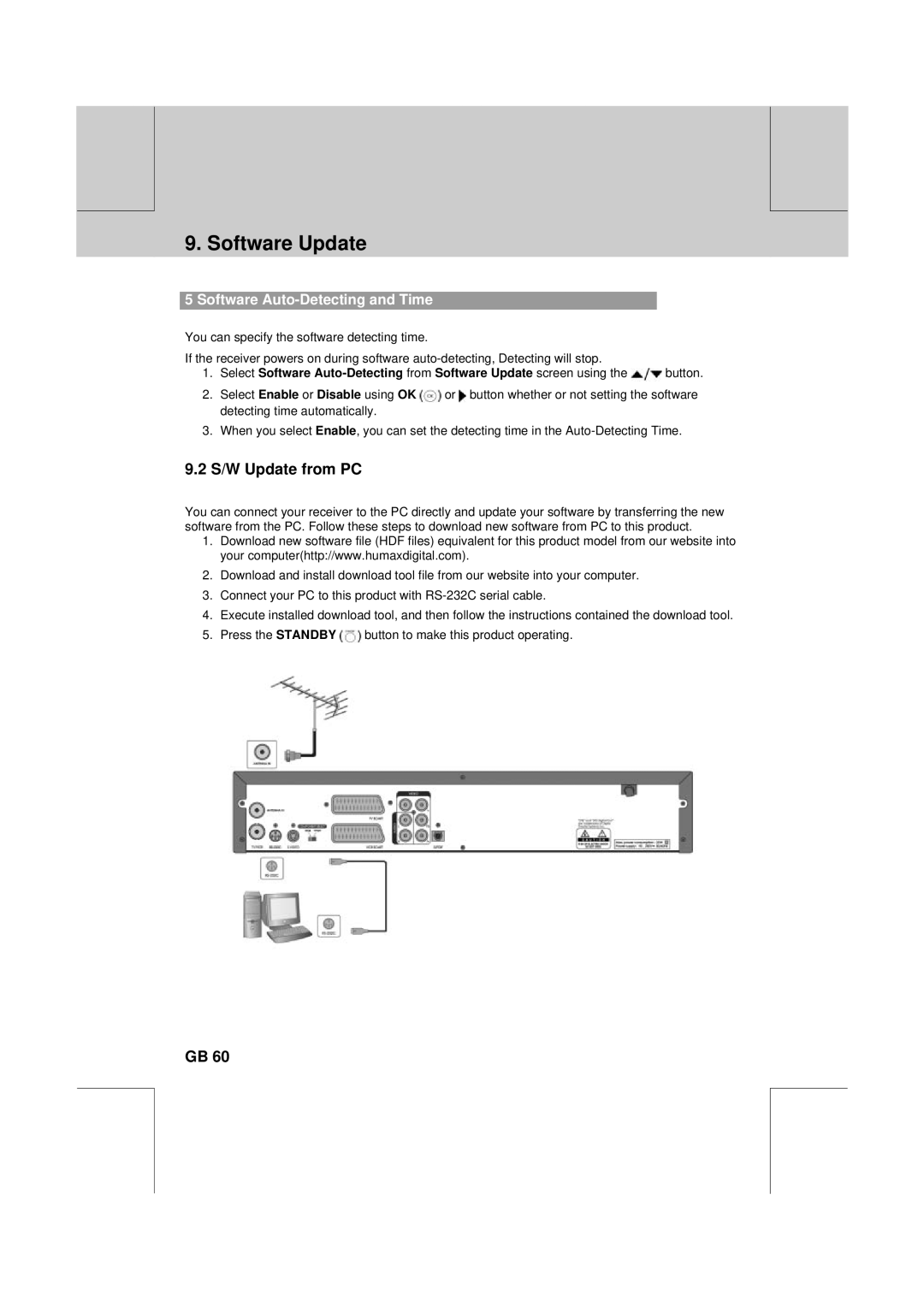** | ** |
|
|
**
9. Software Update
5 Software Auto-Detecting and Time
You can specify the software detecting time.
If the receiver powers on during software
1.Select Software ![]() button.
button.
2.Select Enable or Disable using OK ![]() or
or ![]() button whether or not setting the software detecting time automatically.
button whether or not setting the software detecting time automatically.
3.When you select Enable, you can set the detecting time in the
**
**
9.2 S/W Update from PC
You can connect your receiver to the PC directly and update your software by transferring the new software from the PC. Follow these steps to download new software from PC to this product.
1.Download new software file (HDF files) equivalent for this product model from our website into your computer(http://www.humaxdigital.com).
2.Download and install download tool file from our website into your computer.
3.Connect your PC to this product with
4.Execute installed download tool, and then follow the instructions contained the download tool.
5.Press the STANDBY ![]() button to make this product operating.
button to make this product operating.
**
**
**
GB 60
**
**
**
**
**