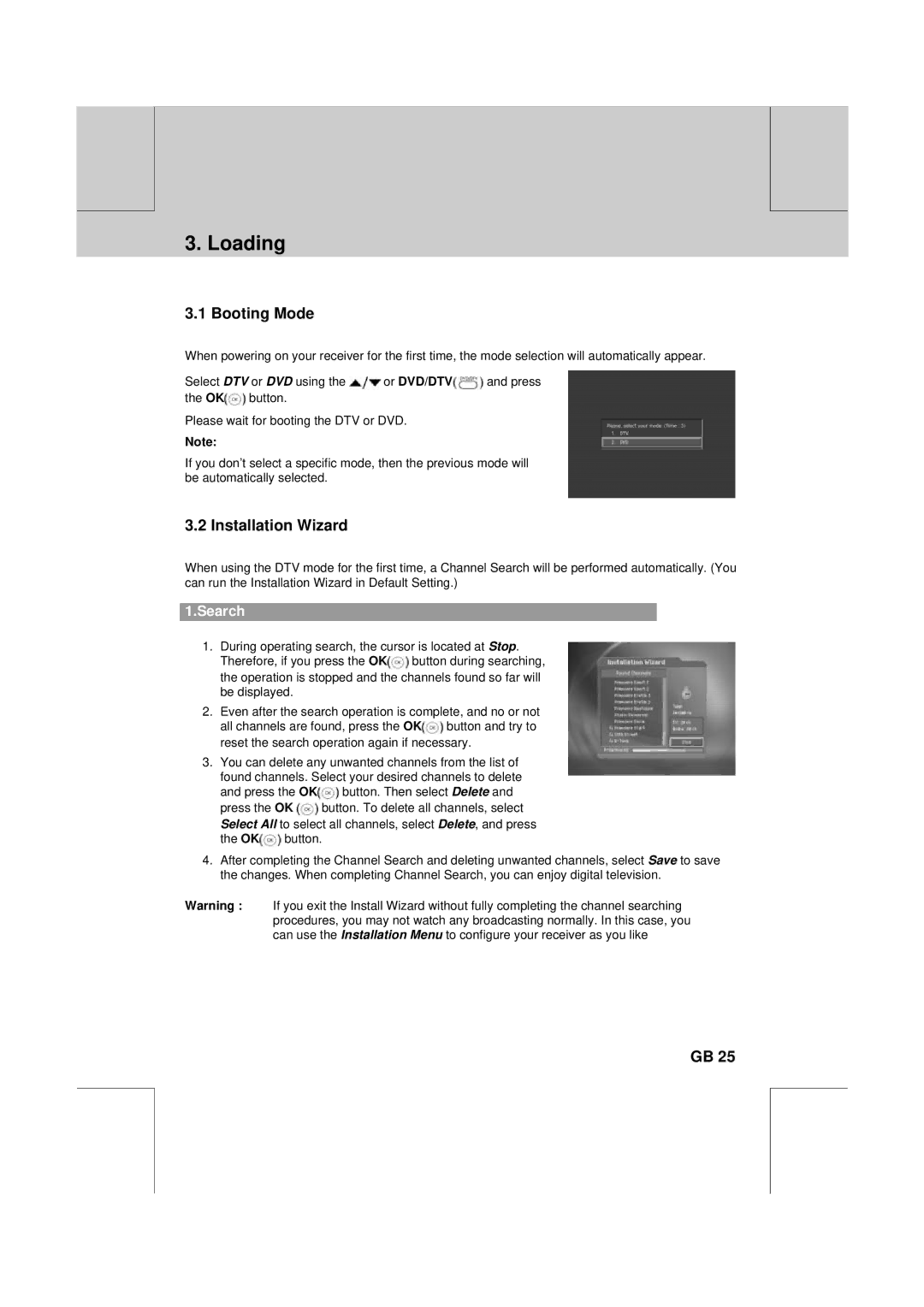** | ** |
|
|
**
3. Loading
3.1 Booting Mode
When powering on your receiver for the first time, the mode selection will automatically appear.
Select DTV or DVD using the ![]() or DVD/DTV
or DVD/DTV![]() and press
and press
the OK![]() button.
button.
Please wait for booting the DTV or DVD.
Note:
If you don’t select a specific mode, then the previous mode will be automatically selected.
**
**
3.2 Installation Wizard
When using the DTV mode for the first time, a Channel Search will be performed automatically. (You can run the Installation Wizard in Default Setting.)
1.Search
1.During operating search, the cursor is located at Stop.
Therefore, if you press the OK![]() button during searching, the operation is stopped and the channels found so far will be displayed.
button during searching, the operation is stopped and the channels found so far will be displayed.
2.Even after the search operation is complete, and no or not
all channels are found, press the OK![]() button and try to reset the search operation again if necessary.
button and try to reset the search operation again if necessary.
3.You can delete any unwanted channels from the list of found channels. Select your desired channels to delete
and press the OK button. Then select Delete and
button. Then select Delete and
press the OK ![]() button. To delete all channels, select Select All to select all channels, select Delete, and press
button. To delete all channels, select Select All to select all channels, select Delete, and press
the OK![]() button.
button.
4.After completing the Channel Search and deleting unwanted channels, select Save to save the changes. When completing Channel Search, you can enjoy digital television.
Warning : If you exit the Install Wizard without fully completing the channel searching procedures, you may not watch any broadcasting normally. In this case, you can use the Installation Menu to configure your receiver as you like
**
**
**
GB 25
**
**
**
**
**