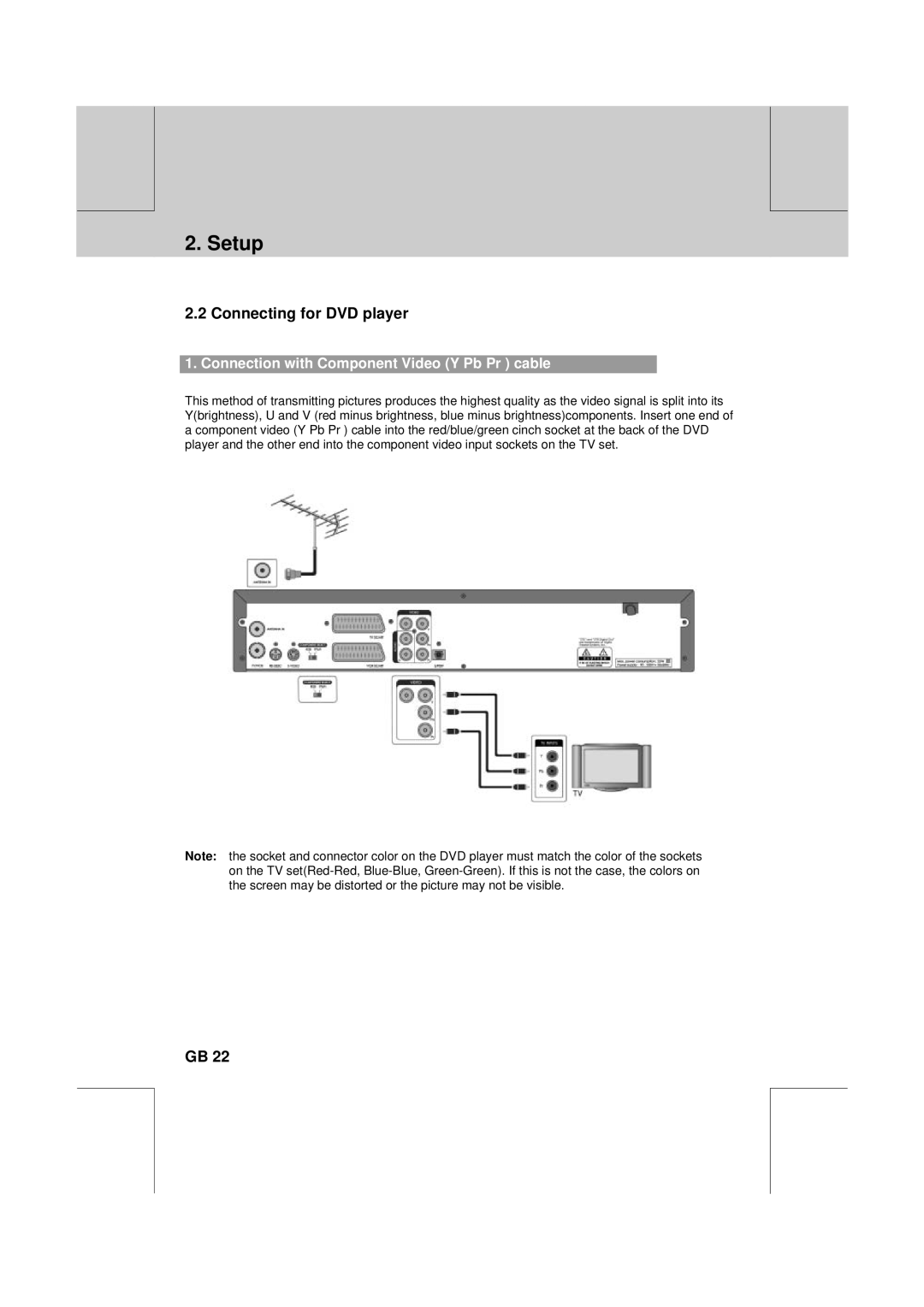** | ** |
|
|
**
2. Setup
**
**
2.2 Connecting for DVD player
1. Connection with Component Video (Y Pb Pr ) cable
This method of transmitting pictures produces the highest quality as the video signal is split into its Y(brightness), U and V (red minus brightness, blue minus brightness)components. Insert one end of a component video (Y Pb Pr ) cable into the red/blue/green cinch socket at the back of the DVD player and the other end into the component video input sockets on the TV set.
Note: the socket and connector color on the DVD player must match the color of the sockets on the TV
**
**
**
GB 22
**
**
**
**
**