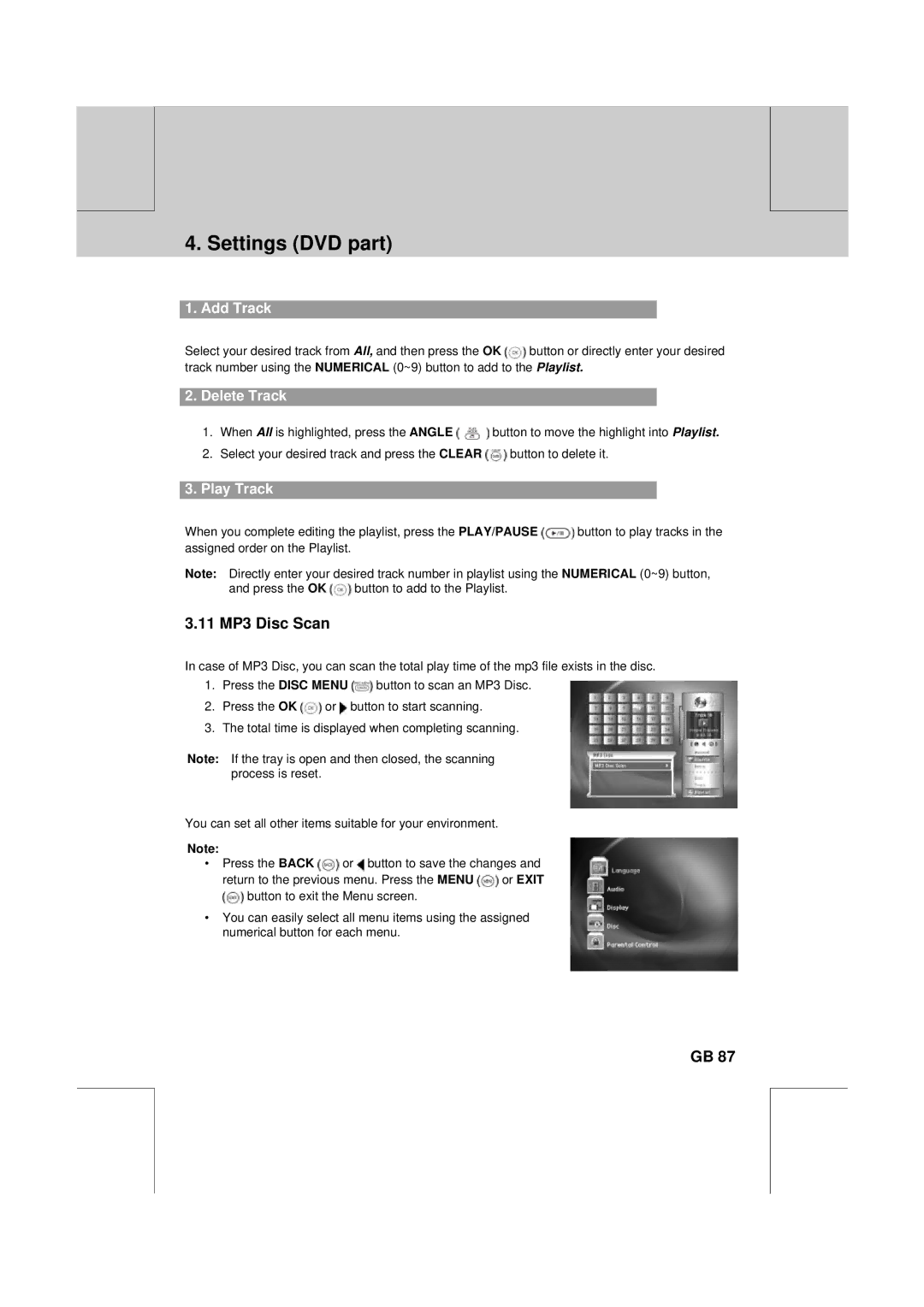**
**
**
4. Settings (DVD part)
**
**
1. Add Track
Select your desired track from All, and then press the OK ![]() button or directly enter your desired track number using the NUMERICAL (0~9) button to add to the Playlist.
button or directly enter your desired track number using the NUMERICAL (0~9) button to add to the Playlist.
2.Delete Track
1.When All is highlighted, press the ANGLE ![]() button to move the highlight into Playlist.
button to move the highlight into Playlist.
2.Select your desired track and press the CLEAR ![]() button to delete it.
button to delete it.
3.Play Track
When you complete editing the playlist, press the PLAY/PAUSE ![]() button to play tracks in the assigned order on the Playlist.
button to play tracks in the assigned order on the Playlist.
Note: Directly enter your desired track number in playlist using the NUMERICAL (0~9) button,
and press the OK ![]() button to add to the Playlist.
button to add to the Playlist.
3.11 MP3 Disc Scan
In case of MP3 Disc, you can scan the total play time of the mp3 file exists in the disc.
1.Press the DISC MENU ![]() button to scan an MP3 Disc.
button to scan an MP3 Disc.
2.Press the OK ![]() or
or ![]() button to start scanning.
button to start scanning.
3.The total time is displayed when completing scanning.
Note: If the tray is open and then closed, the scanning process is reset.
You can set all other items suitable for your environment.
Note:
•Press the BACK ![]() or
or ![]() button to save the changes and
button to save the changes and
return to the previous menu. Press the MENU ![]() or EXIT
or EXIT
![]() button to exit the Menu screen.
button to exit the Menu screen.
•You can easily select all menu items using the assigned numerical button for each menu.
**
**
**
GB 87
**
**
**
**
**