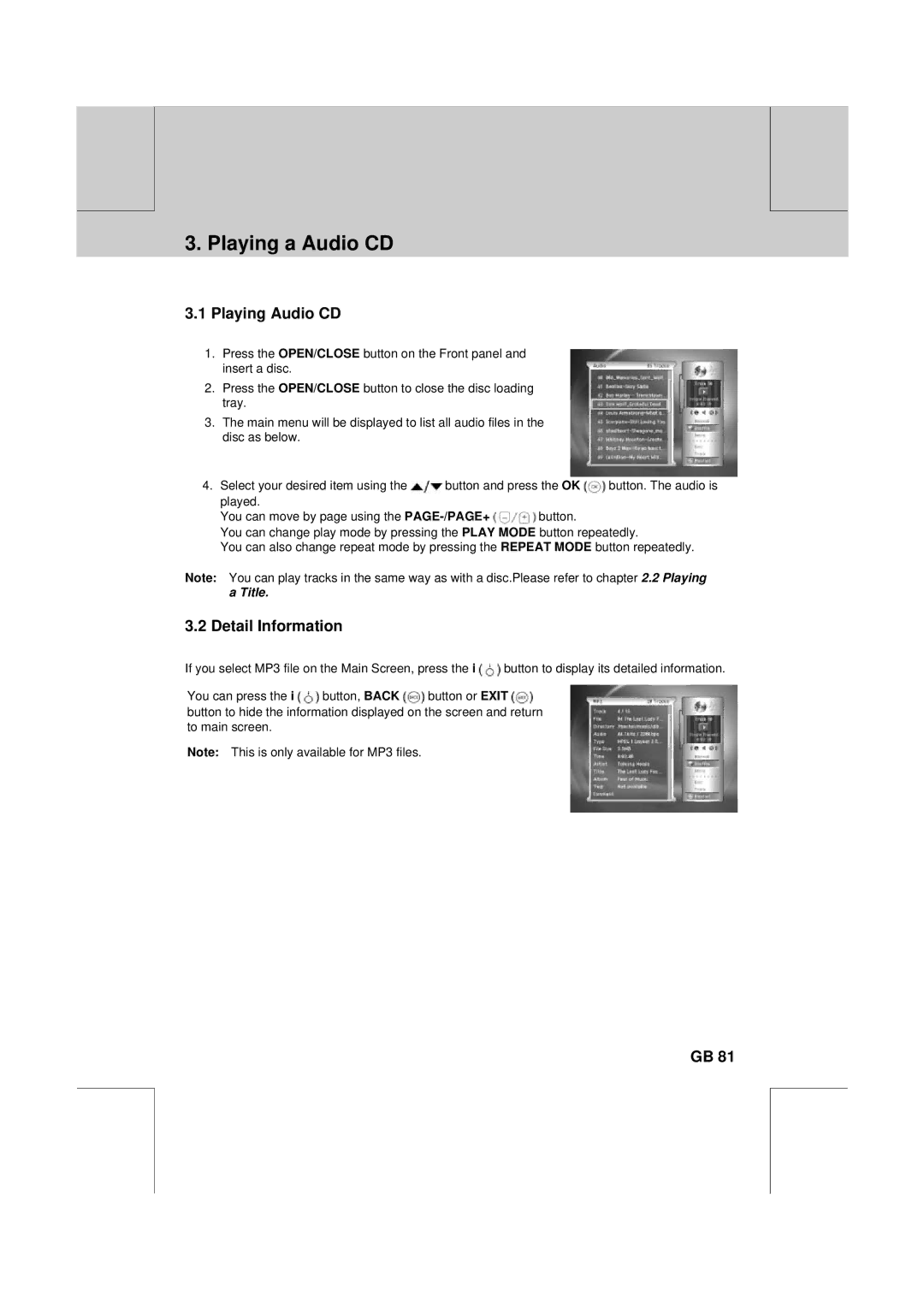** | ** |
|
|
**
3. Playing a Audio CD
3.1 Playing Audio CD
**
**
1.Press the OPEN/CLOSE button on the Front panel and insert a disc.
2.Press the OPEN/CLOSE button to close the disc loading tray.
3.The main menu will be displayed to list all audio files in the disc as below.
4.Select your desired item using the ![]() button and press the OK
button and press the OK ![]() button. The audio is played.
button. The audio is played.
You can move by page using the ![]() button.
button.
You can change play mode by pressing the PLAY MODE button repeatedly.
You can also change repeat mode by pressing the REPEAT MODE button repeatedly.
Note: You can play tracks in the same way as with a disc.Please refer to chapter 2.2 Playing
aTitle.
3.2Detail Information
If you select MP3 file on the Main Screen, press the i ![]() button to display its detailed information.
button to display its detailed information.
You can press the i ![]() button, BACK
button, BACK ![]() button or EXIT
button or EXIT ![]() button to hide the information displayed on the screen and return to main screen.
button to hide the information displayed on the screen and return to main screen.
Note: This is only available for MP3 files.
**
**
**
GB 81
**
**
**
**
**