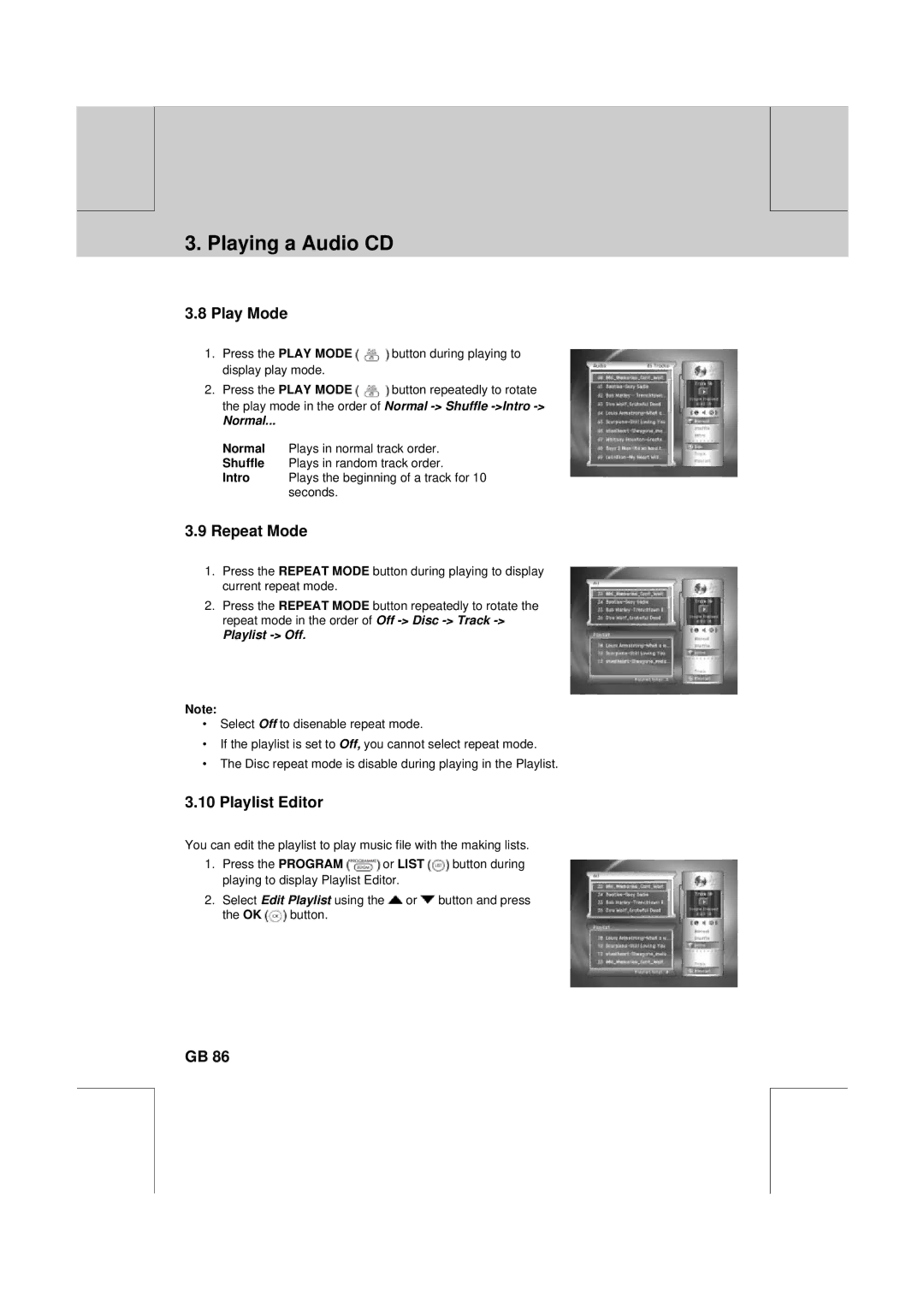** | ** |
|
|
**
3. Playing a Audio CD
3.8Play Mode
1.Press the PLAY MODE ![]() button during playing to display play mode.
button during playing to display play mode.
2.Press the PLAY MODE ![]() button repeatedly to rotate the play mode in the order of Normal
button repeatedly to rotate the play mode in the order of Normal
Normal...
Normal Plays in normal track order.
Shuffle Plays in random track order.
Intro Plays the beginning of a track for 10 seconds.
3.9Repeat Mode
1.Press the REPEAT MODE button during playing to display current repeat mode.
2.Press the REPEAT MODE button repeatedly to rotate the repeat mode in the order of Off
Playlist -> Off.
Note:
•Select Off to disenable repeat mode.
•If the playlist is set to Off, you cannot select repeat mode.
•The Disc repeat mode is disable during playing in the Playlist.
3.10 Playlist Editor
You can edit the playlist to play music file with the making lists.
1.Press the PROGRAM ![]() or LIST
or LIST ![]() button during playing to display Playlist Editor.
button during playing to display Playlist Editor.
2.Select Edit Playlist using the ![]() or
or ![]() button and press
button and press
the OK ![]() button.
button.
**GB 86
** | ** | |
** | ||
** | ||
|
|
**
**
**
**
**