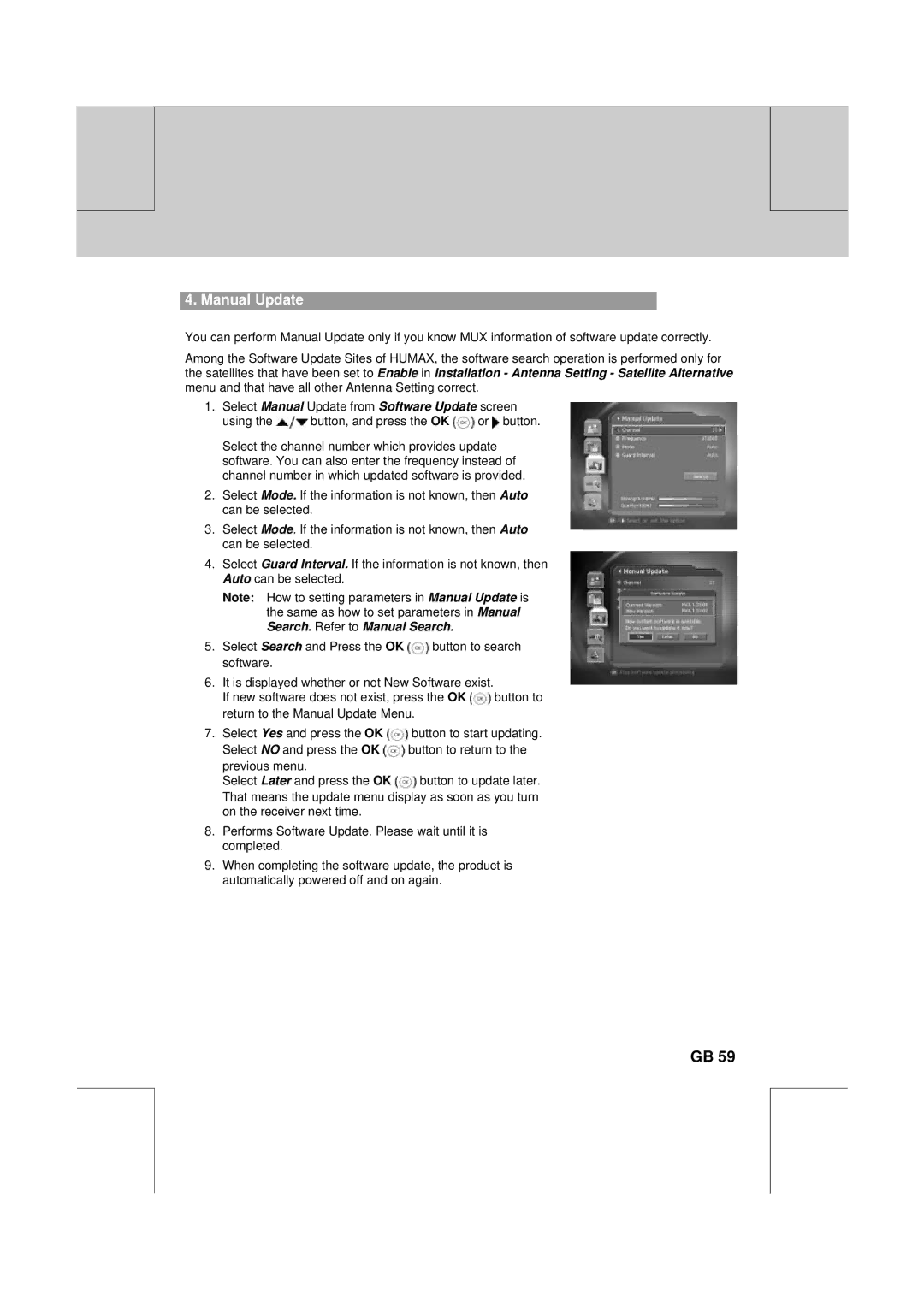** | ** |
|
|
**
**
4. Manual Update
**
**
You can perform Manual Update only if you know MUX information of software update correctly.
Among the Software Update Sites of HUMAX, the software search operation is performed only for the satellites that have been set to Enable in Installation - Antenna Setting - Satellite Alternative menu and that have all other Antenna Setting correct.
1.Select Manual Update from Software Update screen
using the ![]() button, and press the OK
button, and press the OK ![]() or
or ![]() button.
button.
Select the channel number which provides update software. You can also enter the frequency instead of channel number in which updated software is provided.
2.Select Mode. If the information is not known, then Auto can be selected.
3.Select Mode. If the information is not known, then Auto can be selected.
4.Select Guard Interval. If the information is not known, then Auto can be selected.
Note: How to setting parameters in Manual Update is the same as how to set parameters in Manual Search. Refer to Manual Search.
5.Select Search and Press the OK ![]() button to search software.
button to search software.
6.It is displayed whether or not New Software exist.
If new software does not exist, press the OK ![]() button to return to the Manual Update Menu.
button to return to the Manual Update Menu.
7.Select Yes and press the OK ![]() button to start updating.
button to start updating.
Select NO and press the OK ![]() button to return to the previous menu.
button to return to the previous menu.
Select Later and press the OK ![]() button to update later. That means the update menu display as soon as you turn on the receiver next time.
button to update later. That means the update menu display as soon as you turn on the receiver next time.
8.Performs Software Update. Please wait until it is completed.
9.When completing the software update, the product is automatically powered off and on again.
**
**
**
GB 59
**
**
**
**
**