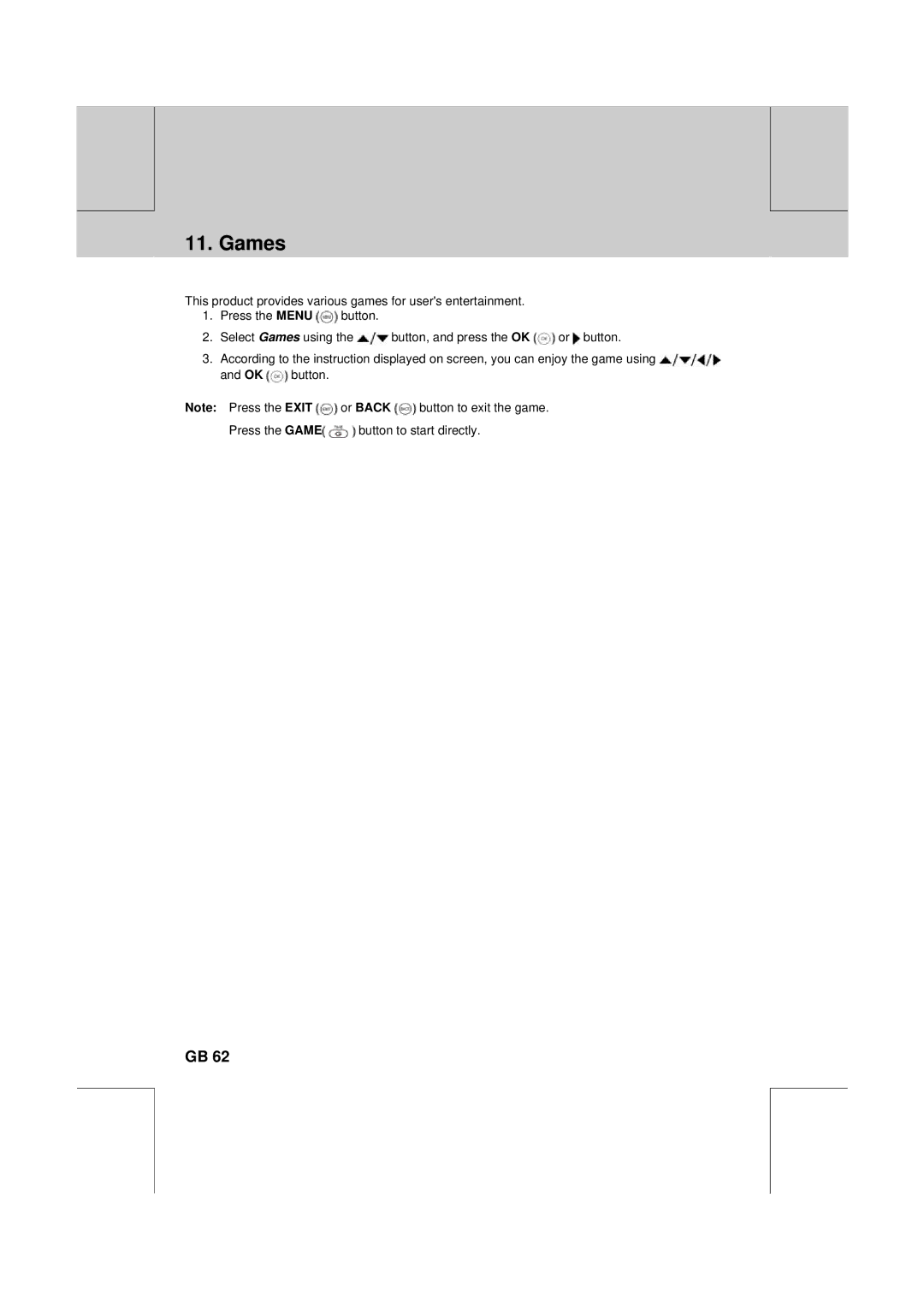** | ** |
|
|
**
11. Games
This product provides various games for user's entertainment.
1. Press the MENU ![]() button.
button.
**
**
2.Select Games using the ![]() button, and press the OK
button, and press the OK ![]() or
or ![]() button.
button.
3.According to the instruction displayed on screen, you can enjoy the game using ![]()
and OK ![]() button.
button.
Note: Press the EXIT ![]() or BACK
or BACK ![]() button to exit the game.
button to exit the game.
Press the GAME![]() button to start directly.
button to start directly.
**
**
**
GB 62
**
**
**
**
**